What is K-Multimedia Player/KMPlayer/KMP?
K-Multimedia Player (also known as The KMPlayer, KMPlayer or KMP) is versatile HD video player software for Microsoft Windows as well as for mobile, which supports various types of container format such as DVD, AVI, MKV, MP4, FLV, Ogg Theora, OGM, 3GP, MPEG-1/2/4, WMV, RealMedia, and QuickTime among others. It handles and sync a wide range of subtitles and allows you to capture audio, video, and screenshots in many ways. The player provides both internal and external filters with a fully controlled environment in terms of connections to splitters, decoders, audio/video transform filters and renderers without grappling with the DirectShow merit system. Internal filters are not registered to user's system to keep it from being messed up with system filters. >> KMPlayer Formats Support
The player can set multifarious audio and video effects, slow down or increase playback speed, select parts of a video as favorites, do various A-B repeats, remap the keys of remote interface for HTPC including overlay screen controls, change a skin dynamically depending on a media type playing, and many more. KMP is completely customizable thanks to a wide selection of skins and color schemes, and the configuration options are very extensive.
The "K" of K-Multimedia Player simply indicates the initial character of the original developer's family name (Kang). It may be abbreviated as KMP.On 5 March 2008, The KMPlayer's Forum announced that the KMPlayer had been acquired by Pandora TV (a Korean streaming video company) in August 2007. Since then, development has been slow - the team appears to consist of just one individual - but two new version was released ever since, one on 22 December 2008 and another on 15 September 2009.
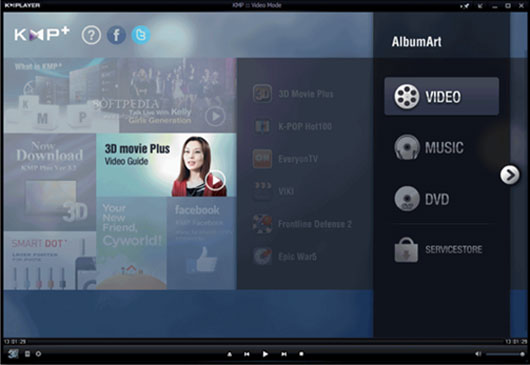
Recently many users report there is no information available when they google KMPlayer. This is somehow a sign of either unsafety or untrustworthiness and might even do harm to your computer. If the error is still unsolved by KMPlayer, we highly suggest you to try another media player with good fame.
Download Best Alternative to KMPlayer for Safe Media Playback – 5KPlayer
5KPlayer: Play all video audio file types like MKV, MP4, AVI, WMV, MOV, MP3, WMA, FLAC and more directly; play regular and strictly encrypted DVDs; free download videos movies music from 1000+ video sites including YouTube, Facebook, etc; stream video movie music from iOS/PC/Mac to PC/Mac, from PC/Mac to Apple TV, AirPlay-enabled speakers, etc.
Files or Devices Supported by KMPlayer
* Incomplete/Damaged AVI file (Skip Damaged Frames)
* Locked Media Files while downloading or sharing (with realtime index rebuilding under certain condition: AVI downloading in consecutive order)
* Incoming Stream delivered via HTTP (ASF/OGG/MP3/AAC/MPEG PS/MPEG TS: Only works with KMP splitters)
* Directshow playback (avi, mkv, mov, mp4, 3gp, oggtheora, ogm, rmvb, mpeg1/2, vob, wmv, dvr-ms, http:// etc including almost every audio formats)
1. Async File Source (network) filter for memory caching
2. Compressed Audio Album Support (zip, rar)
3. Shoutcast (Including NSV), Icecast
4. DTS Wave, AC3, AAC, Ogg Vorbis, Monkey's Audio, Musepack, FLAC/Ogg FLAC, Modules (MOD, S3M, MTM, UMX, XM and IT), AMR, ALAC, WavPack, TTA etc
5. Google Video (GVI), Flash Video (FLV), Nullsoft Streaming Video (NSV), PMP
* Real Engine + Directshow (needs Real Player or Alternative or its decoders)
* Supports the playback and seeking of multirate real media files (surestream clips) with KMP RealMedia splitter
* Almost all Real Media files are supported (directshow).
* QuickTime Engine + DirectShow (needs QuickTime player or Alternative or its decoders)
* The verified MOV samples with KMP mp4/mov splitter (directshow)
* Almost all MP4s are supported(DirectShow).
Winamp Input Plugin (decoder) Support
* DVD playback, ratDVD support (needs ratDVD filters)
* Audio CD (2000, XP only / Win9x-Support by winamp plugin)
* Video CD/SVCD/XCD : CDXA Format (2000, XP only)
* VCD Image File (BIN/ISO/IMG/NRG) ; NRG needs mplayer.dll
* WDM device support like TV/HDTV/Camera/Cam etc
* Adobe Flash (SWF)/FLC/FLI
* Various Image files like png, gif etc
Hot Searches: Quick Fixes for KMPlayer Not Playing MP4, MKV, FLV Files
More Features of KMPlayer:
KMPlayer supports 3D format such that users can watch 3D contents and enjoy the amazing 3D cinema world at home using 3D Movie Plus Apps being provided by KMP Plus.
In addition to the PC edition, KMPlayer comes with a Mobile App that was released on March 15, 2014. KMPlayer can be downloaded and used onto android and iOS phones.
KMP Connect is a new feature of KMPlayer available since May 14, 2014. It allows users to stream media content from PC to iPhone and Android phones anywhere by connecting KMPlayer PC to their KMPlayer mobile app.
However, KMPlayer is not available on Mac OS X. That is to say, the users of iMac, MacBook, MacBook Air, MacBook Pro, Mac Mini and Mac Pro have to find a replacement of KMPlayer for Mac.
Still have trouble about what is KMPlayer or KMPlayer related questions? Please feel free to Email Us >>
Nowadays, media players come in great numbers, and some can surpass KMPlayer in some aspects. For example, also as a freeware, 5KPlayer is considered by many as the best KMPlayer alternative for Mac. It can play all your SD/HD/Ultra HD videos, lossless audios, online radios, DVDs smoothly and easily with low CPU cost. Especially, it is also designed to download videos and music from most video sharing sites like YouTube, Vimeo, Dailymotion, Vevo, and other 1000+ sites. The AirPlay-enabled feature is another advantage that enables users to stream videos and audios from iPad/iPhone to Mac/PC.
Related External Source from Wiki:
KMP Download and Review from Softonic: KMPlayer is a lightweight audio and video player for Windows that supports a wide range of different file formats, including AVI, ASF, WMV, AVS, FLV, MKV, etc.

















