Does Cortana Support Germany in Windows 10 Phone?
Q: I am wondering if Cortana supports Germany and want to know the way to change Cortana's default language in Windows 10 for phones.
I am about to buy a Windows 10 phone. One of the reasons that lead me to choose Windows 10 phone over iPhone and Android is the Cortana, which is said to have the potential to be the best personal assistant. However, can someone tell me things regarding Cortana language support, if Cortana supports Germany, the language I use most, and how to change Cortana's default language in Windows 10 for phone if I have to? Thanks in advance.
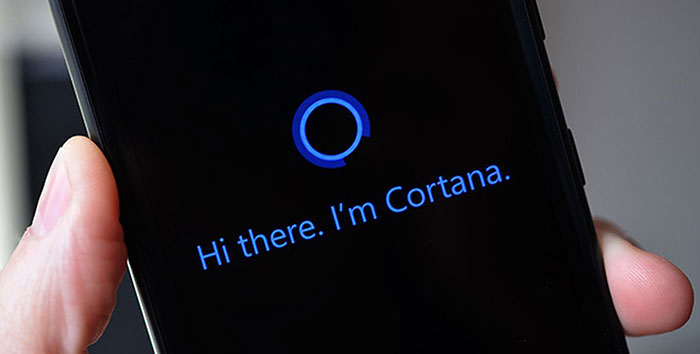
Best Answer
Cortana supports Germany
I will ease your mind first: Cortana does support Germany. Cortana was demonstrated for the first time in April, 2014 and officially released in June. As for Cortana language support, Cortana has been available in several countries since its launch including the United States, the United Kingdom, China, Canada, Australia, India, France, Germany, Spain, and Italy and is expected to come to more countries over time.
By contrast, Siri, one of Cortana's biggest rivals, supports English (United States, Canada Australia, United Kingdom, Singapore), French (France, Switzerland), German (Germany, Switzerland), Japanese, Italian (Italy, Switzerland), Spanish (Mexico, Spain, United States), Mandarin (China, Taiwan), Korean, and Cantonese. Anyway, you can enjoy the features in the German version of Cortana, lock, stock and barrel.
How to change Cortana's default language in Windows 10 phones
To answer the second question you asked, I will show you the steps on how to change Cortana's default language in Windows 10 phone. The whole process goes like this: enter the Settings, hit the Region, choose your target country/region and regional format, and finally tap the Restart Phone button. After all is done, you will find you have managed to change language in Cortana.
Besides Cortana, Windows 10 will boast a lot of new features and great improvements. For example, you will have a Start Menu mixed with Live Titles from Windows 8, or you can at will set wallpapers or backgrounds to make Windows 10 desktop more elegant on basis of particular tastes.
















