What Are the Dimensions of DVD Case/DVD Blu-ray Cover
We are familiar with DVDs, but few of us know the exact dimensions of a normal DVD case in pixels. DVD Talk, VideoHelp and other forums are flood with questions about the size of DVD case, DVD cover, and Blu-ray cover.
- "I wanted to check the dimensions for a normal DVD case and couldn't find the exact dimensions in pixels."
- "Does anyone have a list handy of the dimensions for Blu Ray covers, including different spines?"
Check for the list of the size and dimensions of different types of DVD case, DVD covers, and compact DVD disc, such as standard DVD case/cover, slim DVD case/cover, Blu-ray DVD cover.
Table of Content
- Part 1. DVD Case Dimensions
- Part 2. DVD Cover Dimensions and Size
- Part 3. Compact Disc Case Size
- Part 4. How to Copy and Backup DVD Collections
Copy and Backup Your DVDs in 5 Minutes
A solid DVD copy program like WinX DVD Ripper Platinum is a must-have for those who have a collection of DVDs. Such software can help digitize DVDs to MP4, AVI, MOV, WMV, NAS, hard drive, Cloud for easier viewing and storing. You can also use it to backup DVDs to ISO Image, Video_TS folder with full title or main title. Free download the tool to increase your DVD lifespan and protect DVDs from damage.
Part 1. DVD Case Dimensions
There are several different types of DVD case, standard DVD case, slim DVD case, and multiple DVD case. Standard DVD case holds one to three discs and is made out of one piece of plastic.
What the size of standard DVD case? Standard DVD cases are commonly 7.48 inches long, 5.31 inches wide, and 0.55 inches thick. Slim DVD cases are the thinner versions. It is used for one or two discs and a thin booklet. Slime DVD cases size is 7.48 inches in length, 5.31 inches in width, and 0.28 inches in thickness. Multiple DVD cases are a good way to keep DVD collection and consist two or more movies or TV episodes. The dimensions of DVD cases for multiple disks vary to accommodate more discs. The height and width of a multiple DVD case are at 5.25 inches and 7.5 inches respectively.
Standard DVD Case Dimensions
- 190mm x 135mm x 14mm
- 7.48 in x 5.31 in x 0.55 in
Slim DVD Case Dimensions
- 190mm x 135mm x 7mm
- 7.48 in x 5.31 in x 0.28 in
Multiple DVD Case Dimensions
- 190.5mm x 133.35mm x 39.11mm
- 5.25 in x 7.5 in x 1.54 in
Physical DVD sizes don't affect how much data a DVD can hold. There are different DVD types like DVD-5, DVD-9, DVD-10, and more. A single-sided and single-layer DVD has 4.7GB in size while a single-sided and dual-layer DVD can hold up to 8.5GB. For more DVD size and capacity information, please refer to DVD Size: How Much Data can Different DVDs Hold?
Single/Multiple DVD Case Best Seller
Here is a list of single and multiple DVD case best seller. If you are searching for the best DVD case, look at the list and select the right DVD case for your DVD disc. They are all available on Amazon.
Progo 50 Pack Standard Black Single DVD Cases 14MM
- DVD case dimensions: 14 x 11.1 x 7.9 inches
- DVD case weight: 6.56 pounds
- Customer rating: 4.5/5 (1345)
- Price: $ 31.95
Maxtek 14mm Single Clear Standard DVD Case
- DVD case dimensions: 14 x 8 x 6 inches
- Customer rating: 4.5/5 (361)
- Price: $ 22.89

Maxtek Standard 14mm Black Single Disc DVD Cases
- DVD case dimensions: 13.6 x 7.7 x 5.4 inches
- Customer rating: 4.5/5 (1152)
- Price: $ 23.90
Americopy 5 Pack 6 Disc Multiple DVD Case
- DVD case dimensions: 2.5 x 5 x 7 inches
- Customer rating: 4/5 (177)
- Price: $ 12.5
AcePlus Multiple 10-pk Black DVD Case for 6 Discs
- DVD case dimensions: 10 x 7.01 x 5 inches
- Customer rating: 4.5/5 (24)
- Price: $23.99
Part 2. DVD Cover Dimensions
DVD covers include standard DVD cover, slim DVD cover, US Blu-ray cover, and UK Blu-ray cover. Slim DVD cover is half of the standard DVD cover in thickness. A standard DVD cover are 7.2 inches long and 5.1 inches width. It's possible to fit a DVD cover onto a sheet of A4 paper. Check for the size of standard DVD cover, slim DVD cover, US Blu-ray cover, and UK Blu-ray cover below.
Standard DVD Cover
- 184mm x 130mm x 14mm
- 7.2 in x 5.1 in x 0.6 in
Slim DVD Cover
- 184mm x 130mm x 8mm
- 7.2 in x 5.1 in x 0.4 in
US Blu-ray Cover
- 148mm x 128.5mm x 12mm
- 5.8 in x 5 in x 0.6 in
UK Blu-ray Cover
- 148mm x 129mm x 14mm
- 5.8 in x 5 in x 0.7 in
Where to Download DVD Covers
If you have a collection of physical DVDs, you properly need some DVD covers to replace the original covers. Here are top 3 best sites to free download covers for DVDs and Blu-rays.
DVDcover.com
DVDcover.com offers 4K UHD Blu-ray covers, movie DVD covers, game covers, and more. You can free download many blockbuster movies on DVDs from this website, including Star Wars series, Morbius, Doctor Strange in the Multiverse of Madness Blu-ray cover, and more. With a free account, however, you can only download the first cover at a lower resolution. It pops up ads when you click a DVD cover.
CoverCity
CoverCity is a another popular free DVD cover download site. It covers both official and fan made DVD cover. Each DVD cover displays information about DVD cover resolution, file size, creator, etc. DVD covers are also organized by Most downloaded today/In week/Last downloaded. Fans can also upload DVD covers made by themselves to CoverCity. Don't upload downloaded DVD cover to other sites, otherwise, your account will be locked.
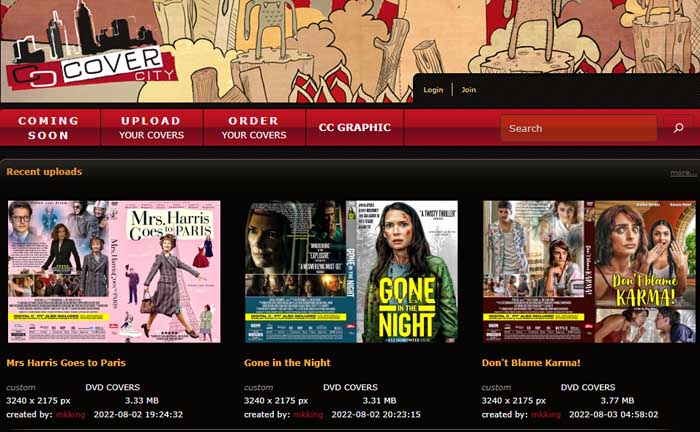
COVER CENTURY
This free DVD cover download site updates DVD covers every week, with hundreds of new DVD covers added. The site contains up to 1,000,000 album art covers. Select the DVD cover to free download and you'll be directed to the DVD cover free download page. Note that there's misleading download button and ads.
Part 3. Compact Disc Case Size
The standard compact disc(CD) case measures 5.59 inches x 4.92 inches x 0.39 inches (5.59 inches long, 4.92 inches wide, and 0.39 inches deep) and has a volume of 177.5 cm³. A compact disc case is a jewel CD case along with liner notes and a back card. The liner notes typically come with 120 mm x 120 mm (4.72 in x 4.72 in) booklet, or a single 242 mm x 120 mm (9.53 in x 4.72 in) leaf folded in half.
The jewel case is occasionally used for DVDs but not for major movie releases. Blank Blu-ray Discs are also packed with standard-width jewel cases. It's worth noting that CD cases and DVD cases dimensions or sizes are not the same even though the discs are the same size.
Compared to CD, DVD discs have a larger capacity size. A standard DVD can hold 4.7GB. A dual-sided, dual-layer DVD has the capacity of up to 17GB. Check for more differences between CD and DVD.
Part 4. How to Copy and Backup DVD Collections
Step 1. Load the DVD you want to copy
Insert the DVD disc to DVD drive. If you computer doesn't have a drive, an external DVD drive is also OK. Launch WinX DVD Ripper Platinum and click on the DVD Disc icon, select the DVD disc to import for copying. The DVD will be loaded quickly and the output format window pops up, allowing you to select output video format and backup mode.
Step 2. Choose an output format
You won't go wrong with MP4 video format. You can copy your DVDs to MP4 H.264 for playing on HDTV, PC, phones, tablets, or storing on NAS, drive, Cloud services. Go to General Profiles and select MP4 Video (h264+aac) at the profile library.

If you want to backup your DVDs with main title or full title, click DVD Backup under DVD Backup Profile. Users who are looking for DVD cover size and DVD case dimensions may want to burn DVDs to a new disc, then, ISO images with all DVD files kept are recommended.
Step 3. Start copying your DVD.
Click the RUN button to copy DVDs quickly with original quality reserved. You can stop the copying process any time. The time it takes to copy a DVD also depends on your computer hardware/software.
In conclusion, understanding the dimensions of DVD cases is not merely a matter of technicalities; it's about ensuring that your cherished collection is organized, protected, and visually cohesive. Whether you're a meticulous collector, a filmmaker distributing your work, or someone looking to streamline their media storage, grasping the nuances of DVD case dimensions is a key step in achieving a polished and professional presentation.
By choosing the right case size, you not only safeguard your DVDs but also contribute to the overall aesthetic appeal of your media library. So, as you navigate the diverse landscape of DVD case dimensions, remember that each choice is a small yet significant step towards preserving and showcasing your cinematic treasures in a manner that is both practical and visually pleasing.













