How to Eject DVD from Mac External DVD Drive Easily?
Though Apple slowly wiped away optical drives from its Mac laptop lineup over the years, you can still arm your MacBook Pro, MacBook Air or iMac, Mac Studio with an external DVD drive like SuperDrive for DVD disc playing.
However, when the DVD disc playback is finished, some users don't know where the eject button is on Mac or have no idea on how to eject DVD disc from MacBook, iMac or Mac Studio. If so, follow the below simple ways to eject DVD from Mac external DVD drive without sweat.
How to Watch DVD Movies on Mac without Using DVD Drive/Player
If you are sick of using DVD disc inserting or ejecting and are reluctant to spend money on expensive external DVD drive for Mac, you can use WinX DVD Ripper to digitize DVD (homemade & encrypted) to MP4, MOV, MKV, HEVC, H264, ProRes, MPEG, etc. digital format for playing on MacBook, iMac or Mac Studio without using physical DVD disc or external DVD drive.
Please DO Not use WinXDVD products to rip or copy rental DVDs.
How to Eject DVDs from Mac External Optical Drive
No matter your external DVD drive for Mac comes from SuperDrive, Samsung DVD drive or Sony/LG DVD drive, the following workarounds can work for all these brands. Check them out:
- Eject DVD disc from Mac desktop. Select the DVD disc you wanna eject > File > Eject [disc].
- Eject DVD disc from an optical drive. Press the Eject key .
- Eject DVD disc from a Finder window. Tap the Finder icon in the Dock > click the Eject button next to the disc's name at the Finder sidebar.

If Your Mac Won't Eject DVD Disc?
Generally, your DVD can be easily ejected from your Mac external optical drive. But accidents happen now and then. What if your DVD disc won't eject from external DVD drive on Mac? We got the solutions to force eject DVD disc from Mac.
1. Quit the program that is using your DVD disc. Try ejecting DVD disc again.
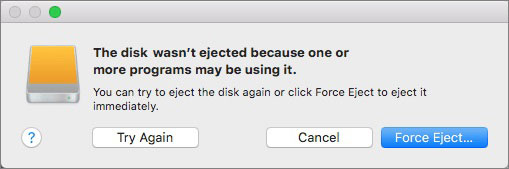
2. Log out the users who are using the disc, exit all the DVD-related programs and then eject DVD from Mac again. If you can't log out a user: Log in as that user, then try to eject the disc again.
3. Restart your MacBook, iMac or Mac Studio to eject the disc. Choose Apple menu > Restart > click Restart while pressing and holding the mouse or trackpad button until the DVD disc is ejected. Alternatively, hold the Option key while restarting your Mac. When you see your DVD show up on the screen, choose it and press the Eject key. That's it.
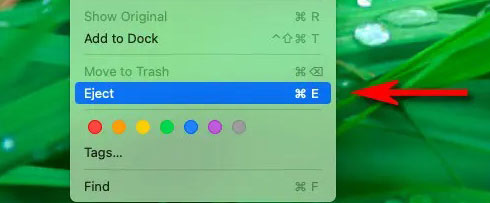
4. Press Command > E to force eject DVD from Mac external DVD drive.
5. Launch the terminal app and use the command: "/usr/bin/drutil eject" and then press enter.
6. Boot your Mac into single-user mode. Enter /usr/bin/drutil eject at the prompt > enter "reboot" at the prompt without the quotation marks to restart your Mac.
7. Hold down your trackpad button > relaunch your Mac. Hold the button down until the home screen appears. This will resort to the system to eject your DVD disc before Mac operating system starts loading.
8. Shut down the Mac and restart it after 15 minutes later. After a short time rest, the DVD disc may eject itself.
If, unfortunately, your DVD disc is still stuck in your external DVD drive and can't eject from DVD, you can contact your DVD drive manufacturer for technical support or resort to official Apple support for Mac troubleshooting tips.

















