How to Use FFmpeg to Convert DVD to MP4 and Other Formats
The free FFmpeg is such a powerful tool that some people are wondering if FFmpeg can rip DVD and what the command is if it supports ripping DVD. Below is an example from Reddit.
I'm new with FFmpeg, and need help with commands. I want to convert a DVD (exicting of 3 VOB files) to an MP4, MOV or anything else that VLC can play. I want a couple of things: no quality loss (it has a bitrate of around 11mbps), Yadif 2x deinterlacing (its a 59.94i file), upscale (from 720x480 to 1620x1080). I hope someone can send me a command that hopefully works with this. Thanks a lot in advance!
Well, can FFmpeg rip DVD? Yes, but it only works for unencrypted DVDs like those shot in your own camcorder. If you need to rip a copy protected DVD (commercial DVDs are always copy protected), you might want to try WinX DVD Ripper.
Next, we'll show you how to rip DVD with FFmpeg.
Table of Contents
FFmpeg Can't Rip Protected DVDs - Try the Alternative
If you attempt to use FFmpeg to rip a copy-protected DVD, you'll likely encounter errors or issues due to the encryption. To rip copy-protected DVDs, you'll typically need to use additional software or tools that are capable of bypassing the encryption.
WinX DVD Ripper is a great alternative to FFmpeg for copy-protected DVDs. It will:
- Bypass Disney DRMs, Sony ARccOS, CSS, UOPs, region codes, RCE, and more advanced techs.
- Rip protected DVDs to MP4, AVI, MOV, MPEG2, ISO, MP3, iPhone, iPad, Android, TVs, hard drive, etc. in 350+ formats.
- Copy DVDs 1:1 to ISO image and VIDEO_TS folder with original quality.
- Rip DVDs with GPU acceleration. 5X faster than FFmpeg and other tools.
Part 1. How to Rip a DVD with FFmpeg?
Step 1. Download and install FFmpeg.
Installing FFmpeg is more complicated than installing a regular graphical program. Now, let me show you how to do this.
Go to FFmpeg download page. And then under "Get packages & executable files", click the Linux, Windows, or Mac logo based on which operating system you use. Since I use Windows, so here I choose Windows.
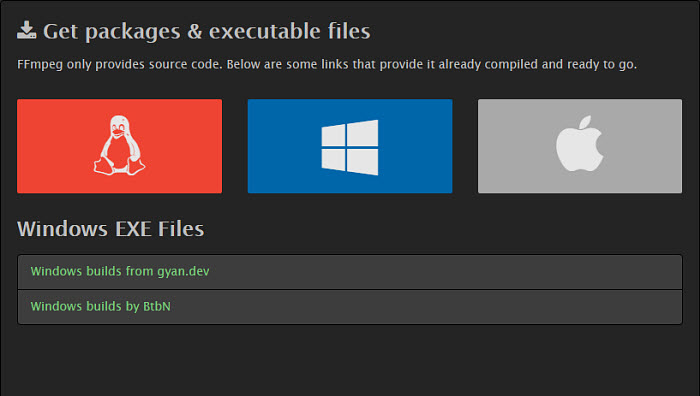
Then it shows two options for me. One is Windows builds from gyan.dev, the other is Windows builds by BtbN. When I click the first link, it takes me to a page that contains FFmpeg builds specifically for Windows.
Next, scroll down to git master builds section and then click ffmpeg-git-full.7z. Then it will begin downloading the latest FFmpeg files to your PC in a compressed format.
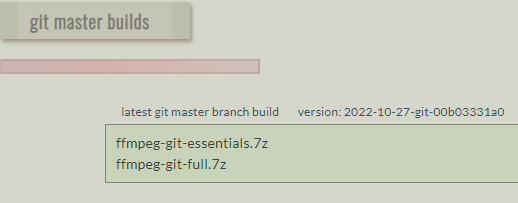
Once done, right click the file you download and then select Extract Here. Once done, you'll get a new folder with the same name as the .7z file. then, you need to rename it to FFmpeg.
Cut and paste the FFmpeg folder into the root of your hard drive, usually called "Windows (C:)" or "Local Disk (C:)".
Type cmd in the search box of the task bar to open Command Prompt and then set the environment path variable for ffmpeg by running the following command:
setx /m PATH "C:\ffmpeg\bin;%PATH%"
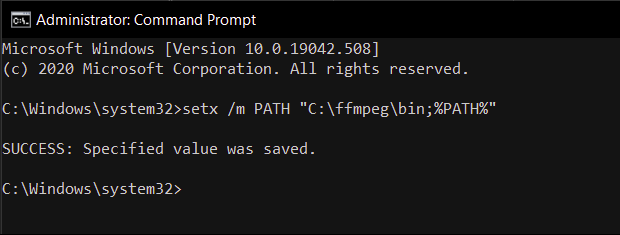
Restart your computer and verify the installation by running:
ffmpeg -version
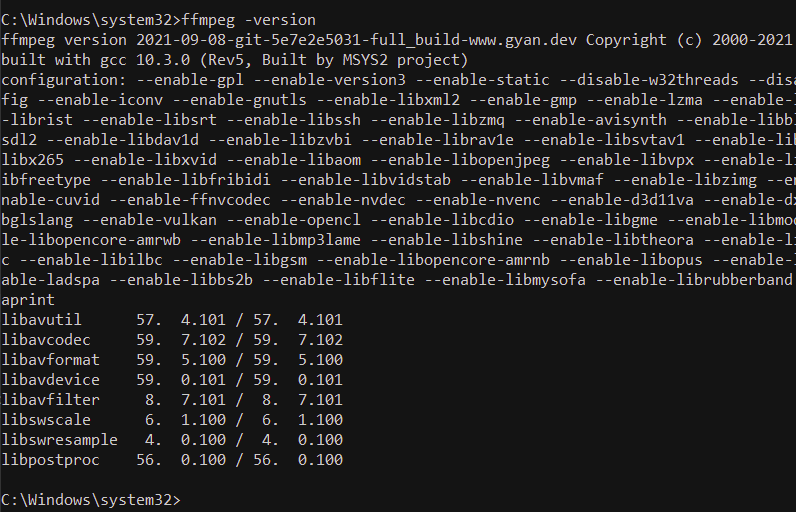
Step 2. Find the VOB files you want to convert.
When you open the DVD you want to rip, you'll see a directory named VIDEO_TS. Inside the VIDEO_TS, you'll see a collection of files with extensions .VOB, .BUP, and .IFO, like the screenshot below.
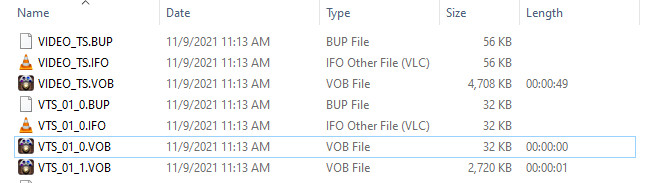
What we care most about are the .VOB files. Some VOB files store splash screen or special features, while some for the movie itself. You can identify them by its superior size or verify them by playing them directly with a player (e.g. VLC).
Step 3. Convert VOB with FFmpeg.
For example, if you want to convert a file named VTS_01_1.VOB to MP4, you can use a command line like below:
ffmpeg -i VTS_01_1.VOB -b:v 1500k -r 30 -vcodec h264 -strict -2 -acodec aac -ar 44100 -f mp4 convert.mp4
If you've multiple VOB files (such as VTS_01_1.VOB, VTS_01_2.VOB, and VTS_01_3.VOB) to convert, you need to combine and convert the files. The command line should like:
ffmpeg -i "concat:VTS_01_1.VOB|VTS_01_2.VOB|VTS_01_3.VOB" -b:v 1500k -r 30 -vcodec h264 -strict -2 -acodec aac -ar 44100 -f mp4 convert.mp4
So, above are all the steps to rip DVD with FFmpeg.
Part 2. What to Do when FFmpeg can't Rip Protected DVDs?
As we mentioned above, FFmpeg cannot handle copy-protected DVDs. In this case, you'll have to try a FFmpeg alternative protected DVD ripper – WinX DVD Ripper. This tool allows you to:
- Rip DVDs protected by DVD region codes, 99 titles, bad sectors, struction protections, and other encryptions.
- Rip DVDs to over 350 output formats for iPhone, iPad, TVs, USB, hard drive, etc.
- Edit video before ripping: trim, crop, merge, subtitle, deinterlace, and adjust quality.
- It's much easier and it rips DVDs faster than FFmpeg.
This is a regular graphical program, so even a beginner can install and use it without hassle. You can click the download button below to get the setup file and follow our steps below to rip DVD with this FFmpeg alternative. You will find that ripping DVDs can be so easy and fast.
Step 1. Launch the FFmpeg alternative DVD Ripper and click "DVD Disc" button to load the DVD you want to rip.
Step 2. On the Output Profile panel, choose a desired output format, such as MP4.

Step 3. Choose the DVD content you want to rip. Actually, the FFmpeg alternative DVD ripper has already auto selected the main movie title for you after loading DVD.
Step 4. Click "Browse" button to specify the destination folder.
Step 5. Click "RUN" button to begin ripping DVD. It usually finishes a DVD in a matter of minutes. Of course the speed varies with your computer configuration and your output settings.
Disclaimer: Digiarty Software does not advocate ripping copy-protected DVDs for any commercial purpose and suggests referring to the DVD copyright laws in your countries before doing so.

















