How to Convert VHS to Digital/MP4: Use a Service or Do It Yourself
After sharing a guide on how to convert DVD to digital, some users have inquired about the process of converting VHS to digital. The necessity of digitizing VHS is evident due to the finite lifespan of VHS tapes, which degrade at a faster rate than physical media. Generally, VHS tapes experience a degradation of 10-20% over a period of 10 to 25 years. Consequently, it is highly likely that your cherished movies are currently undergoing this deterioration process. To prevent their potential loss, it is recommended to convert VHS to digital files, such as MP4, and store them on your computer, external hard drive, cloud, or any other preferred location.
To embark on the journey of converting VHS to digital, you have two options: either utilize a VHS to digital converter for a DIY approach at home or opt for professional VHS to digital services. Both methods have their own set of advantages and disadvantages. For a detailed exploration of these options, continue reading.
Table of Contents
Part 1. Best VHS to Digital Service and How to Use
Part 2. Best VHS to Digital Converter and How to Use
Part 3. How to Convert VHS to HD/4K Digital Video
Part 4. FAQs about Converting VHS to Digital
* If you want to convert DVD to digital, WinX DVD Ripper is a great choice!
Part 1. Best VHS to Digital Service and How to Use
Digitizing VHS tapes can be a hassle. If you want to get professionals to convert your VHS tapes to digital files, there are many VHS to digital services to choose. Below are some big names and how much they charge. Actually, the VHS to digital service from many major retailers like Walmart and CVS is powered by Capture, a trademark of YesVideo. However, different retailers provide different pricing structures.
VHS to digital services |
Price |
2 items: $32.99; 10 items: $153.99; 20 items: $307.99; 40 items: $604.99 * You need to pay an extra $5.99-$79.99 on digital access, thumb drive, and disc set. |
|
$12.96 for first 30 minutes, $5.46 for each additional 30 minutes * You need to pay an extra $12.96 for each USB copy and $3.96 for a DVD copy. * There is a Digital Copy of your ordered items, accessible and downloadable in your MemoryCloud account for 60 days. |
|
$29.99 for first tape, any length$22.99 for each additional tape |
|
$14.5 for the first 2 hours, $14.5 for each additional 2 hours * You need to pay an extra $11.99 for USB and $5.99 for a DVD copy. * There is a Digital Copy of your ordered items, accessible and downloadable in your MemoryCloud account for 60 days. |
|
$17.15 for the first 2 hours, up to 2 tapes $17.15 for each additional 2 hours |
|
$34.99 for the first 2 hours, up to 2 tapes $34.99 for each additional 2 hours |
How VHS to digital services work?
VHS to digital service work in a similar way: create your order -> send your media -> receive your digital copies. Here we take Walmart Video Transfer as an example to expatiate the steps in detail.
Step 1. Create your order online or at your local Walmart Photo.
Step 2. Send your media. There are 2 ways. You can either drop your media and order confirmation printout (if you created your order online) off at Walmart Photo or mail your order.
Step 3. Receive your media when you're notified. How you can get your media depends on how you submitted your VHS. If you bring your VHS to Walmart Photo, you need to pick up your digital media at Walmart. If you mail your order, your digital media will be mailed to you.
Pros:
- Professional Quality: VHS to digital services often use high-quality equipment, ensuring professional and consistent results in the digitization process.
- Convenience: You can typically send your VHS tapes to a service provider without the need for extensive technical knowledge or equipment.
Cons:
- Cost: Professional VHS to digital services may be more expensive compared to a DIY setup, especially if you have numerous tapes.
- Limited Control: You may have less control over the digitization process, including file formats and compression settings.
- Turnaround Time: Depending on the service provider and their workload, the turnaround time for receiving your digitized content may vary.
- Shipping Risks: If you're mailing your tapes to a service, there's a risk of loss or damage during shipping, although reputable services take measures to minimize these risks.
- Privacy Concerns: Sending personal tapes to a third-party service raises privacy considerations, so it's essential to choose a trusted provider.
Part 2. Best VHS to Digital Converter and How to Use
If using VHS to digital service sounds like a lot of trouble and is too expensive for you, you can also use a VHS to digital converter to digitizing VHS tapes at home. There are many VHS to digital converters. Here we'll introduce 3 for you.
Price: Mac solution: $79.57; PC solution: $59.99; PC & Mac solution: $80.07
VIDBOX Video Conversion can convert your old VHS, Betamax, 8 mm or camcorder tapes to DVD or other digital formats. PC version allows you to convert VHS to MP4, MPEG-2, and DVD, while Mac version can only export MP4. You can purchase PC or Mac solution, or the suite version compatible with both PC and Mac, based on your own needs. Step-by-step pictorial instructions will be included to help you digitize VHS.
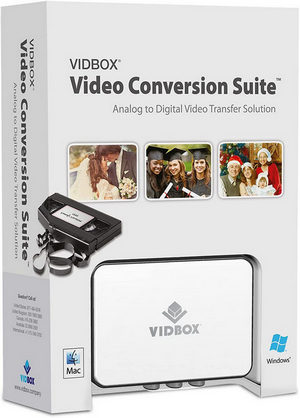
2. Roxio Easy VHS to DVD 3 Plus
Price: Mac: $47.77; Windows: $39.99
Roxio Easy VHS to DVD 3 Plus can convert your VHS to DVD, Mini DVD, ISO, MPEG2, AVC(H.264), WAV, MP3, OGG Vorbis, FLAC, WMA, and AAC. In addition to digitizing, this product also supports making basic video edits. It allows you to trim video and add transitions. It can help improve your quality by enhancing color, reducing visual noise, and stabilizing shaky footage.
One disadvantage of this converter is that it doesn't include a RCA cable or S-Video Cable to connect your VHS player with computer.

Price: $86.98
This is the most expensive one of the three VHS to digital converters recommended here. With this tool, you can easily digitize video from a VCR, camcorder, and other analogue video sources as the universal H.264 digital format. Supporting RCA, S-Video and SCART inputs means that it should be able to connect any VHS recorder or camcorder.

How to Use VHS to Digital Converter?
To convert VHS tapes to digital files at home, you need to prepare the following things:
- VCR: If you don't have a VCR to play your VHS tapes, you can buy a used one from eBay.
- Camcorder: Playing mini-sized tapes (called VHS-C tapes) requires a camcorder rather than a VCR. Alternatively, you can find an adapter that allows you to insert VHS-C into an ordinary VCR.
- VHS to digital converter: You can choose one from our recommendations above or something you like.
- RCA cable or S-Video Cable: Check the box of your VHS to digital converter and see if a cable is included.
- USB cable: You may find a USB cable in the box of the VHS to digital converter you buy.
- A laptop or a desktop computer: Most modern computers are competent to capture video from VHS tapes. In addition, you need to make sure there's enough space in your computer to store the digital media.
When everything is ready, let's start to convert VHS to digital. In our example, we'll illustrate the process using Elgato Video Capture.
Step 1. Download and install the VHS to digital converter software on your computer.
Elgato Video Capture is compatible with Windows 7 or later and macOS 11.3 Big Sur or later. This application requires .NET Framework 3.5. So you may need to download and install the .NET Framework 3.5.
Step 2. Place the VCR or camcorder and computer near one another. Then, connect the VCR to your computer via Elgato Video Capture like below.

Step 3. Insert a VHS tape into VCR and rewind it.
Step 4. Launch Elgato Video Capture software on your computer and follow its instructions.
Step 5. Press Play on the VCR and the appropriate Record button in Elgato Video Capture software on your computer.
The VHS will play and record in real time. That is to say, Elgato will require one hour to convert an hour-long VHS tape into a digital video file.
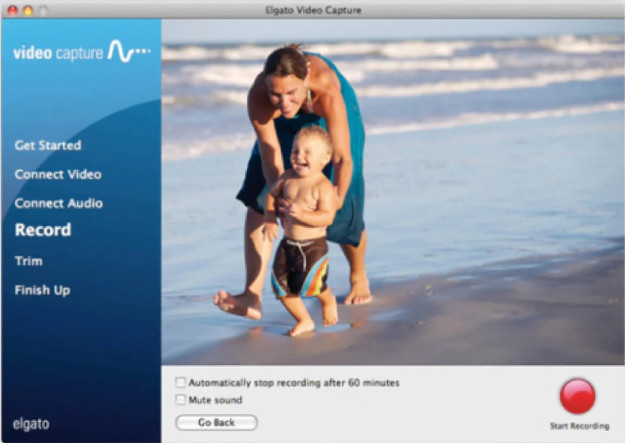
Step 6. Click the Stop Recording button on Elgato Video Capture to stop capturing video on your computer and check the digital copy. If necessary, trim the beginning and end of the captured video with the built-in Trim feature.
So above are the steps to convert VHS to digital by yourself. It isn't as difficut as you think.
Pros
- Cost: It is more affordable than VHS to digital services.
- More control: Some VHS to digital converters give you a lot of control on your output, allowing you to customize export format and make some editings.
- You don't need to wait the digital copy for days.
- No shipping risks.
- No privacy leak.
Cons
- It is time-consuming, because it is real-time digitization.
- You need to prepare computer, VHS player, VHS to digital converter hardware and software, and RCA cable.
Part 3. How to Convert VHS to HD/4K Digital Video
VHS tapes typically have a resolution of around 320x240 pixels. This is significantly lower than modern video standards like HD (1280x720) or 4K (3840x2160). In addition, VHS tapes are prone to noise, grain, and color distortions due to the analog recording process. Fortunately, advancements in AI technology have made it possible to upscale these old VHS tapes to modern HD or even 4K standards.
Winxvideo AI will upscale VHS videos by up to 400% to HD and 4K quality. It also removes grain, blur, pixelation, and other noise artifacts common in VHS tapes. Moreover, it will also convert interlaced video (common in VHS) to progressive scan for smoother playback, boost frame rates from the standard 25-30fps in VHS to higher values, and adjust brightness, contrast, and saturation of VHS videos for optimal visual quality.

How to upscale VHS to HD/4K digital videos?
- Download the VHS video upscaler, open it, and click Video AI > "Open file" to import the VHS files into Winxvideo AI.
- Enable Super Resolution and choose the desired output resolution (HD, 2K, or 4K).
- Also increase the frame rates, deinterlace, adjust the video color as needed.
- Once the process is complete, review the upscaled VHS digital video and export it in your preferred format.
Part 4. FAQs about Converting VHS to Digital
1. How much does it cost to convert a VHS tape to a digital file?
It depends on the way you choose to digitize VHS. The charges for each VHS to digital service and converter are different. You can refer to the prices above.
2. How long does it take to convert a VHS tape to a digital file?
It still depends on the service or converter you choose. If you choose Walmart Photo transfer service, it will require three to four weeks from the moment you ship it to us or drop it off at your nearby Walmart Photo location until you receive it back. If you use a VHS to digital converter to do the conversion yourself, it will cost as much as the length of the film, as it records your film and is a real-time digitization.
3. What's the best service to transfer VHS to digital?
And many of the VHS to digital services we recommend in this article use the same service - Capture - to perform the conversion. So there is no difference between the output quality. So your main concern should be the price. You can check the price structure and choose the one that suits you best.
4. Can Walgreens transfer VHS to digital?
No. Although Walgreen Photos supports VHS tapes, it can only transfer VHS tapes to DVDs.

















