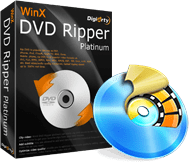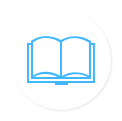WinX Cell Phone Video Converter could help you easily and fast convert assorted HD and regular video formats into popular video audio formats such as MP4, 3GP, MP3, etc that compatible with Blackberry, Nokia, Android phone, iPhone, etc. Except that, this cell phone video converter can convert Multi-track HD video, BDAV, M2TS, MKV, AVCHD and TrueHD, MTS, MPEG-TS Aduio/Video. You can freely choose audio language track.
WinX Cell Phone Video Converter User Guide
How to convert video to Andriod, Nokia, Windows Phone, iPhone?
- Free download WinX Cell Phone Video Converter. Launch the program and import the video by click "Add".
- Choose a specific output format as you wish. Here, we convert video to Nokia.
- Click "Browse" button in output setting area and select a destination folder to save your converted video.
- Click "Start" button to start converting. You can view the conversion progress and are able to cancel the converting process at anytime.

How to convert video if your source video is Multi-track HD video?
- Multi-track HD video refers to a video file that contains audio language track and video track. Usually, Multi-track HD videos include BDAV, M2TS, MKV, AVCHD, HDTV and MPEG-TS video movies.
- When converting Multi-track HD videos, it is necessary to know which audio language you need and then convert the video with it.
- After adding the Multi-track video, you can find the detailed information about your source HD video in the File List window. Here we choose Audio: English. And then you can start the conversion.

Other Useful Tips
- You can set the detailed parameters of output format in the parameter setting area.
- In the Prifile Setting area, you can find various cell phone version, such as Nikia N97, Nokia N85, Blackberry Bold 9000, etc.
- If you find a image you like in the video, just click "Snapshot" button under the preview window to store the image in your folder.
- If you only want to get a segment of videos, you can trim the videos by setting the "Start time" and "End time".
- If you want to cancel the converting process, you can click "Stop" button to do this.
Bonus Features
Q. Can I edit video file name for proper display on my Nokia?
A. WinX Cell Phone Video Converter has a unique feature to make target video display with proper file name on Andriod, Blackberry, Nokia and iPhone. To do this, please edit "Display Name" and "Artist Name" in the "File Setting" area.
Q: How to extract background music from video file?
A: Import the video file, and select "to Music" button. You will be able to extract the background music as MP3 music file, which can be made as the ringtone for Mobile phone. It can also extract pictures from the video and save as Mobile wallpapers.