Update GPU Drivers on Windows
An up-to-date graphics driver can fully utilize the potential of GPUs for AI workloads in Winxvideo AI. With GPU computation enabled, Frame Interpolation can be activated successfully, and Stabilization and Super Resolution can run much faster.
If the driver is outdated, you may encounter the following errors while using AI features in Winxvideo AI.
- "Your graphics card version is too low": The current GPU is outdated and cannot use recent Vulkan API to handle AI tasks.
- "No device found": The graphics card is too old to be detected or your computer has no GPU.
- "No Vulkan found": The current running environment (incl. the GPU and GPU driver) is out of date and cannot work with the Vulkan API.
To fix the errors above and enhance the AI function performances, updating your GPU driver is always the easiest and most effective solution.
To enable GPU computation, you need to keep the drivers updated with support for Vulkan API (1.2.0+) or OpenCL API (1.0+). Now follow the instructions below to update GPU drivers on Windows 11, 10, 8, 7.
Step 1. Get your graphics card info.
Open the Control Panel on your computer and click "Device Manager". Also, you can open it by searching Windows. Expand the "Display adaptors" option and you can see the name of the graphics card on your computer.
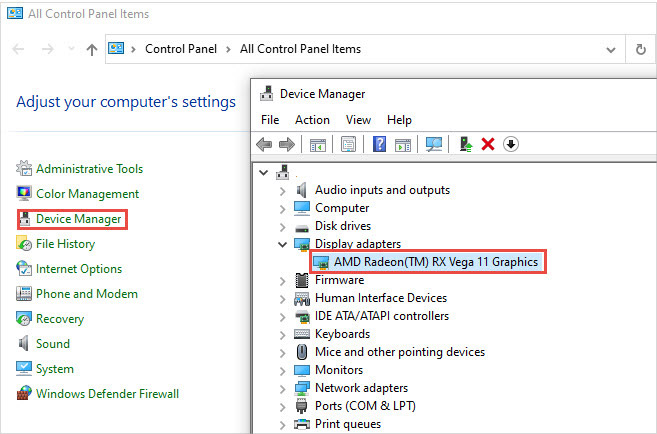
Step 2. Check if your graphics card supports Vulkan 1.2.0 or higher.
Visit the hardware database of Vulkan or OpenCL. Input the name of your graphics card. Check the API column to see if it supports 1.2.0 or higher.
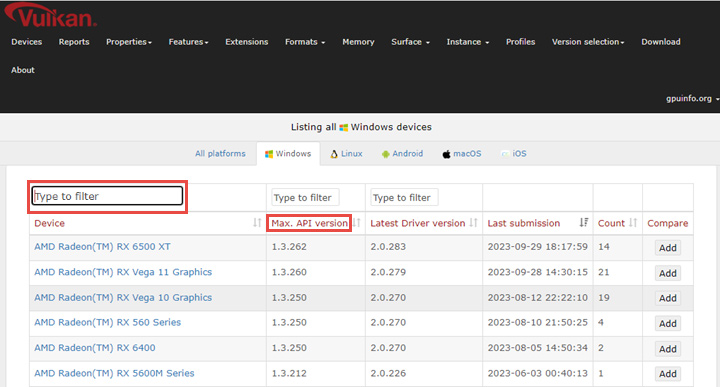
If your device is not listed here, you can go to its official website to check the Vulkan API compatibility:
Step 3. Download the latest graphics driver.
Once you find your graphics card is compatible with Vulkan 1.2.0+ or OpenCL 1.0+, download the latest driver from the major graphics driver makers according to the specific type of your graphics card and OS version.
- AMD: https://www.amd.com/en/support
- NVIDIA: https://www.nvidia.com/Download/index.aspx
- Intel: https://www.intel.com/content/www/us/en/support/detect.html
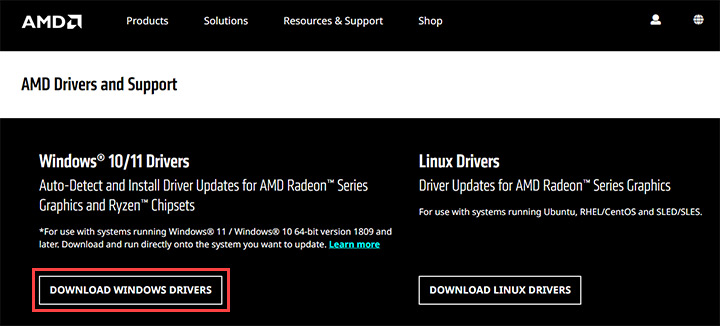
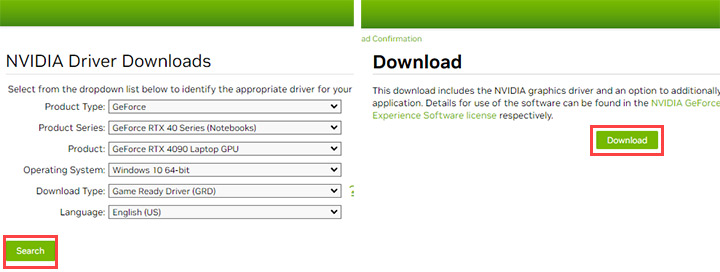
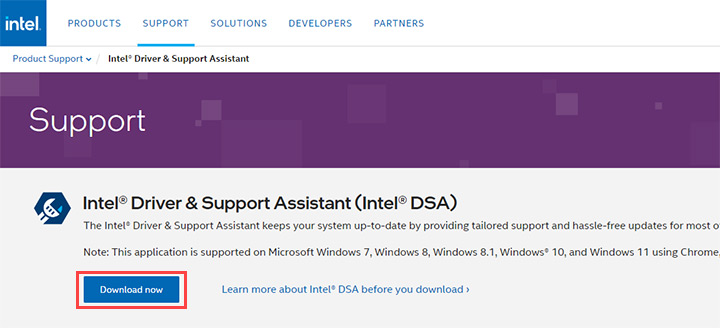
Step 4. Install the driver and restart.
Double-click on the .exe file to run the installation. When it is completed, reboot your computer to let these changes take effect.
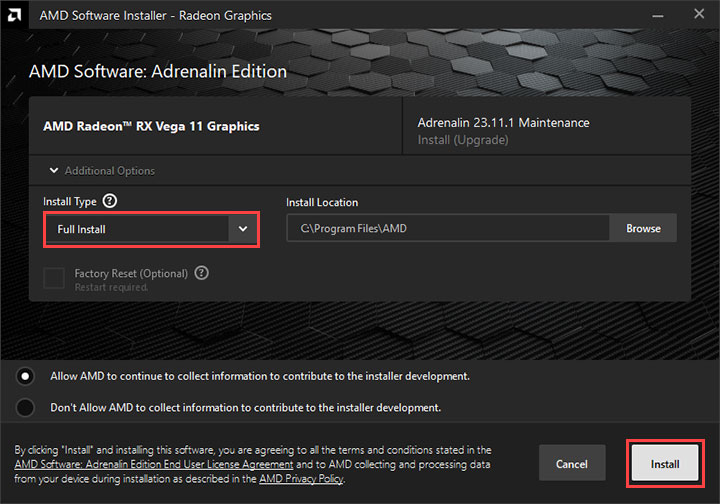
Launch Winxvideo AI and let it detect your hardware again. Now you can use AI frame interpolation, stabilization, and super resolution features with GPU computation and acceleration.
Step 5. Optimize GPU performance.
To further improve the performances of AI computing and video encoding & decoding, we recommend you change the graphics card settings with the following instructions.
- NVIDIA: Right click your desktop > NNVIDA Control Panel > Manage 3D Settings > Global Settings > Power Management Mode. Choose Prefer maximum performance.
- AMD: Right-click on the desktop > AMD Radeon Software > Performance > Tuning > Turning Control > Manual > enable Power Tuning > increase the value of Power Limit (%). It improves GPU performance by allowing the GPU to maintain its highest clock frequency.
- Intel: Right-click on the desktop > Intel® Graphics Settings > Advanced Mode > Power > Power Plans > Maximum Performance > Apply. Then get back to the main control panel. Choose 3D > 3D Preference > Performance > Apply.
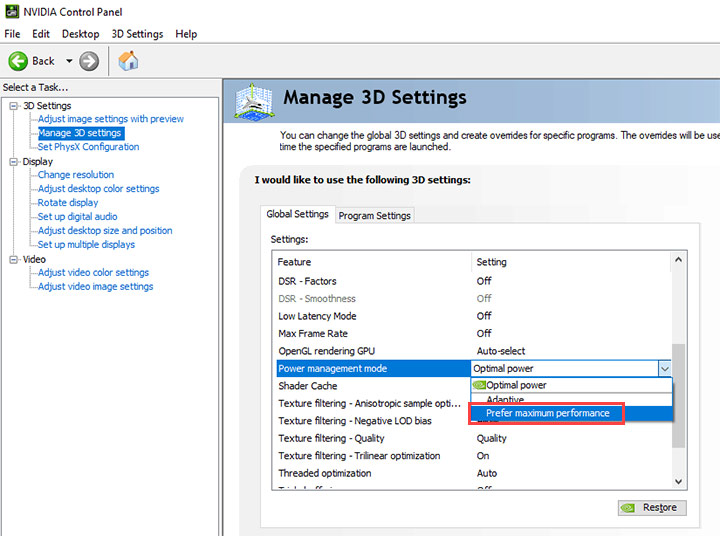
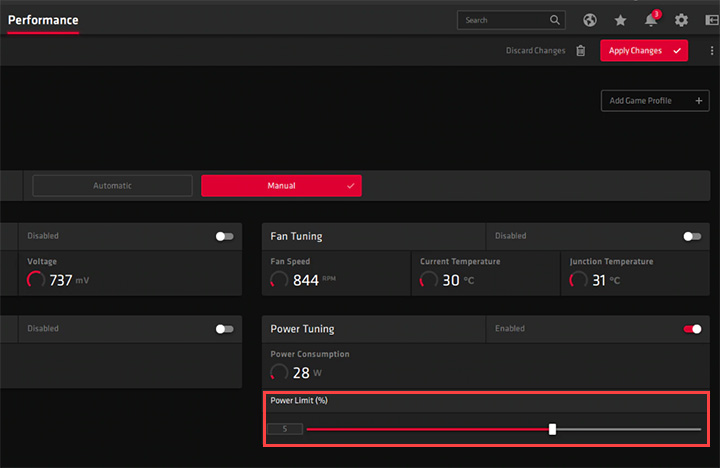
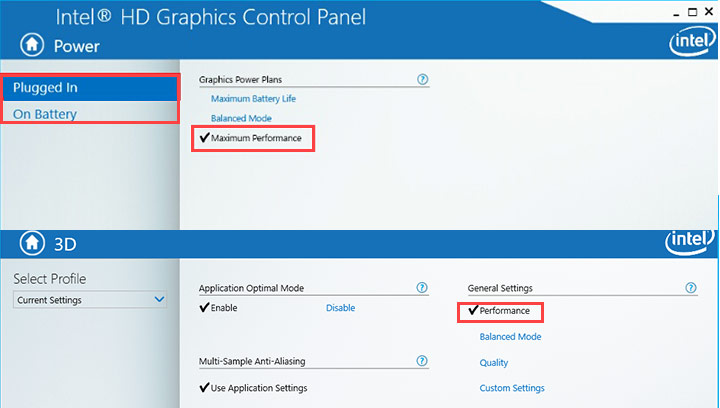
Tips:
- This varies among manufacturers, GPU generations, and computers. You can find more information about optimizing your GPU performance on the manufacturer's website.
- Once you've finished using AI features, switch the option back to default for power saving.
 Frequently Asked Questions
Frequently Asked Questions
Winxvideo AI has the lowest computer configuration requirements in the industry. Stabilization and Super Resolution in it function normally even without GPU computation. Currently, only Frame Interpolation has the requirements above, and most graphics cards can support it by upgrading.
It's likely that the manufacturer hasn't released a newer driver yet. So just keep checking periodically. While, if your card is especially old and the manufacturer no longer releases new drivers, use CPU computation or buy a discrete graphics card for your computer.
In addition to GPU and GPU drivers, there is an optimal hardware configuration that is well-suited for running AI workloads efficiently, such as processors, memory, and storage. Check the detailed tech specifications of winXvideo AI to build your PC properly.










