WinX DVD Ripper Platinum
Rip a full DVD to MP4 (H.264/HEVC) in 5 mins. Backup DVD collection to hard drive, USB, etc with original quality. GPU Accelerated.
- DVD to MP4
- Support old/new/99-title DVD
- 1:1 copy DVD
- Full GPU acceleration
Alright, there are a bunch of tutorials teaching you how to download iTunes free music. I tried so many of those tutorials and none of these helped me download the actual iTunes music. Anyway, there does have other alternative way to download iTunes music and add those music to iTunes library and even transfer iTunes music to iPhone! It is super easy, are you ready to dip into it?
n order to download iTunes music in original quality, you don't have to purchase music in iTunes or try so hard to get coupons for free iTunes music downloads. There are other sites also provides the 320kbps music in MP3. Such as YouTube, Vevo, Vine, Soundcloud, etc. Instead of getting numerous virus of online music downloader, here recommends you a standalone iTunes music downloads freeware – 5KPlayer.
It supports downloading iTunes music from 300+ online music sites, convert iTunes music to MP3, and play music/music video directly on your PC. Just see how easy it is to download iTunes music with 5KPlayer below.

Step 1: Free download this iTunes music downloader on your PC.
Step 2: Copy the URL of the specific song or playlist from YouTube, Soundcloud, etc.
Step 3: Click YouTube Download button on the main interface of this iTunes music downloader, and then click "Paste URL & Analyze".
Step 4: Hit Download when iTunes music is successfully analyzed.
Step 5: Find the downloaded iTunes music video and right click it to choose Convert to MP3.
Here it is, now you got your iTunes music with the best quality easily for free. If you want to play the iTunes music on PC, you can just click on it and it will be played directly with 5KPlayer. If you want to transfer the iTunes music to iPhone, read on to part 2.
People are getting frustrated of transferring music from PC to iPhone with iTunes because:
* First of all, transferring music from PC to iPhone with iTunes means you will replace your iTunes library on your iPhone with the iTunes library on your PC and that will cause you to lose the existing music on your iPhone.
* Second, iTunes only allows users to transfer music by playlists, artists, albums, etc., but not allows to sync one specific song from PC to iPhone.
Hence, you need WinX MediaTrans – a powerful and customized iTunes music transfer tool lets you transfer iTunes downloaded music happily and precisely. Follow the instruction below to learn how to transfer iTunes music from PC to iPhone (Pro/Max) effortlessly.
Before your start:
1. Connect your iPhone (Pro/Max) to PC (Windows 11/10/8/7) with USB.
2. Download, install and launch WinX MediaTrans on your PC, and you will see this iTunes music transferor has automatically detected your iPhone.
Step 1: Click Music Manager on the main interface of this iTunes music transferor to come to the music manager window.
Step 2: Click Add Music button on the top and then choose the iTunes music you want to transfer from PC to iPhone from your music library.
Step 3: Click the Sync button on the bottom and start syncing iTunes music to iPhone. Note:Feel free to add the iTunes music to Music App on your iPhone, don't worry about any restrictions.
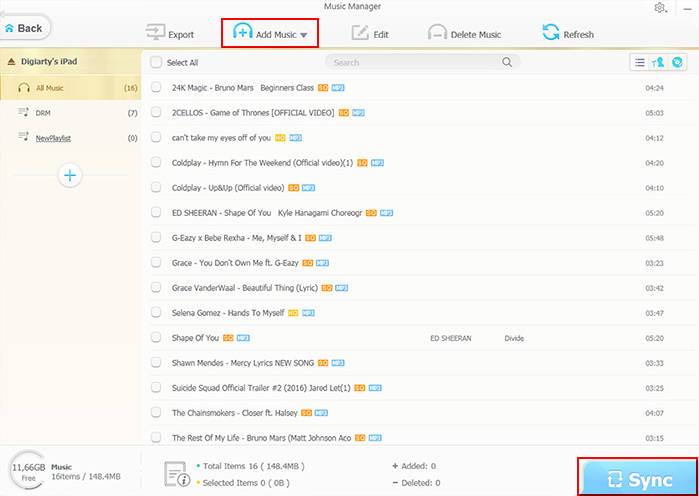
Have read the guide of how to download iTunes music and how to transfer iTunes music to iPhone, it is not that hard right? Just two free programs, that's all you need to make your iTunes music free downloads to iPhone easier.
Stop watching tutorial videos of how to download free iTunes music over and over again when you've had the free 5KPlayer to help your free download and play iTunes music in MP3. And stop transferring music from PC to iPhone with the bulky iTunes when you've had WinX MediaTrans to offer you a new and fresh experience of video music syncing!
If you think the post useful, please kindly share it!
If you still have problems about iTunes download music MP3 to iPhone, feel free to Email us >>
Latest iTunes for Windows 10/8/7 Download/Install, Error Fixes, Free Alternative
Latest iTunes 12.8 for Windows 10/8/7 (64 bit/32 bit) free download and install. iTunes can't install on Windows 10 or iTunes runs so slow on Windows 10/8/7? Here are solutions and best iTunes for Windows (10) free alternative.
How to Sync Music from Computer to iPhone Without iTunes
How to sync music from computer to iPhone without iTunes? Here is the best way to sync music from computer to iPhone XS (Max)/XR/X/8/7/6S/6S, iPhone SE, etc. without erasing iPhone existing songs.
How to Convert Apple Music M4P to MP3 without iTunes
How to convert M4P to MP3 without iTunes? WinX MediaTrans, this best free M4P to MP3 converter helps remove drm from iTunes purchase and convert Apple iTunes music to MP3.