How to Copy The Office DVD Full Series (Season 1-9)
It seems to be tough to handle The Office: the complete series DVD copy. Well-known DVD ripping programs like MakeMKV and Handbrake have issues with copying The Office(US) DVD episodes. When ripping DVDs of The Office (Season 1-9), MakeMKV and Handbrake can not find the rip all of the episodes. Such errors occurred due to the copy protection applied to The Office series DVDs.
MakeMKV failed to rip The Office DVD series
Trying to rip The Office DVD full series and MakeMKV finds multiples of the same episode and some episodes are randomly cut short.
- Calculated BUP offset does not match one in the IFO header.
- Cells 2-end were skipped due to cell commands (structure protection?)
- Title #16 has a length of 1 second which is less than the minimum title length of 120 seconds and was therefore skipped.
- Error 'Scsi error - HARDWARE ERROR: TIMEOUT ON LOGICAL UNIT' occurred while reading 'BD-RE HL-DT-ST BD-RE WH16NS40 1.03' at offset '22732865536'
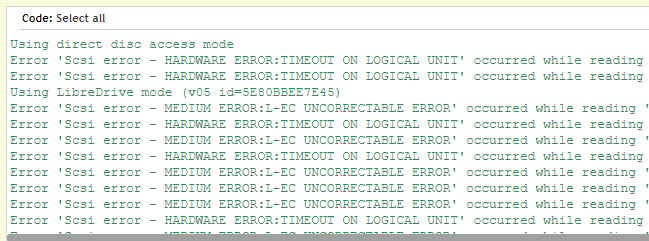
Handbrake failed to copy The Office DVD episodes
The Office episodes seem like a jumbled mess when Handbrake lists them? There are many duplicates of each episode. It's very tedious to pick through all the episodes to find the 5 or 6 separate episodes per disc that I want to rip.
The Only DVD Copy Program That Can Handle The Office Full Series
MakeMKV and Handbrake produce a screwed-up rip when ripping The Office DVD series. Luckily WinX DVD Ripper Platinum, a more powerful DVD copy tool, shows great performance in decrypting the copy protection mechanisms set in The Office series DVD set. Look at the features of WinX DVD Ripper Platinum and use the tutorial below to get started.
- Bypass The Office series DVD copy protection without any third-party help.
- Copy The Office: the complete series (Season 1-9) to H.264 MP4, MOV, AVI, Plex, NAS, Cloud, iPhone, iPad, HDTVs, hard drive, ISO image, or other formats/devices.
- Copy The Office full series DVD set into individual episodes or a single video file.
- Rip and digitize tons of other TV series, including Game of Thrones, Breaking Bad, Luther, The West Wing, etc.
Please DO NOT use WinX DVD Ripper to rip rental DVDs.
How to Copy The Office: Complete Series DVDs Successfully
Step 1. Import The Office series DVD into WinX DVD Ripper Platinum
Download the DVD copy program on your computer and run it. Insert The Office DVD into your DVD drive. Click the "DVD Disc" icon at the top left corner of WinX DVD Ripper Platinum's main interface. Select The Office DVD to import.
Step 2. Select output format
The Output Profile window appears after the DVD is loaded. MP4 H.264 format is widely accepted by mobile devices, game consoles, HDTVs, Plex, Cloud, NAS, media servers, etc. for playback or backup. Choose an output format and click the OK button to save the format and close the window. All episodes of The Office DVD will be detected, and the program can detect the right title immediately.
Step 3. Set the output directory
Click the Browse button and next to Destination Folder. Select a folder where you want to automatically save The Office DVD copy output files.

Step 4. Start The Office Series DVD Copy
Click the "RUN" button at the bottom right corner to start copying The Office episodes. Now, you can watch The Office complete series DVD copy on mobile devices, computers, TVs, or any other devices you own. You can also transfer The Office Season 1-9 DVD copy files to Plex, Roku, NAS, hard drive, Cloud for streaming or backup.
Video Tutorial: How to Copy TV Series DVD The Office
Disclaimer: Digiarty Software does not advocate ripping/copying copy-protected DVDs for any commercial purpose and suggests referring to the DVD copyright laws in your countries before doing so.

















