DVD vs Blu-ray vs Digital File: What Are the Differences?
 George Williams
George Williams
Updated on
When it comes to buy a movie or TV series, should you buy DVD, Blu-ray or digital copy? Here's a comparison of DVD vs Blu-ray vs digital to help you make a decision.
Blu-ray costs more money but have far-preferable image and audio quality over DVD and digital file. Digital file receives lots of votes, because it doesn't require disc drive and it can be played on portable devices anytime anywhere. Well, which one should you choose? This article compares DVD, Blu-ray and digital file in detail for your reference.
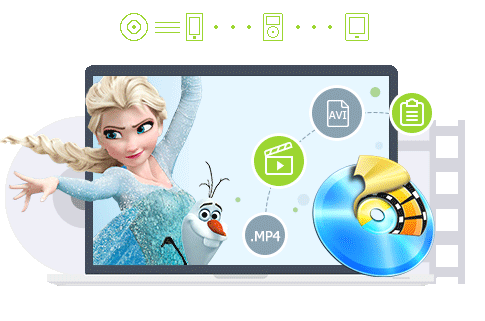
WinX DVD Ripper Platinum - digitize any DVD to digital files.
- Convert DVDs to 350+ digital formats: MP4, AVI, MPEG2, WMV, MOV, FLV, ISO, MP3, etc.
- Remove region codes, CSS, RCE, UOPs, 99 titles, any protections.
- Convert DVDs to digital files within 5 minutes, 5x faster than others.
- Cut, merge, crop, add subtitles, adjust, edit, more.
DVD vs Blu-ray vs Digital File Comparison
The biggest difference between DVD, Blu-ray and digital file is that DVD and Blu-ray are real discs while digital file is virtual goods. In the following, let's go to in-depth comparison of DVD vs Blu-ray vs digital file through their definitions, pros and cons.

DVD
DVD we usually mention is a DVD disc using DVD-video and DVD-audio formats to store video and audio, like MPEG-2 video up to 9.8 Mbit/s and Dolby Digital (AC3) audio up to 448 kbit/s for commercial DVD movies/TV shows.
There are two dominated DVD video standards NTSC (720/704X480 pixels at a display rate of 29.97 frames per second) and PAL (720/704X576 pixels at a display rate of 25 frames per second). Currently, you can upscale DVD to 1080p Blu-ray for better quality on HDTV.
Basically, there are restrictions for protecting DVD copyright, such as CSS, region codes, UOP and other special securities (Sony ARccOS, Disney X-project etc.). DVD can be played with DVD players, DVD-ROM drive on computer. Video game DVDs can be played on game consoles, such as Sony PlayStation series, Microsoft Xbox series.
Video Quality: DVDs typically offer standard-definition (SD) video quality, with a maximum DVD resolution of 720x480 pixels (NTSC) or 720x576 pixels (PAL).
Audio Quality: DVDs support Dolby Digital and DTS audio formats, providing surround sound capabilities.
Convenience: DVDs require physical discs for playback, which can be cumbersome to store and transport. They also lack interactive features commonly found in Blu-ray discs.
Storage: DVDs have limited storage capacity, typically ranging from 4.7 GB (single-layer) to 9 GB (dual-layer).
Cost: DVDs are generally the most affordable option among physical media formats.
Pros:
- DVD is cheaper to get (either purchase or rent) than Blu-ray and HD digital file.
- DVD can be sold if you don't like or don't want to have this movie any more.
Cons:
- DVD has lower video quality/resolution than Blu-ray and HD digital release.
- DVD cannot be directly watched on phones/tablets (unless you rip DVD to a digital file).
- DVD is fragile to be scratched or broken unless under extremely careful protection.
Blu-ray
Successor to DVD, Blu-ray is capable of storing high-definition video with up to 1920X1080 resolution at 24 frames per second, 16:9 aspect ratio and 54 Mbit/s bit rate for movie.
Comparable to MPEG-2, H.264 becomes modern video format used by Blu-ray to reduce cost, improve ease of use and free storage for bonus contents, which may be encoded in different format (MPEG-2 as example). Blu-ray uses 7 primary audio format, lossy Dolby Digital (AC3), DTS, Dolby Digital Plus, DTS-HD and lossless Linear PCM, Dolby TrueHD, DTS-HD Master Audio.
The encryptions of Blu-ray include DRM, AACS and region codes which are verified by player software not optical drive (for DVD region codes). Similar to DVD longevity, life span of blu ray is up to 200 years but 2-10 years in our test.
Video Quality: Blu-ray discs offer high-definition (HD) video quality, with a maximum resolution of 1920x1080 pixels (1080p). They also support 4K Ultra HD resolution (2160p) in some cases.
Audio Quality: Blu-ray discs support high-resolution audio formats such as Dolby TrueHD and DTS-HD Master Audio, delivering superior sound quality compared to DVDs.
Convenience: Blu-ray discs require dedicated Blu-ray players for playback, but they offer advanced interactive features such as menu navigation, bonus content, and seamless branching.
Storage: Blu-ray discs have significantly higher storage capacity than DVDs, ranging from 25 GB (single-layer) to 100 GB (triple-layer) for data storage.
Cost: Blu-ray discs are typically more expensive than DVDs due to their higher quality and storage capacity.
Pros:
- Blu-ray has superior audio and video quality than DVD and digital release. Even HD digital offers the same resolution as Blu-ray, but more compression used for delivering contents over internet.
- It offers bonus contents, a digital copy of movie, games, BD-Live interaction content etc.
- Blu-ray is cheaper to rent than to purchase HD digital file and can be sold.
Cons:
- Blu-ray player, HDTV or Blu-ray drive and special software on computer are needed to deliver stunning video and audio. Otherwise, there is no difference with playing a standard DVD.
- Blu-ray cannot be directly watched on portable devices.
- Blu-ray is fragile to be scratched or broken unless under extremely careful protection.
Digital file
Digital file is the most popular format for movies/TV shows nowadays for it can be watched on a diverse of devices, PC, Mac, laptop, smartphones and tablets by downloading or streaming from lots of online stores, like iTunes, Google Play, YouTube, Netflix, while DVD and Blu-ray can be only played with DVD/Blu-ray players or software on computer unless you rip DVD/Blu-ray to digital file. To compare DVD vs Blu-ray vs digital file, DVD outputs SD video encoded with MPEG-2 and costs less (either purchase or rent) than Blu-ray and HD digital file. On the other hand, Blu-ray and HD digital file can deliver movies/TV shows up to 1080p HD and Blu-ray has superior audio quality than other two formats. Unlike DVD and Blu-ray protected by region codes, digital release is available to everybody and restrictions-free.
Video Quality: Digital files can offer various video quality levels, ranging from standard-definition (SD) to high-definition (HD) and even 4K Ultra HD resolution. The quality depends on the source material and compression used.
Audio Quality: Digital files support a wide range of audio formats, including standard stereo, surround sound, and high-resolution audio.
Convenience: Digital files provide the most convenience, as they can be easily downloaded or streamed from online platforms and played on compatible devices such as computers, smartphones, tablets, and smart TVs.
Storage: Digital files require minimal physical storage space, as they are stored on hard drives, cloud storage, or streaming services.
Cost: The cost of digital files varies depending on the platform and licensing agreements. They may be purchased individually or accessed through subscription-based streaming services.
Pros:
- HD digital release has higher quality than standard DVD and the same video quality as Blu-ray.
- You can download digital movies/TV shows (offline) or stream (online) from lots of websites for playback on PC/Mac/mobiles.
- Digital release is available to everybody and restrictions-free.
Cons:
- It may not deliver HD quality if devices only supporting standard definition videos.
- Sometimes, not all episodes of TV shows are provided online so that an alternative way is necessary for enjoying whole TV show.
DVD VS Blu-ray vs Digital Storage, Quality, Longevity, etc.
| DVD | Blu-ray | Digital | |
|---|---|---|---|
Storage capacity |
SL DVD: 4.7 GB |
SL Blu-ray: 25 GB |
Minimal physical storage space |
Resolution |
720 x 480 (NTSC) |
3840 x 2160 (4K Blu-ray) |
SD, HD, 4K, and higher resolutions. |
Max video bitrate |
9.8Mbps |
40.0Mbps |
/ |
Video codecs |
MPEG-2 |
MPEG-2 |
Any |
Audio codecs |
Linear PCM, Dolby Digital, DTS Surround Sound |
Linear PCM, Dolby Digital, Dolby Digital Plus, Dolby TrueHD, DTS Digital Surround, DTS-HD |
Any |
Longevity |
DVD-R (gold metal layer): 50 to 100 years |
BD-RE (erasable Blu-ray): 20 to 50 years |
Depends on the storage medium, format, data integrity, etc. |
Summary: DVD vs Blu-ray vs Digital, which should You Buy?
Blu-ray has better audio/video quality than DVD and digital but needs more money and specific devices or software to play, for example Blu-ray player, Blu-ray drive on computer, HDTV. If you value high-definition quality and immersive audio, Blu-ray is the way to go.
DVD discs are cheaper and easier to access, play. They are a budget-friendly option for those who prioritize affordability.
Digital movies and TV shows can be downloaded and streamed to computer/smartphones/tablets directly but rely on internet. Sometimes, the downloaded HD digital movies, TV shows may be in other formats, like MKV incompatible with portable devices and a video converter is probably in need for smooth playback on phones or tablets. If convenience and accessibility are more important, digital files offer the most flexibility.
In a nutshell, the answer to which format is best for watching movies/TV shows depends on your needs, to pursue the highest video/audio quality or to have a movie/TV show enjoyment on any devices with no limitations.











 Free Download
Free Download Free Download
Free Download
