[Answered] Can I Convert DVD to MP4 Online for Free?
Is it possible to convert DVD to MP4 online for free? If it is, how? If not, any workaround?
"I have a superb collection of DVDs. But it has become a headache for me to manage them. So I want to convert my DVDs to MP4 format for storing into my hard drive. Can I do that ONLINE for free?"
Is it possible to do that online? To answer this question, we have scoured the web and found two online DVD converters -- Office Converter and Zamzar. Both claim that they can convert DVD to MP4 online for free. Then we go deep into them, but only to find that:
1. We're not allowed to load DVD disc directly. When click on a button named "Add Files" and the like, we'll be directed to open DVD disc, go to VIDEO_TS folder, and manually select VOB file(s) which contain main movie as input.
2. Free versions have limited the maximum file size loadable. Office Converter allows 20MB only and Zamzar accepts up to 50MB. Obviously, it is unable to load a feature-length DVD movie for converting to MP4. To break the limitation, you need to sign up at a high price. 1 day Platin convert service charges $5.00 at Office Converter.
3. It costs quite a long time to finish DVD to MP4 online conversion. Take Zamzar as an example: firstly, it requires network connection to upload target files; and then it tells you that they will now convert your uploads and will email you to let you know where you can download your file from.
4. Free online DVD to MP4 converters encounter errors for no reason. When I throw a DVD VOB file into Office Converter, it displays Error in the status without detailed information. Maybe this is because of DVD copy protections.
That is to say, online converter isn't a good choice for DVD to MP4 conversion.

Cheer up! There's an ace FREE DVD to MP4 converter available for PC/Mac
WinX DVD Ripper - a desktop-based clean and free DVD ripper allows users to convert DVD to MP4, MPEG2, WMV, FLV, MOV, MP3, iPhone, Apple TV, iPod, Samsung, etc.
For Windows and Mac only. If you are a mobile user, please click here.
User Review: I've tried your software on nearly 200 DVDs, old and new, self-made and protected ones, there's no problem at all! - by Jack (Google IT Specialist)
It will cost you about 3 mins to read through the article. You can skip to:
Compared with Free Online DVD to MP4 Converter, WinX DVD Ripper Has Many Advantages
1. It supports loading DVD disc and DVD VIDEO_TS folder directly. You don't need to figure out which VOB file contains main movie by yourself.
2. Just throw your movie DVD into this ripper, even if your DVD is encrypted by CSS, UOP, RCE, region code and Sony ARccOS.
3. It converts DVD to MP4 at lightning speed, not only because it doesn't rely on network connection speed, but also because it is armed with Hyper-threading and Super Encode Engine based on MMX- SSE & 3DNow! to boost ripping speed.
4. Don't worry about quality loss. The built-in High Quality Engine will keep original DVD image quality.
To sum up, free WinX DVD Ripper is easier, faster and more powerful than so-called free online DVD to MP4 converters.
How to Convert DVD to MP4 for Free with WinX DVD Ripper?
First of all, download  and install WinX DVD Ripper onto your computer. We don't need to process this step if we rip DVD online, but download today and we can simply DVD to digital conversion once and for all. Another preparation work is to insert target DVD disc into DVD drive of your computer.
and install WinX DVD Ripper onto your computer. We don't need to process this step if we rip DVD online, but download today and we can simply DVD to digital conversion once and for all. Another preparation work is to insert target DVD disc into DVD drive of your computer.
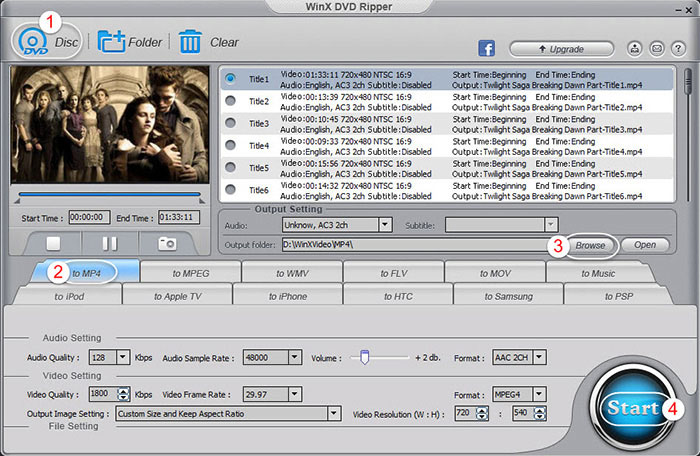
Next, follow the steps below:
Step 1. Click on "DVD Disc" after launching WinX DVD Ripper to load the DVD you just input. Then, main movie title will be checked automatically.
Step 2. Select "to MP4" tab. For advanced users, they can do more settings here, such as change video codec and resolution.
Step 3. Tap on "Browse" to set a destination folder to save the output MP4 file.
Step 4. Hit "Start" button to begin converting DVD to MP4 immediately. After a while, the resulting MP4 file will be stored into the destination folder. As you can see, it is more reliable than converting DVD to MP4 online.
Watch video tutorial on how to convert DVD to MP4 with WinX DVD Ripper
Disclaimer: Digiarty Software does not advocate ripping copy-protected DVDs for any commercial purpose and suggests referring to the DVD copyright laws in your countries before doing so.
The more powerful version is the Platinum edition of WinX DVD Ripper. It can rip movie DVD (incl. Disney DVD, 99-title DVD), workout DVD and Japan AV DVD to MP4, AVI, WMV, MOV, FLV, iPhone, iPad, Android and other output formats and devices. WinX DVD Ripper Platinum also features 1:1 cloning DVD to ISO image file, backing up DVD full title with all videos/audios/subtitles, and copying DVD main title as a single MPEG video, by removing all DVD copy protections (for personal use).
WinX DVD Ripper Platinum
Support scratched DVDs, rip DVDs with 99 titles - the new DRM encryption adopted by Disney and more DVD distributors, bypass DVD CSS, region code, Sony ARccOS, UOPs, APS, RCE, level-3 hardware accelerated.
For PC and Mac only. Mobile user Click here.

















