How to Free Rip DVD with Same Quality - Best Quality DVD Rips Here!
"I need to rip my favorite DVD movies to computer without loss of quality just like the original DVD, what program should I use to rip them? I would like a program without having to purchase or register. Can anyone suggest an easy-to-use free DVD ripper program?"
Want to make exact digital copies of your DVDs without quality loss, is that possible? In this post, we'll show you how to rip a DVD with 1:1 same quality, or convert a DVD to digital formats with at least 98% of the original quality. The best part is, it's totally free.
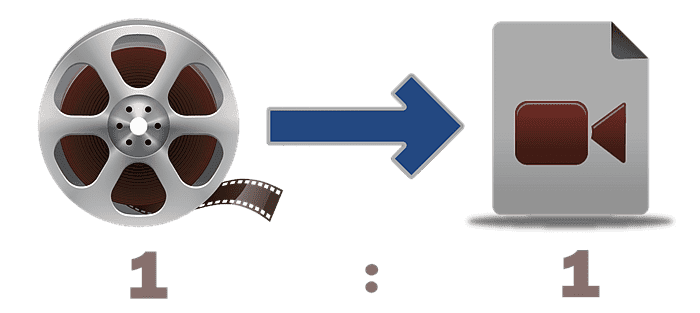
Download WinX DVD Ripper to Rip DVD for Free without Losing Quality
WinX DVD Ripper [100% clean freeware] - The free DVD ripper offers you the full ways to free rip DVD with same quality as well as the best quality DVD rips. To be specific:
- It has four unique DVD copy options: rip DVD in 1:1 quality and data to ISO image, Video_TS folder, MPG for further burning or playback;
- It lets you rip DVDs to MP4, WMV, MOV, MPEG, other formats, and iPhone, Apple TV, Android, Sumsung, etc. with 98% quality reserved;
- It supports any old DVDs, non-standard discs, damaged DVDs, and encrypted DVDs like CSS, region code, ARccOS, UOPs, APS, RCE, etc.
- It is a 100% clean freeware program without registration, containing no malware, adware, spyware or virus at all.
For Windows and Mac only. If you are a mobile user, please click here.
[Tutorial] How to Rip DVDs with Same High Quality
Step 1: Get the Best Free DVD Ripper
 Free download the Windows or
Free download the Windows or  macOS version on your computer. It is perfectly compatible with Windows 10, macOS Monterey and earlier. When the installation is completed, launch it. Then insert the source DVD disc to the DVD-ROM. Any copy-protected DVDs are supported too. Then you can start to free rip DVD with original quality.
macOS version on your computer. It is perfectly compatible with Windows 10, macOS Monterey and earlier. When the installation is completed, launch it. Then insert the source DVD disc to the DVD-ROM. Any copy-protected DVDs are supported too. Then you can start to free rip DVD with original quality.
Step 2: Load DVD Movie
Click "DVD Disc" button on the top-left of the free DVD riping software. The DVD movie info will be auto loaded and read. A few seconds later, the DVD movie title, subtitle, video, audio, duration, output will all be displayed. Note: this smart free DVD ripping software can auto check the right main DVD movie title.

Step 3: Choose the Output Profile
Select an output format from the list. If you don't know which to choose, check the best DVD ripping settings for the highest quality DVD rips:
 To rip DVD with 100% same quality, click DVD Backup, and select Clone DVD to ISO image or Video_TS Folder. The two formats allows lossless DVD rip that can contain exact same data of the original DVD. However, you should note that they are large in size.
To rip DVD with 100% same quality, click DVD Backup, and select Clone DVD to ISO image or Video_TS Folder. The two formats allows lossless DVD rip that can contain exact same data of the original DVD. However, you should note that they are large in size.
 To rip DVD with 100% same quality but in smaller file size, you can either rip the full title or main title of the DVD to MPG video file.
To rip DVD with 100% same quality but in smaller file size, you can either rip the full title or main title of the DVD to MPG video file.
 To rip DVD with the best quality and smallest file size, click General Profiles and select DVD to MP4. As the best quality dvd ripper, WinX DVD Ripper applies HQ encoding, High Quality Engine, and Deinterlacing, which can retain 98% of the original quality. You can play the ripped MP4 video without noticing any quality loss.
To rip DVD with the best quality and smallest file size, click General Profiles and select DVD to MP4. As the best quality dvd ripper, WinX DVD Ripper applies HQ encoding, High Quality Engine, and Deinterlacing, which can retain 98% of the original quality. You can play the ripped MP4 video without noticing any quality loss.
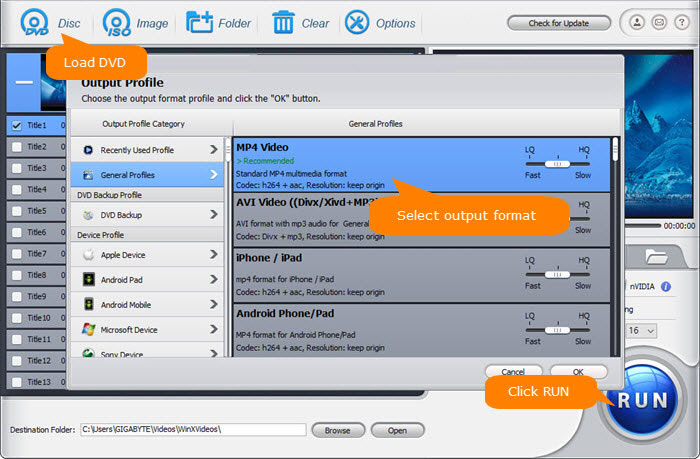
Step 4: Start Ripping DVD with Original Quality to (MP4)
Click "Browse" to set a destination folder to store the ripped DVD movie video, and hit "RUN" to begin free ripping DVD to (MP4) without losing quality.
Disclaimer: Digiarty Software does not advocate ripping copy-protected DVDs for any commercial purpose and suggests referring to the DVD copyright laws in your countries before doing so.
Still have trouble about converting DVD disc to digital on Windows (10)/Mac? Just Email Us

















