WinX DVD Ripper vs HandBrake: Which One Is Better for DVD Ripping?
You are spoiled for choices when it comes to DVD or video transcoding. But most people are torn between WinX DVD Ripper and HandBrake, the two well-ranking DVD ripper freeware programs. Keeping both on your computer is doable, but the best bet is still to sift through the best fit for longer term use.
To put it briefly, WinX DVD Ripper is a professional and easy-to-use DVD conversion tool, and Handbrake is more than a DVD ripper that seems more suited to experienced hand. But when compared only in DVD ripping ability, WinX DVD Ripper is no less competent than HandBrake.
Now let's do DVD ripper review and make comparison of these two DVD conversion programs in terms of DVD ripping speed, output visual quality, supported input/output formats, user interface, ease-of-use, profile settings, etc. to testify which DVD ripper is better.
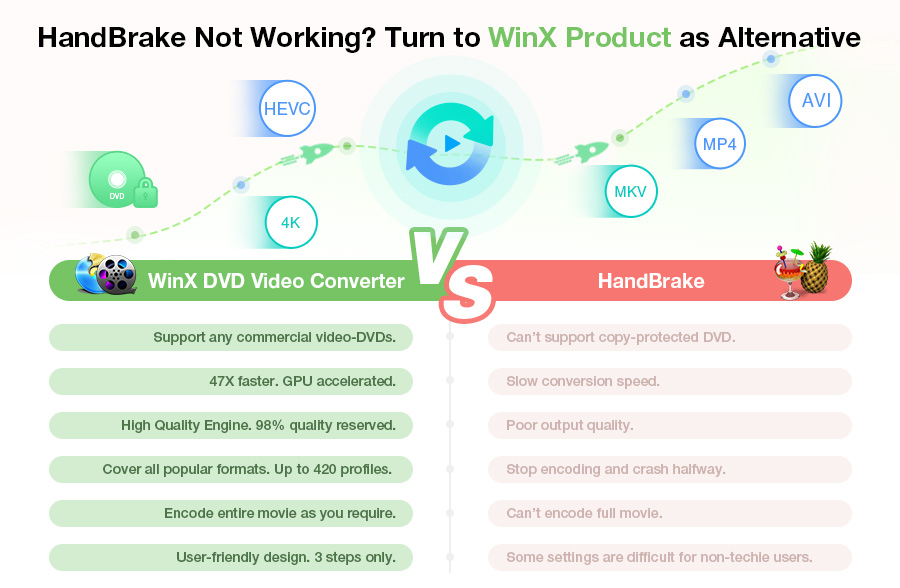
General Comparison DVD Ripping Power of WinX DVD Ripper vs HandBrake
Below is the final results we conclude after detailed comparison between WinX DVD Ripper and HandBrake interms of the DVD ripping abilities. If you need overall reviews and tests, read the following words on this page.
WinX DVD Ripper |
HandBrake |
Supported DVDs: • DVD5, DVD9, DVD ROM, DVD-R, DVD+R, DVD-RW, DVD+RW, ISO image file, DVD folder (VIDEO_TS). • All non-protected and homemade DVDs. • Any copy-protected commercial DVDs: CSS, Sony, ARccOS, UOPs, APS, RCE, Disney, 99-title, region codes (1-6), etc. |
Supported DVDs: • DVD (DVD5, DVD9, DVD ROM, DVD-R, DVD+R, DVD-RW, DVD+RW, video folder. • All non-protected DVDs. • CSS-encrypted DVDs with the help of libdvdcss. • Blu-ray (Blu-ray disc structure). |
Output (350+ profiles): • MP4, MOV, MKV, FLV, AVI, WMV, MPEG, MP3, etc. • iPhone, iPad, Apple TV, Android, Playstation, Xbox One, Samsung, etc. |
Output: • MP4, MKV, WebM. • Apple TV, Android, Playstation, Roku, Xbox, Chromecast, etc. |
Ripping speed: • 5-9 minutes (rip a 2h movie DVD on same PC). |
Ripping speed: • 15-18 minutes (rip a 2h movie DVD on same PC). |
WinX DVD Ripper vs HanBrake: Detailed Comparisons
- Part 1. Overview
- Part 2. Speed
- Part 3. Input & Output
- Part 4. Usability
Part 1. WinX DVD Ripper vs HandBrake: Overview
WinX DVD Ripper is a stand-alone free DVD ripping software program for Windows and Mac. It is more professional and concentrated on ripping copy-protected DVDs without the assistance of extra plugins. It digitizes DVDs and converts DVD folders/ISO images to MP4, MOV, MKV, FLV, MPEG, MP3, iPhone, iPad, Apple TV, Android, PS4, Xbox One Digital supported videos at fast speed.

HandBrake is an open source, GPL-licensed, multiplatform, multithreaded video transcoder, available for Windows, Linux and Mac OS X. It is capable of converting general or homemade DVDs. If you want to rip copy-protected DVD with HandBrake, you need to install libdvdcss. Besides DVD ripping, it can also decode and encode videos.
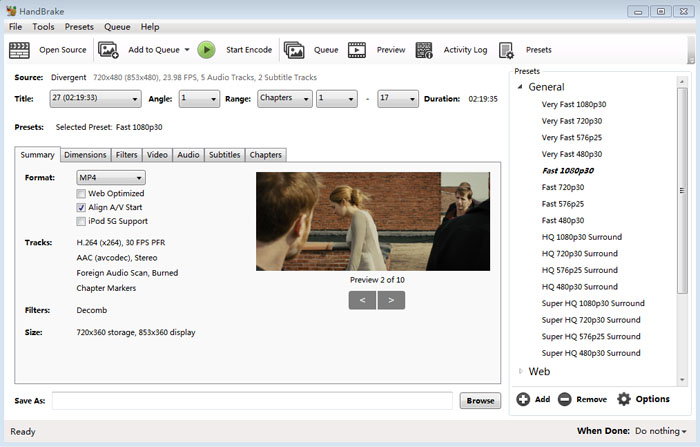
Distribution Information
WinX DVD Ripper |
HandBrake |
|
Initial Release |
2006 |
2003 |
Developer(s) |
Digiarty Software Inc. |
HandBrake community |
Market Standing |
With 14 years of experience, the software has been the first choice of millions users for digitalizing DVD discs to hard drive. It stands good reasons to rival HandBrake in some aspects. |
As one of the household bellwether free DVD rippers, HandBrake has dominated the market and made a clean sweep of most similar DVD backup and conversion software over years. |
Part 2. WinX DVD Ripper vs HandBrake: Speed
[Latest] Google Chrome slows down Hanbrake. Chrome is locking down the low-level VideoToolBox framework and this slows down other apps that use the low-level VideoToolBox framework, including Handbrake. According to AppleInsider, Handbrake will see 30% speed loss when Chrome is running in the background (compared to Safari).
"I have used both Handbrake and WinX DVD Ripper. Can anyone explain to me why the same settings (standard 480P MP4 files) take THREE TIMES (or more) longer when I use Handbrake than WinX DVD Ripper when quality is equal? BTW, using WinX DVD Ripper, I rip a 2-hour DVD in about 25 minutes on my very dated hardware. HB takes at least an hour."
This was a true user feedback quoted from macrumors.com. But it was remarked on 2008. Ten more years later, things have changed (positively and greatly). Let's see how:
That is to say, WinX DVD Ripper is always the faster DVD ripper for Windows (10) and Mac, and is still 2-3 times faster in ripping a feature-length movie every now and then. If you have an extensive DVD collection to backup, WinX will save your time substantially.
Part 3. HandBrake vs WinX DVD Ripper: Input and Output
1. Input Support
HandBrake: DVD (DVD5, DVD9, DVD ROM, DVD-R, DVD+R, DVD-RW, DVD+RW; only rip non-protected DVDs, not even CSS encrypted DVDs), Blu-ray (Blu-ray disc structure), video file, video folder.
Note: It does not support decryption, and needs third-party software like VLC to help remove copy-protection from commercial DVDs.
WinX DVD Ripper: DVD5, DVD9, DVD ROM, DVD-R, DVD+R, DVD-RW, DVD+RW, ISO image file, DVD folder (VIDEO_TS). Rip any DVDs with region code, CSS, Sony ARccOS, UOPs, APS, RCE, etc.
Note: The software can rip commercial and general copy-protection DVDs independently without the assistance of any other tool. You can also find some other way to rip latest Disney DVDs.
2. Output Support
HandBrake: MP4 file, MKV file (Container); Universal device presets, iPod, iPhone, iPad, Apple TV (2/3), Android, Android Tablet, Windows Phone 8, and the latest 1.2.0 version adds dozens of General, Web, Devices, Matroska prestes for better user experience.
Note: Handbrake produces an MPEG-4 file which is compatible with a wide range of media players. But HandBrake defaults the output file extension as M4V not MP4.
WinX DVD Ripper: (350+ profiles) MP4, MPEG, H.264, WMV, FLV, MOV, iPod, iPhone , Apple TV, HTC, Samsung, PSP, MP3, JPEG, BMP, etc.
Part 4. HandBrake vs WinX DVD Ripper: Usability (incl. Profile Settings)
Handbrake produces an MPEG-4 file which is compatible with a wide range of media players. It allows more personal settings and provides numerous video and audio parameter settings for advanced users to alter the file size and video quality accordingly. But it also acquires the right codecs to be installed for the type of file you wish to convert such as DivX, Xvid, OGM, 3ivx, etc.
Therefore, HandBrake is more suitable for advanced users and for part of Apple users. However, if you are not so professional in DVD ripping, WinX DVD Ripper may suit you better.
Conclusion of HandBrake vs WinX DVD Ripper
All in all, it is hard to say which one is better, HandBrake or WinX DVD Ripper. If you need to decode Blu-ray video, or want to make more personal profile settings, HandBrake may worth your trying. But if you need a fast and easy-to-use DVD ripper that can handle copy-protected DVDs, WinX DVD Ripper is certainly a better choice and works as a great alternative to Handbrake.
Just feel free to download WinX DVD Ripper. It can rip DVD movies to digital formats like DVD to MP4, AVI, MPEG, WMV, MOV, FLV, M2TS, MP3 etc., or backup DVD in 4 modes. By easily circumventing copy protection mechanisms, it makes whatever types of DVDs playable on iPhone, iPod, iPad, Android etc.
Buy now for full features and lifetime upgrade of WinX DVD Ripper
Disclaimer: Digiarty Software does not advocate ripping copy-protected DVDs for any commercial purpose and suggests referring to the DVD copyright laws in your countries before doing so.


















