How to Solve HandBrake Quitting Unexpectedly on Mac OS
If you're experiencing HandBrake quitting unexpectedly on Mac error, try troubleshooting tips here.
Q: I am using HandBrake to format my DVD for Apple TV on my iMac. It seems to go through all the process fine but at very last second (99.9% complete), HandBrake just quits with an error message: "HandBrake quitted unexpectedly". Has anyone else had this problem/got a solution to this? Any help would be much appreciated!
HandBrake is a famous multi-platform video transcoder to convert DVDs/videos to MP4/MKV or for devices. Lots of users give the thumbs-up for this program for its great performance, while some users give feedbacks for many HandBrake errors, for example HandBrake quitting or crashing on Mac as above mentioned. In this article, we will focus on discussing why does this error happen and how to fix it.
If You fail to fix HandBrake Quitting on Mac Error, Use the Best HandBrake Alternative
WinX DVD Ripper for Mac is the best HandBrake alternative for ripping DVD on Mac.
- Fast rip ANY DVD (including encrypted DVD) to MP4 (H.264), AVI, MOV, WMV, FLV, 3GP, MPEG2 etc, with high quality.
- Convert DVD to iPhone, iPad, Android, Windows Mobile, Xbox, PlayStation Chromecast and more with ease.
- Remove copy protections from DVD, including CSS, Region Code, Sony ArccOS, Disney DRM etc.
- Extract soundtracks/music (MP3, AAC, AC3) from DVDs with hi-fi audio.
- Provide adjustable video/audio parameters and editing tools for DVD video trimming, cropping and merging.
Table of Contents
Part 1. Why Does HandBrake Quit Unexpectedly? How to Fix?
Generally, HandBrake works fine in decoding non-commercial DVDs which have no complicated DVD copy protection technologies embedded for anti-piracy purpose. However, some copy-protected DVDs are added with a bunch of redundant data in, for example, DVD with 99 titles, causing the failure in loading movie and finding the right title using HandBrake.
Some strict and special schemes for encrypting DVDs are employed by distributors for latest movies. Dinsey DRM is one of the toughest method. So, when you try using HandBrake to rip Disney DVDs (Beauty and the Beast, Rogue One: A Star Wars Story, Moana, Zootopia, Inside Out etc.) on Mac OS, you may encounter the problem "HandBrake quits unexpectedly".
"HandBrake quits unexpectedly" error always happens just after finishing an encode and before starting the next one or when you try to start it.
Fixes for HandBrake Quitting Problem:
Fix 1: Update HandBrake to the lastest version. It's more stable than previous version with bugs fixed and preformance improved.
Fix 2: If you're trying to rip a copy-protected DVD, install libdvdcss on your Mac to handle CSS-protected DVDs with HandBrake.
Fix 3: Do not use Autoscan function;
Fix 4: Find the actual title that the movie is on, namely, the main title number, by using a DVD player software such as VLC;
Fix 5: Open HandBrake, select File, then Open Source, choose Title Specific Scan or input a single title (main one), not the whole DVD content.
After that, you are supposed to solve general "HandBrake Quits Unexpectedly on macOS" problem.
Part 2. The Best Solution to Avoid HandBrake Quitting Problem on Mac
If the HandBrake solutions still don't work, why not find a HandBrake alternative to completely avoid HandBrake quitting problem on macOS?
WinX DVD Ripper for Mac is the best HandBrake alternative. It can easily rip any kind of DVDs, including region 1-6 DVDs, CSS protected DVDs, Sony ARccOS DVDs, Newly released movie/TV Series DVDs, workout DVDs, and the 99-title DVDs that are not supported by HandBrake, without the help of any third-party DVD decrypter.
It features super-stable performance to digitalize DVD to MP4, H.264, MOV, MKV, AVI, WMV etc. It also presets hundreds of device profiles empowering you to convert DVD to iPhone, iPad, Samsung, Huawei, Google Nexus, Xbox, PlayStation and other devices with fully matched specs and lossless quality. WinX DVD Ripper for Mac absolutely gives a one-stop solution to save you from handbrake quitting unexpectedly on Mac issue.
Now, let's learn how to rip a DVD using this best HandBrake alternative. At the start, please download and install WinX DVD Ripper for Mac on your Mac computer. Then, follow the guide below.
Step 1. Launch WinX DVD Ripper for Mac. Click DVD Disc button to load the source DVD disc.
Step 2. Once the disc is loaded, all titles will be listed and main title will be automatically checked. Meanwhile, Output Profile window pops up. Select one format as output format, for example General Profiles > MP4 Video > OK.
Step 3. Set a new destination folder by clicking Browse button. At last, click RUN to start ripping DVD on Mac.
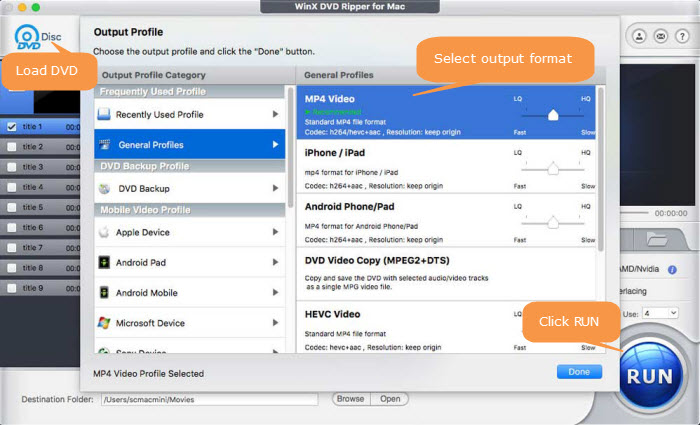
Disclaimer: Digiarty Software does not advocate ripping copy-protected DVDs for any commercial purpose and suggests referring to the DVD copyright laws in your countries before doing so.

















