[Solved] Can't Download and Install libdvdcss on Mac OS X El Capitan or Later? How to Fix?
How to download and install libdvdcss on Mac OS X El Capitan 10.11 or later for to help HandBrake rip copy-protected DVD on Mac without error
What is libdvdcss? In brief, it is a library derived from VideoLAN project aiming to handle CSS encrypted DVDs. Apart from being applied to DVD player software (including VLC), it becomes the crucial component for HandBrake while ripping copy-protected DVDs. A DVD software veteran knows how important libdvdcss is. But, trouble is coming! Most people fail to install libdvdcss on Mac OS X El Capitan, macOS Sierra, macOS High Sierra, macOS Mojave, macOS Catalina, macOS Big Sur, and macOS Monterey.
What causes this problem? How should we do to make libdvdcss download and install on Mac OS X El Capitan or later version a reality? Read on and you can get the answer.
Is It Possible to Rip Copy-Protected DVD without Assistant of libdvdcss?
Sure! - WinX DVD Ripper for Mac offers the simplest solution!
- Remove virtually all copy-protections from DVD on its own, such as CSS, region code, RCE, UOPs, Sony ArccOS, Disney DRM and new schemes on old and new DVD movies/TV shows.
- Fast rip any DVD to MP4, AVI, WMV, MOV, MPEG, FLV, 3GP, iPhone, iPad, Android/Windows devices etc, while keeping high quality.
For Mac only. If you are a Windows user, please click here.
Disclaimer: Digiarty Software doesn't advocate ripping protected DVDs for commercial purpose & suggests referring to DVD copyright laws in your country before doing so.
Table of Contents
Part 1. Unavailable to Install libdvdcss on Mac OS X El Capitan or Later? Why?
We can blame it all on the security technology on OS X El Capitan or later which is called System Integrity Protection. This technology is designed to defend protected files and folders against modifying by unauthenticated software (malware, adware etc.). One protected part of the system is /usr, where libdvdcss should be installed. But SIP will automatically remove libdvdcss since it was automatically detected as unsafe software. Therefore, the installation goes into a failure and you get no valid source found error when you try ripping copy-protected DVD with HandBrake.
Part 2. How to Download and Install libdvdcss on Mac OS X El Capitan or Later with no Errors?
Since SIP makes trouble, what we do is to turn off SIP on El Capitan and then implement libdvdcss installation. Also, there are some alternative ways which can fix libdvdcss error on Mac OS X El Capitan - macOS Monterey.
Preparation: libdvdcss El Capitan Download

VideoLan seemingly doesn't offer a specific Mac version of latest libdvdcss version 1.4.2. So you can download older Mac OS X version, for example 1.2.12.
- Copy and paste https://ftp.videolan.org/libdvdcss/1.2.12/macosx/ to browser. Enter it.
- Two files are listed on this page. Download both of them to the Downloads folder on Mac.
- Instead, you can search libdvdcss El Capitan on reliable software download sites, for example softpedia, to access libdvdcss for Mac download.
After that, select one of the following methods to install libdvdcss on Mac without trouble.
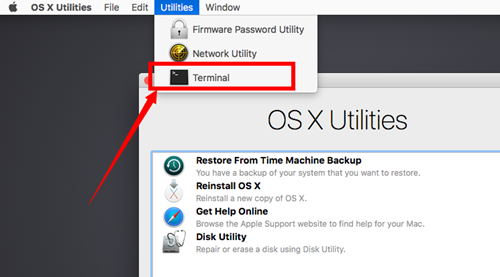
Method 1. Disable SIP for libdvdcss Installation on El Capitan or Later
- Restart Mac.
- When your Mac boots, hold down Command + R to enter Recovery mode.
- Open Terminal from Utilities menu.
- Type csrutil disable and hit enter.
- Restart Mac as normal.
- If libdvdcss files have been well put into Downloads folder, open Terminal window and run this command line. sudo mkdir /usr/local/lib/
- Now, you can decode encrypted DVD hassle-free.
sudo cp ~/Downloads/libdvdcss_1.2.12/libdvdcss.2.dylib
/usr/local/lib/libdvdcss.2.dylib
Method 2. Install libdvdcss on El Capitan or Later via Homebrew
Homebrew, an open-source package management system, enables to simplify software installation on macOS. With this tool, we can install libdvdcss on El Capitan or later successfully regardless of SIP.
- Open Terminal window and enter command line below to install Homebrew.
ruby -e "$(curl -fsSL https://raw.githubusercontent.com/Homebrew/install/master/install)"
After pressing ENTER, it will ask you to enter Admin password for Homebrew installation. Give the password and move on. - After Homebrew is installed. Run the command brew install libdvdcss in Terminal window.
- Wait a moment and libdvdcss can be installed on El Capitan correctly.
Part 3. Is There a Way to Rip Copy-protected DVD on Mac OS X El Capitan or Later without libdvdcss?
Honestly, libdvdcss installation on El Capitan or later is not an easy task for a lot of users. Sometimes, although we strictly follow the steps, unexpected errors may come with no reason. A simpler way to convert copy-protected DVDs on El Capitan - macOS Monterey without libdvdcss is preferred for saving us much time and energy!
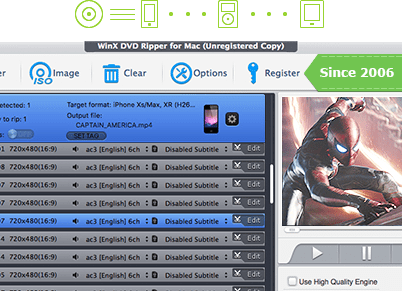
WinX DVD Ripper for Mac is very experienced in DVD ripping. This professional Mac DVD ripping software can support a vast range of DVD types and easily circumvent various encryptions on DVDs, like CSS, Region Code, RCE, UOPs, Sony ArccOS, Disney DRM and even special schemes on new DVD movies/TV shows or particular DVDs.
With the aid of it, you can rip any DVD to MP4, MOV, AVI, WMV, MPEG, MKV, FLV, 3GP, MP3, iPhone, iPad, Android/Windows devices with ease. It runs very well on Mac OS, from OS X Tiger to El Capitan and newest macOS Monterey. No libdvdcss El Capitan is required! No complicated operation will be! WinX DVD Ripper for Mac is undoubtedly the best solution for DVD copy-protection removal.
>> How to Use WinX DVD Ripper for Mac to Rip Protected DVDs on Mac OS X El Capitan or Later
Still have trouble about how to rip copy protected DVD on Mac? Just feel free to Email Us>>

















