[3 Ways] How to Easily Play Region 2 DVDs in US
 Mike Rule
Mike Rule
Updated on
Make region 2 DVDs easily playable in the US or other countries by making the DVDs region-free.
Q 1: Region 2 DVD discs won't play in region 1 DVD players. How can I play a region 2 DVD on a US laptop?
Q 2: Is it possible to play region 2 DVDs in the US? What's the easiest way?
If you get a UK DVD and play it on a US DVD player, you may find that the DVD player will just eject it. This is because DVDs from the UK are region 2 while in the US everything is set to region 1. Therefore, you can't play a region 2 DVD brought from the UK on a US laptop or DVD player. But this doesn't necessarily mean your paid region 2 DVDs will become useless in the US. In this post, we will show you how to play region 2 DVD in USA or any other country.
Download region-free DVD player to play region 2 DVD on US DVD players
Can't play a region 2 DVD on a US PC or Mac? Try a region-free DVD player - 5KPlayer, 100% free and safe. It's able to play region 2 DVDs on a US computer without worring about the region limits of the optical drive.
 Download a region-free DVD player for Windows
Download a region-free DVD player for Windows 
 Download a region-free DVD player for macOS
Download a region-free DVD player for macOS 
What is Region 2 DVD and why can't You Play in the US?
DVDs use region codes to protect the DVD copyright and restrict DVDs to be played in one specific area. DVD in region 2 includes Europe (except Russia, Ukraine, and Belarus), Middle East, Egypt, Japan, South Africa, Swaziland, Lesotho, French overseas territories, Greenland. These DVDs are encoded to be played on DVD players that are set to the Region 2 setting.
What region is the USA? The DVD region in the US is 1 and the US DVD players can only play region 1 DVDs. In addition to the DVD region, you may also run into issues with the video standards PAL vs NTSC. In a word, unless you get a multiple -region DVD player, if you play a region 2 DVD in the US, it's likely to pop up Wrong Region error message and won't play.
It's worth noting that DVDs are not only region-encoded but may also be copy-protected. This means that even if your DVD player can play Region 2 DVDs, you might still encounter issues if the DVD has copy protection measures in place.
Method 1. Convert Region 2 DVDs to Region-free for US DVD Players
5KPlayer [Free & Safe] - Play region 2 DVDs in the USA without limits of region codes. No need to change the region code of the drive.
WinX DVD Ripper [FREE & Safe] - Remove DVD region codes to make Region 2 DVDs playable in the US and other countries. Fastly convert region-locked DVDs to MP4, AVI, WMV, MPEG, other formats and remove region code, RCE, CSS, ArccOS, UOPs, and other protections.
- Convert region 2 DVDs for playback on DVD players in the USA or other regions by removing the region codes. It also supports new 99-title Disney DVDs, old scratched DVDs, workout DVDs, music DVDs, etc.
- Convert Region 2 DVDs for players in the USA in region-free MP4, H.264, AVI, HEVC, MPEG, MOV, M2TS, and 350+ preset device profiles.
- 1:1 copy region 2 DVD to region-free ISO Image or Folder. Copy DVD main or full title to a single MPEG2 file in 5 minutes.
- Support for Nvidia NVENC/CUDA or Intel QSV hardware acceleration so you can watch a region 2 DVD on a US player 5x faster.
Download the free region 2 DVD player and converter to watch region 2 DVDs freely.
How to Remove Region Codes to Play Region 2 DVDs in US/Canada
Click the link below to free download and install the DVD region remover on Windows or Mac. Follow the steps below to easily make a region 2 DVD region-free so as to play a region (2) DVD in the USA or wherever you are with no hassle.
Free download the Windows version (Windows 11/10 or earlier)
Free download the macOS version (Sonoma or earlier)
Step 1. Load the source region 2 DVD
Insert your source region 2 DVD into the DVD drive. Run WinX DVD Ripper Platinum and click the "DVD Disc" icon to load the source DVD. It will remove the region code on the DVD and detect the correct DVD data.

Step 2. Choose an output format
To convert region-locked DVDs, you can browse from the left Output Profile column to choose a preferred format. To convert a region 2 DVD for a US DVD player, you can choose to convert the DVD to MP4, H.264, WMV, etc., as long as your DVD player supports it. You can also copy the region 2 DVDs to a region-free DVD video with 100% original quality, click: DVD Backup Profile -> DVD Backup -> Clone DVD to ISO Image -> OK.
Step 3. Convert and save the output video
Click "RUN" to start converting region 2 DVDs for the US players. The DVD region decrypter will automatically bypass the region code of your DVD and turn it into a region-free file. Thus, you can play the region 2 DVD in the USA or any other country without region code limits.

Get the Best DVD Region Decrypter - WinX DVD Ripper Platinum
Convert region 2 DVDs for US DVD players, computers, and remove 1-6 DVD region codes & all other DVD copy protections. Also copy DVDs 1:1 to ISO image file, Video_TS folder, MPG, and rip DVDs to MP4, AVI, WMV, MOV, MPEG, H.264, FLV, iPhone, iPad Pro/Air, Android, and many other output formats and devices. No.1 fastest speed and without quality loss. Customize the video/audio parameters at will to get the desired output effects.
[Video Tutorial] How to Unlock Regions and Play Region 2 DVDs in the USA?
Disclaimer: Digiarty Software does not advocate converting region 2 DVDs for playing in the United States or ripping copy-protected DVDs for any commercial purpose and suggests referring to the DVD copyright laws in your countries before doing so.
Method 2. Change the US DVD Player to Region 2
WARNING: You can set the region code for your DVD drive or DVD player only four times. After four changes, it's permanently set to the last code you set.
While the DVD player made in the USA is able to play Region 1 DVDs, you can change the region of the DVD player to let it play Region 2 DVDs. Follow the steps to turn a US DVD player/drive into a Region 2 DVD player.
Change the region code on a DVD player:
Step 1. Turn on your DVD player. For most DVD players, there should be no DVD in the machine in order to change the region code.
Step 2. Push "Info" or "Setup" on your remote.
Step 3. Use the remote to select the "Region" option on the TV screen. Then choose Region 2. The US DVD player is now a Region 2 DVD player and you can now watch region 2 DVDs in the USA.
Related reading: How to change region codes on different DVD players
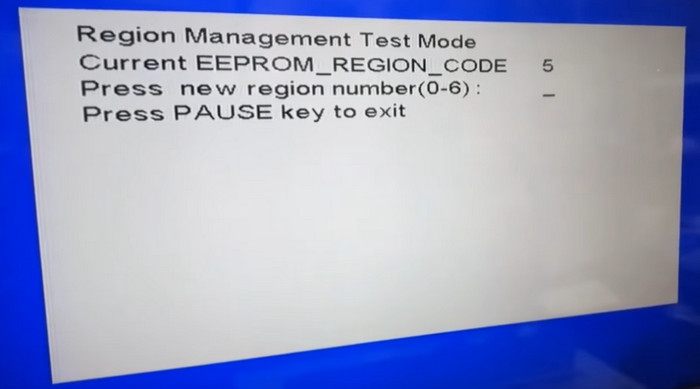
Change the region code on a DVD drive:
Step 1. On your PC, click the Start button, select Control Panel > System and Maintenance, then choose Device Manager.
Step 2. Next, find and double-click the DVD drive from the list.
Step 3. In the Device Properties window, choose Change settings > DVD region tab.
Step 4. Select Region 2 and then click OK. Then restart the computer and you should be able to play a region 2 DVD in the United States.
Make your DVD player region free:
You may try to hack your DVD player to make it region free to playing region 2 DVDs in the US. In fact, some DVD players allow you to enter a specific sequence of buttons on the remote control to unlock the region coding. So you need to find a hack for the model of your DVD player. You may also modify the DVD player's firmware to bypass region coding. But this can be risky and requires specific technical knowledge and tools.
Method 3. Purchase a Region 2 DVD Player to Play Region 2 DVDs in the US
Another option for playing DVDs from Japan, the United Kingdom, Germany, and other region 2 countries in the United States is to purchase a region 2 DVD player. You can easily find and get a region 2 DVD player from Amazon, Best Buy, and other services. However, spending around $35 to get a DVD player for region 2 DVDs only doesn't sound cost-efficient to many.
You can also get a region-free DVD player to not only play region 2 DVDs in the USA but also DVDs from any other region without errors. The only drawback is that a good region-free DVD player usually doesn't come cheap either. If you're interested, below we will recommend you some best region 2 DVD players:
- Panasonic S700EP-K Multi Region DVD Player ($63.99) - This player can play region 2 DVDs in the USA as well as PAL and NTSC DVDs from any country. It also works with any TV worldwide.
- MEGATEK Multi-Region DVD Player ($39.95) - This region 2 DVD player can also plays DVDs from all regions/zones (including codes 1/2/3/4/5/6), and supports PAL/NTSC TV standards.
- LP-099 Multi Region Code DVD Player ($34.99) - This multi-region DVD player allows US users plays all region 1/2/3/4/5/6 DVDs (except for CPRM), and supports the playback of different type of region 2 DVDs in the United States.
- Majority HDMI DVD Player for TV ($27.95) - This region 2 DVD player can effortlessly play DVDs in any region. It supports DVD, DVD-R/+R, and DVD-/+RW formats, as well as all CD and USB video formats. So you can play region 2 DVD in the US as well as DVDs from other areas.
- LG BP175 Region Free Blu-ray DVD Player ($110) - US users who want to play region 2 DVDs as well as Region A B C Blu-Ray discs may consider this option. It will automatically switch the region and convert PAL/NTSC formats.
For more choices of region 2 DVD players, check out 2024 Best region-free DVD players

Play Region 2 DVDs in the US with Region 2 DVD Player Software
You can also try a software-based DVD player to watch region 2 DVDs in the USA. If you prefer to watch DVDs on your computer, you can use software-based region 2 DVD players that are capable of bypassing region restrictions.
1. VLC Media Player. One popular software for this purpose is VLC Media Player. However, VLC Media Player is region-free on RPC-1 firmware drives. RPC-1 firmware drives are region-free drives, which are commonly used by old DVD drives. Newer DVD drives use RPC-2 firmware, in which region-locks are hardware coded.
2. 5KPlayer is another goode option to play Region 2 DVDs in the USA. 5KPlayer is a free media player that supports DVD playback and can bypass region codes. This means that you can use 5KPlayer to play Region 2 DVDs on your computer in the USA, even if your DVD drive or DVD player is not region-free. Simply insert the Region 2 DVD into your computer's DVD drive, open it with 5KPlayer, and you should be able to enjoy the content without any restrictions.
3. Leawo Blu-ray Player: Leawo Blu-ray Player is a versatile media player that supports playing DVDs and Blu-ray discs. It is available for both Windows and macOS. Leawo Blu-ray Player is known for its wide format support and ability to bypass region codes. So you can use it as a region 2 DVD player in the USA.
4. KMPlayer: KMPlayer is a popular multimedia player that can handle various formats, including DVDs. It is available for Windows, macOS, and Android. KMPlayer offers a user-friendly interface and supports region-free DVD playback.
Summary
In conclusion, there are several options you can consider for playing Region 2 DVDs in the US. First, you can set the region of your DVD drive to region 2 if there are any remaining changes. This can be done through the settings of your DVD drive. Additionally, you can try using free region 2 DVD players that are recommended in the article. These players are specifically designed to play DVDs from different regions.
If you frequently watch Region 2 DVDs or foreign DVDs in the US, and you have a sufficient budget, you might want to consider investing in a multiple-region DVD player. These DVD players are capable of playing region 2 DVDs and DVDs from different regions without the need to change the region settings on your DVD drive. They offer convenience and flexibility in playing region 2 DVDs in the USA.
Lastly, if you have a few Region 2 DVDs that you want to play on a US DVD player or any other device, using a DVD ripper tool like WinX DVD Ripper Platinum can be a good solution. This software allows you to rip the content of the DVD and convert it into a digital format that can be played on your device.
 FAQ about Region 2 DVDs
FAQ about Region 2 DVDs
Region 2 DVDs are primarily intended for playback in Europe, Japan, the Middle East, South Africa, and Greenland. However, you can play region 2 DVDs in the USA or other countries with a region-free or multi-region DVD player.
It's worth noting that while there are methods to play region 2 DVDs in USA and other regions, it's important to respect copyright laws and use DVDs for personal use only. Modifying or bypassing region coding may violate copyright laws in some jurisdictions, so it's essential to ensure that you are using DVDs legally and within the bounds of the law.
Yes, you can generally play a region 2 DVD on a Blu-ray player that supports DVD playback. Blu-ray players are typically backward compatible, meaning they can play DVDs as well as Blu-ray discs. However, it's important to note that Blu-ray players are also subject to region coding. So, if your Blu-ray player is locked to a specific region (e.g., Region A for North America), it may not be able to play region 2 DVDs without modification or unlocking.
Then you can use a region-free Blu-ray players, modified or unlocked Blu-ray players, or use software-based Blu-ray player applications like VLC Media Player to play region 2 DVDs in the USA.
Here are a few ways to identify whether a DVD is region 1 or region 2:
- Packaging: Look for the region code symbol on the DVD packaging. It is typically represented by a globe or world icon with a number inside it. Region 1 DVDs will have the number "1" inside the symbol, while region 2 DVDs will have the number "2."
- DVD label: Check the inner ring or rim of the DVD itself. The region code is often printed on this area. Look for the code "1" for region 1 or "2" for region 2.
- Country of purchase: DVDs are typically released with specific region codes based on the geographical region they are intended for. Region 1 DVDs are primarily intended for North America, while region 2 DVDs are intended for Europe, Japan, the Middle East, and other regions.
- Online listings or descriptions: If you are purchasing a DVD online, the region code is often mentioned in the product listing or description. Look for information about the region compatibility of the DVD.
It's worth noting that some DVDs may be labeled as "Region 0" or "Region All." This indicates that the DVD is not restricted by region coding and can be played on any DVD player worldwide.
Region 2 primarily encompasses Europe, Japan, the Middle East, Egypt, South Africa, and Greenland. DVDs labeled as Region 2 are encoded specifically for playback on DVD players sold in these regions. DVDs labeled as Region 2 can only be played on DVD players that support Region 2 coding. Conversely, DVD players designed for Region 2 will typically only play DVDs encoded with the Region 2 code.











 Free Download
Free Download Free Download
Free Download
