How to Cast DVD from PC/Mac to HDTV via Chromecast
I have a batch of movies on DVDs and I have some TV series, too! I want to watch these DVDs on my TV at home via Chromecast. How can I cast DVDs to Chromecast, though? Any third-party software recommended?
The new generation Chromecast with Google TV, which is a new dongle from Google that plugs into any HDMI screen to make video playback more convenient and intelligent, is on its way to conquer the new enjoyment of TV shows, movies, music, sports, games and more on your TV. And in this article you can learn how to stream DVD to Chromecast 2/3/Ultra, Chromecast with Google TV for watching DVD movies on 4K Ultra/HDTVs even without using a standalone DVD player. Follow the step-by-step guide to stream/cast DVD movies to Google Chromecast HDMI Dongle.

Table of Contents
Step 1: Convert DVDs to Chromecast Supported File Formats
Chromecast is available to cast local files with Google Cast browser extension, but not include DVDs. So does the latest Chromecast with Google TV. If you want to cast a DVD from PC/Mac to TV via Chromecast, you need a DVD converter to convert DVDs to Chromecast supported file formats like MP4 and WebM encoded with H.264 codec firstly.
1. Download and install a DVD converter.
When it comes to DVD converter, WinX DVD Ripper Platinum from Digiarty is recommended for its ability to handle a wide range of DVDs and to keep a good balance between quality and speed.
- Rip and convert any DVDs including new DVDs(Disney 99-title DVDs, workout DVDs and TV series, etc.)
- Digitize DVDs to MP4, WebM, H.264, HEVC, VP8, and other formats supported by Chromecast 2/3/Ultra/Chromecast with Google TV.
- Thanks to hardware acceleration technology and other cutting-edge techniques, the program can digitize DVD and stream to Chromecast just in a matter of minutes (fastest within 5 mins for a full DVD ISO conversion).
2. Choose "Chromecast MP4 Video (H264)" as the output.
After downloading and installing WinX DVD Ripper on your PC or Mac, you can launch it and click "DVD Disc" button to load the DVD you want to play on HDTV via Chromecast. Seconds later, this software will select the DVD main title and display the Output Profile window for you spontaneously. To stream DVD to Chromecast, a profile named "Chromecast MP4 Video (H264)" under PC General Video category is your best output option. Click on it and hit "Ok" to go on.
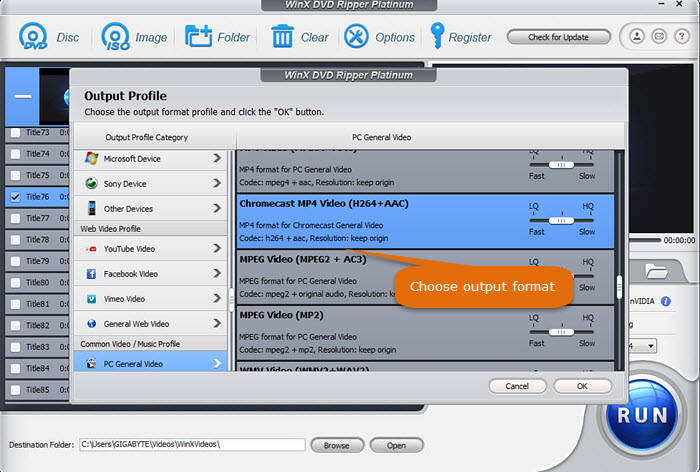
3. Begin ripping DVD content to Chromecast compatible format.
Click the "Browse" button and choose a destination folder of your computer to store the converted DVD content. Then tap on "RUN" button to start copying DVDs to Chromecast format.
Step 2: Stream/Cast Converted DVD Movie Files to Chromecast
After saving the digital copy on computer, you can use Chromecast to stream and cast the DVD digital video from PC/Mac to TV with the help of Google Cast browser extension. Use the steps below to do so.
- Add Google Cast extension to your Chrome browser (if you haven't done it). You can get this extension from chrome web store. After successful installation, you can set "Tab casting quality" in "Option" based on your own needs.
- Type the video file address like "file://d:/hobbit 3.mp4" (without quotation marks) to the address bar in Chrome.
- Start streaming DVD from computer to TV via Chromecast.
- When the DVD video is played in Chrome browser, you can stream it to TV via Chromecast using the Google Cast extension. Click the Google Cast extension icon in the Chrome tool bar, and choose the Chromecast device. Then the DVD video will be streamed to TV instantly.
learn More about WinX DVD Ripper Platinum
- WinX DVD Ripper Platinum works at No.1 fast DVD ripping speed and delivers perfect output quality due to the combination of "Yadif Double Frames" De-interlacing Engine and High Quality Engine;
- It is powerful to bypass all DVD copy protections (Disney X-program DRM included);
- Built in with 350+ profiles, it can rip and convert DVD to Chromecast (2/3/Ultra/Chromecast with Google TV), MP4, AVI, WMV, MOV, Apple TV, iPhone, iPad, Android phones and tablets, and so on;
Disclaimer: Digiarty Software does not advocate ripping copy-protected DVDs for any commercial purpose and suggests referring to the DVD copyright laws in your countries before doing so. Still have some trouble about how to rip and stream DVD to Chromecast 2? Please feel free to Mail Us >>


















