UDF DVD Movie Won't Play: Solved with WinX DVD Ripper
Your Windows Media Player will not play a DVD movie in UDF format. What do you do to watch a UDF DVD movie? Read the text below to find out solutions for fixing UDF DVD movie not playing issue.
Currently, by default, DVDs are in UDF file system format. It is much more mainstream than ISO (International Organization for Standardization) file system. The difference between UDF and ISO is similar to that between NTFS and FAT.
After the original release, i.e., the first version in 1995, UDF was adopted as official DVD file system for DVD-Video and DVD-Audio by the DVD forum – DVD Consortium. Since then, this file system has been widely used on optical storage media and virtually all rewritable DVD media.
Quick Fix for UDF DVD Not Playing Erorr - Convert UDF/ISO DVD to Video Audio for Free
WinX DVD Ripper, a free DVD ripper that digitizes DVDs to MP4, MOV, MP3, iPhone, Android, game consoles, HDTV and 350+ ouput profiles, as well as 1:1 copies DVD fast while keeping 100% original video, audio, subtitles. Up to 5 minutes only to convert a 2-hour long DVD!
Why UDF DVD Won't Play?
There are complicated reasons that are in various aspects for UDF DVD won't play problems. The reason lies possibly in the UDF DVD itself or the DVD-ROM. But most of all, that should be attributed to the DVD player.
Please first get to know the incompatibility on Windows and Mac OS.
1. UDF DVD Movie Will Not Play on Windows OS:
DVD-RW discs that use the UDF 2.00 sparing tables as a defect management system cannot be read on Windows XP SP2.
Related Post: DVD Won't Play on Windows 10
2. UDF DVD Movie Will Not Read on Mac OS X:
UDF disks with VAT cannot be mounted on Mac OS X 10.4.5. UDF files cannot be read correctly before Mac OS X 10.4.11.
Related Post: Mac Won't Play DVD

Solution: Update your operating system to the newest version.
Since UDF was used on optical media, it requires a third-party DVD decoder app to read on most operating systems. However, UDF revision is not supported by MOST DVD players.
Solution: Try the UDF discs with a newer vision. If still not, use ISO 9660 bridge format.
Even if an operating system claims to be able to read UDF 1.50, it still may only support the plain build and not necessarily either the VAT or Spared UDF builds.
Solution: Convert UDF DVD to a more compatible MP4 or other digitized video file using WinX DVD Ripper.
How to Solve All UDF DVD Movie Not Playing Problems on Windows or Mac?
Ripping a UDF DVD to a video file is a one-for-all solution to fix "UDF DVD movie will not play" issues. By doing so following the guide below, all your UDF DVDs will be turned into a digitized files that can be played by the default or third-party player of Windows or Mac OS.
Step 1. Get the free DVD ripper.
Before everything, free download WinX DVD Ripper on your computer according to the platform you're running. It's available on Windows 11/10/8/7 and Mac OS X 10.6 or later.
Step 2. Load your UDF DVD to WinX DVD Ripper.
Open the software, insert your UDF optical disc to your DVD-ROM on the computer, click "DVD Disc" on the top left, browse and select the DVD disc, and tap OK.
Note: In general cases, just let the "Auto Detect" be ticked for DVD Disc File System Type unless there is a special need to analyze the source DVD as UDF filesystem DVD by force.
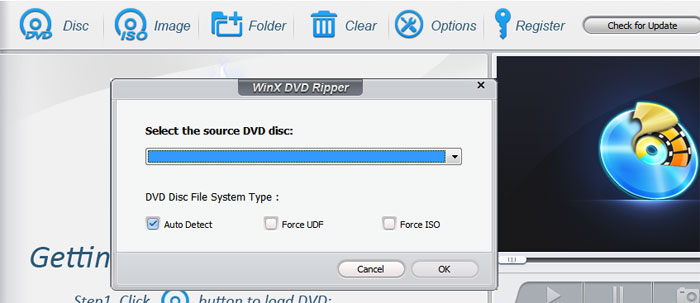
Step 3. Choose an output format.
With 350+ profiles provided, you can select any of them according to your need, such as iPhone XS, Huawei P30, Amazon Pad, YouTube video, AVC + AAC video, and MOV video. If no special requirement, MP4 Video (Codec: H264 + AAC) is recommended for the widest compatibility.
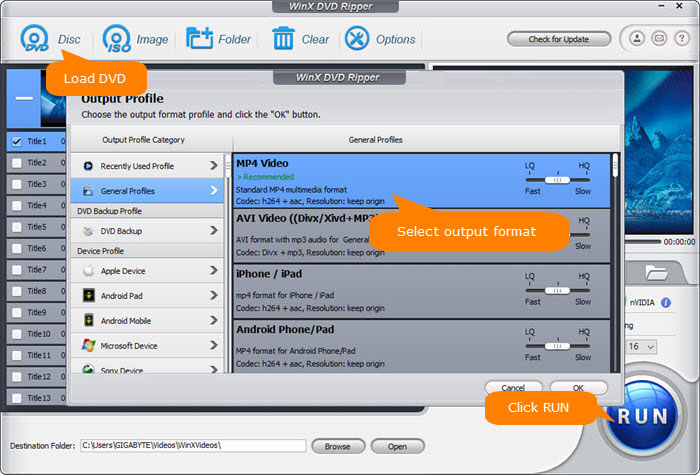
Step 4. Start Changing UDF DVD to a common video file.
Choose an output directory (Destination Folder), choose Hardware Accelerator and CPU core use, and hit RUN button to start ripping a DVD to a video. After this, the converted UDF DVD movie can be played on any device or player.
Disclaimer: Digiarty Software does not advocate ripping copy-protected DVDs for any commercial purpose and suggests referring to the DVD copyright laws in your countries before doing so.
Moreover, if you are willing to rip some latest released DVDs, not only protected by CSS and region code, but also more advanced DVD encryptions liek Disney X-project DRM, Sony ARccOS, RCE, etc., you're more recommended to use WinX DVD Ripper Platinum, the superior version of WinX DVD Ripper. It allows you to extract content from DVDs, convert DVD to video/audio/image, fix scratched DVDs, and decrypt 99-title DVDs, Disney DVDs, discs protected by CSS, region code, Sony ARccOS, UOPs, APS, RCE etc. Superfast speed ensured under the unique level-3 hardware acceleration.

















