Windows 11/10: Play and Watch (HD/4K) Movies on Windows 10 Mobiles
The most comprehensive tutorial to play movies in various formats and resolutions on Windows 10 mobiles
Windows 10 Mobile is a mobile operating system developed by Microsoft. It is an iteration of the Windows Phone product line and a successor to Windows Phone 8.1, but is marketed as being an edition of Windows 10. It has expanded to include almost all of the current Lumia range, such as new Lumia 950/950 XL. If Windows 10 Mobile users want to know how to play movies on Windows 10 Mobile, here's the best solution. This article will show how to convert a movie to Windows 10 Mobile playable formats, be it a 1080p HD, 4K UHD or 8K FUHD movie video, and also delivers the ultimate solution to play DVD movies on Windows 10 Mobile devices.
Must-have Tool for Windows 10 Mobile Users – WinX HD Video Converter Deluxe
It enables users to convert any movies to Windows 10 Mobile supported file formats on Windows 10, 8, 7, XP, Vista, etc.
According to Windows 10 Mobile supported video formats, you can directly play movies in 3GP/3G2/WMV/MP4/M4V/AVI/MOV/MKV/HEVC (H265) video format on Windows 10 phones. If you have difficulty in playing movies on Windows 10 Mobile devices, the following methods can help you out.
Convert (HD) Movies to Windows 10 Mobiles
If you want to convert local movies including AVCHD MTS movie video copied from Blu-ray discs or recorded by HD camcorders and 4K UHD MKV/MPEG movies on Windows 10 phone smoothly, you can rely on WinX HD Video Converter Deluxe .
WinX HD Video Converter Deluxe is capable of converting any movie videos in AVCHD, M2TS, MOD, TOD, FLV, RMVB, WebM and other Windows 10 Mobile incompatible formats to MP4, AVI, MKV and other Windows 10 Mobile supported formats.
Guide to convert local (HD/4K UHD) movies to Windows 10 Mobile
When you can't play local movies on Windows 10 Mobile, you should think if this error happens due to video audio codec incompatibility issue or the video resolution exceeding your Windows 10 portable devices supported resolution. Take it easy. WinX HD Video Converter Deluxe can help convert any movies to Windows 10 Mobile playable formats.
Step 1. Click "+ Video" to import the movie you want to play on Windows 10 Mobile.
Step 2. Choose an output profile fit for your Windows 10 mobile. In addition, you can optionally customize the video resolution, aspect ratio, bit rate, etc.
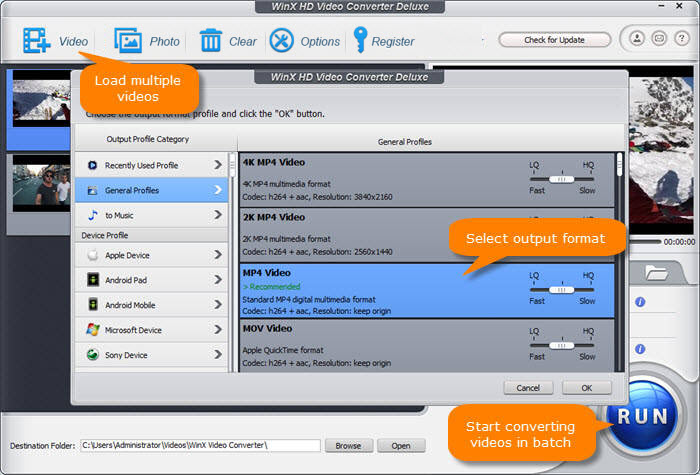
Step 3. Set a destination folder to save the converted movie.
Step 4. Hit RUN to start converting movies for Windows 10 Mobile.
As you can see, WinX HD Video Converter Deluxe is a good helper to assist playing free movies on Windows 10 Mobile and convert movies for playback on Windows 10 phones, tablets.
Play Movies on Windows 10 Mobile: Rip DVD Movies to Windows 10 Mobiles
Apart from downloading online movies and converting movies for playback on Windows 10 Mobile, you can also play DVD movies on Windows 10 Mobile. It sounds unreal, but you can make it effortlessly with WinX DVD Ripper Platinum. It is a professional DVD ripper specially designed to rip DVD movies including copy-protected DVDs to MP4, AVI, WMV, MOV, 3GP, M4V, etc. compatible with Windows 10 phones, iPhone, iPad, Sony, Android, PC, Mac, etc.
You can play DVD movies on Windows 10 mobiles in five steps only: load DVD source -> specify output profile -> select destination folder -> hit RUN to process DVD to Windows 10 Mobile ripping -> transfer ripped DVD movie to Windows 10 phone. You can read article about ripping DVD movies to Windows 10 Mobile device to get the step-by-step guide.
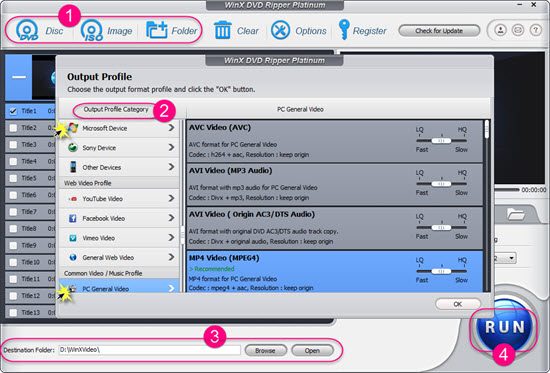
Note: The software developer only advocates ripping DVD to Windows 10 Mobile for personal use and suggests referring to the related DVD copyright laws before doing so.
















