[Solved] Windows Movie Maker Not Working on Windows 10/11
"Movie Maker has stopped working" error comes up every time I try to load a project that is anything more than a few minutes long. I have tried EVERYTHING that I have found online to try to fix the problem ... update drivers, codecs, check video file format for compatibility, system specs, etc., etc. NOTHING WORKS! PLEASE HELP.
Windows Movie Maker (aka. Windows Live Movie Maker in Windows 7), a part of Windows Essentials software suite, has been discontinued since January 10, 2017, and is not available in Windows 10/11. However, you can still download Windows Movie Maker on Windows 10/11 from the archived web page to create and edit videos. However, we may come across errors like "Windows Movie Maker has stopped working" or "Windows Movie Maker does not start" when we attempt to start it on Windows 10/11. And the fixes will follow.
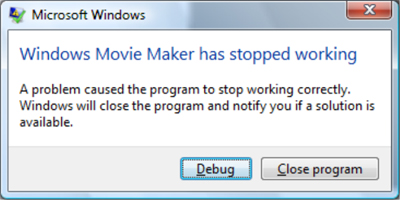
 Update:
Update:
Don't want to bother troubleshooting Windows Movie Maker not working errors on Windows 11? Try Clipchamp. Microsoft's new video editing app for Windows 11. With Clipchamp, you can create videos, edit video clips, and gain access to plenty of filters, transitions, stock media, and styles for your project. However, you will need to pay a monthly subscription in order to use these features.
Easily Fix Windows Movie Maker Not Working Problems on Windows 11/10
HD Video Converter Deluxe will get rid of Windows Movie Maker not showing video, not exporting video, not responding, etc. due to:
- Unsupported video codecs such as Movie Maker does not recognize .mp4 files as it will convert virtually any video format to Windows Movie Maker supported WMV, AVI, MPEG, ASF, MPG, etc.;
- Outdated graphic driver as it will convert resource-intensive video like HEVC to more friendly Movie Maker files and compress 4K/HD to a smaller size without quality loss;
- Incompatible filters as it will work as an alternative to trim, crop, merge, edit, adjust videos, etc.
How to Fix Windows Movie Maker Not Working on Windows 11/10/8(.1)/7/Vista?
Fix 1. Disable incompatible video filter
This Windows Movie Maker error message will pop up if an incompatible video filter has been installed on your computer. The best possible solution to solve Windows Movie Maker not working on Windows 11/10 is to run it in safe mode and disable the incompatible video filter.
Step 1. Click "Start" and choose "All Programs".
Step 2. Navigate to "Accessories", and click "Command Prompt".
Step 3. At the command prompt, you should type in "CD \program files\movie maker" (don't type in quotation marks) and tap on Enter.
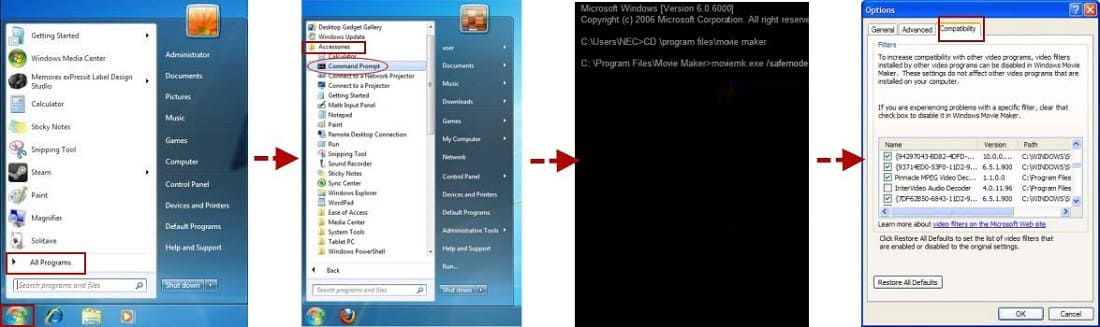
Step 4. Enter "moviemk.exe /safemode" (likely, no quotation marks). Then, Windows Movie Maker starts in safe mode.
Step 5. At the top menu of Movie Maker, locate and click "Tools", and then click "Options".
Step 6. From the pop-up small window, navigate to "Compatibility" tab, and disable any third-party video filter by clearing the checkboxes. This change won't affect other video programs installed on your computer.
Fix 2. Change the compatibility in the properties
The Windows Movie Maker not working issues on Windows 11/10 can be caused by improper properties. Try to fix it by changing the compatibility in the Properties.
Step 1. Go to the shortcut of Windows Movie Maker, right-click on it, and then choose "Properties".
Step 2. At Movie Maker Properties interface, click "Compatibility" tab.
Step 3. Move to "Compatibility mode" part, and check the box "Run this program in compatibility mode for:".
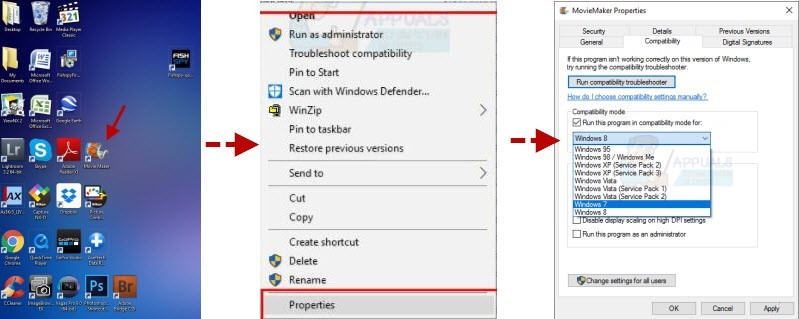
Step 4. Then click the dropdown arrow, and choose an OS. If you have windows 8 then select Windows 7; If you have windows 7 then select Windows Vista (Service pack 1 or 2); If you have windows Vista then select Windows XP (Service Pack 1, 2, or 3).
Step 5. Hit on "Apply", and then "Ok" to save your settings.
Fix 3. Update the graphics card driver
When Windows Movie Maker won't open, you may see an error message saying "Sorry, Movie Maker can't start. Make sure your computer meets the minimum system requirements before trying to start Movie Maker again, and then try to update the driver for your video card if Movie Maker still doesn't start." For example, while Windows 11 requires a DirectX12 GPU with Shader Model 6.0 support, Windows 10 and earlier may still running DirectX11 or earlier, which can cause the Movie Maker won't open problems. Update the graphics card driver manually:
- Press the Windows key + R at the same time on your keyboard. This should open the Device Manager.
- From Device Manager find the "Display adapters" and expand the category.
- You will see the Graphics card name. Right-click on it and choose Update Driver Software.
- Select Search automatically for updated driver software. Then Windows will automatically install the driver.
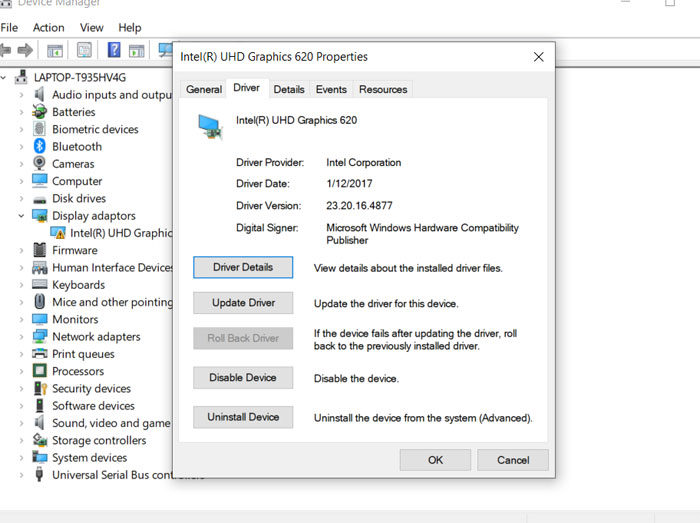
Fix 4: Check any missing or corrupted system files
If there are any missing or corrupted system files, Windows Movie Maker will also stop working or keep crashing. You can use the System File Checker, a tool that is built into all modern versions of Windows to scan Windows. This tool allows you to repair corrupt system files in Windows and fix Windows Movie Maker not working issues on Windows 11/10 or earlier.
- From the desktop, press the Windows + X shortcut key combination.
- In the menu, select Command Prompt (Admin). You can also run System File Checker from Windows PowerShell (Admin).
- On the User Account Control (UAC) prompt, click Yes.
- At the command prompt, type the command "sfc /scannow", and then press ENTER. It will then show any missing files and restore them.
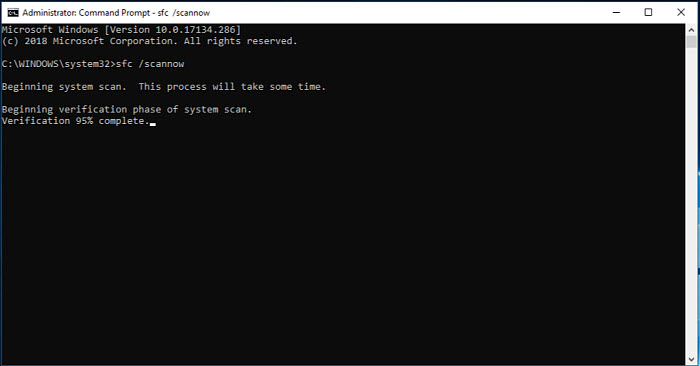
Fix 5: Use the PowerShell command
When Windows Movie Maker is not starting or opening on Windows 10/11 or crashes upon opening for reasons you can't figure out, try the PowerShell command to open it. This method is provided by Best PC Tutorials on YouTube. Below is how to run the command on Windows 11:
- Open the Start menu and click the "All Apps" button
- Scroll down and find the "Windows Tools" folder. Open it. Go down the list of utilities and find PowerShell.
- Right-click on it and choose Run as administrator. It will open the command. Next, enter the command "Get-AppXPackage | Foreach {Add-AppxPackage -DisableDevelopmentMode -Register "$($_.InstallLocation)\AppXManifest.xml"}" and press Enter to run the command.
- Once finished, restart your computer and check if the Windows Movie Maker not working error still exists.
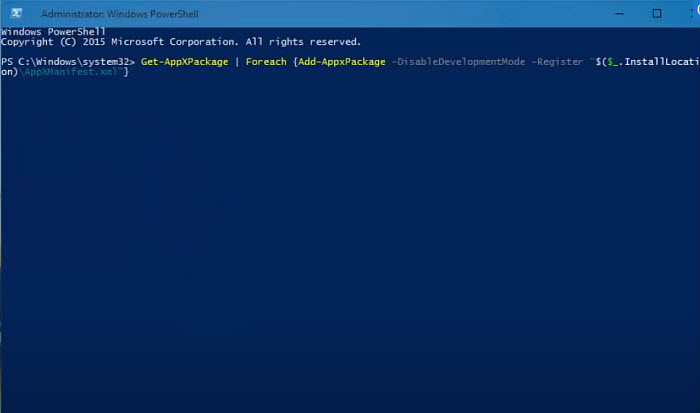
[Alternative] An Easy Alternative when Windows Movie Maker is Not Working
If none of the above solutions work, you may want to get a Windows Movie Maker alternative to avoid Windows Movie Maker has stopped working error message on Windows 11/10/8/7/Vista.
HD Video Converter Deluxe can work as a substitute to Windows Movie Maker for Windows 11/10/8/7/Vista/XP and even Mac. Its features include but are not limited to the followings:
- Convert and edit videos of nearly all formats;
- Compress videos by decreasing resolution, bit rate, etc;
- Trim off unwanted segment by setting start and end time or dragging bar directly;
- Crop away black bars or undesired image part;
External source from wiki::
Windows Movie Maker - Windows Movie Maker (formerly known as Windows Live Movie Maker[4] in Windows 7) is a discontinued video editing software by Microsoft. It is a part of Windows Essentials software suite and offers the ability to create and edit videos as well as to publish them on OneDrive, Facebook, Vimeo, YouTube, and Flickr...





















