Best Free DVD Burner for Win 10/11 to Burn MP4/MKV/MOV to DVD
Free download best free DVD burner for Windows 10/11 (32 & 64 bit), and learn how to burn video to DVD disc with only 3 steps.
Why Burning DVD on Windows 10 Becomes More Difficult...
Microsoft's breakthrough new OS - Windows 10 has been available since July 29, 2015. Although it brings PC users lots of convenience and surprise, the killing off of several useful functions/apps associated with DVD really disappointed users, like Windows Media Center, Windows DVD Maker and DVD Playback, which means you cannot make DVD on Windows 10 with tools that came with Windows any more, unless with the assistance of third-party DVD creator software for Windows 10. You can visit the Windows Store to find an app, or download best free DVD Burner for Windows 10 - WinX DVD Author here to create DVD right now.
Attention: Windows 7 support comes to end on Jan 14, 2020. Users are urged to upgrade to Windows 10 (cost $139) from Windows 7 to keep you safe and productive during DVD burning.
What You Should Know before Burning DVD on Windows 10/11
There are two types of DVD: Data DVD and Video DVD/DVD-Video, the former of which can only be read by computer while the latter with display menu, like the store-bought, by most DVD player. Certainly, DVD-Video is recommended if you'd like to share the DVD with others.
* Do notice that the CD/DVD disc burned by Windows itself or Windows Media Player is data disc, not general video disc.
Best Free DVD Burner for Windows 10/11 - WinX DVD Author (100% Free and Clean)
• OS: Windows XP/Vista/7/8.1, Windows 10, windows 11 (32 & 64 bit)
• Supported disc types: DVD+/-R, DVD+/-RW, DVD DL+R, DVD DL+/-RW
• Supported video formats: MKV, AVI, ASF, MP4, MPEG, MOD, MOV, WMV, FLV, RM, RMVB, Xivd, DviX, H264, 3GP, OGG, QT, VOB, etc.
• Burn DVD folder or VOB files to DVD disc;
• Convert videos with quite a lot formats to VOB file, DVD folder;
• Personalize the DVD with chapter menu & subtitle, add music/picture as the background.
How to Use WinX Best Free DVD Burner for Windows (10) to Burn a DVD-Video Disc
Installing WinX DVD Author on your Windows10 after free downloading its .exe package, then launch it, put a blank recordable/rewriteable DVD disc to PC DVD-ROM, do as the procedures below:
Step 1 - Open the free DVD burner for Windows 7/8.1/10 and Add source video(s) to it
Launch WinX DVD Author, and you will see 4 icons on the right interface from top to bottom for different needs:
• Video DVD Author (burn video to DVD);
• Video to VOB;
• VOB to DVD Compiler ( convert VOB to DVD folder);
• DVD Disc Burner (burn VOB/DVD folder to DVD) .
Here press the bigger "Video DVD Author" icon to open up video adding window, where you can click "+" button to add your source video(s) to WinX DVD Author, and then hit "Next Step";
Note: You can click setting icon on the bottom of the interface to define the default Image Ratio, Video Format, DVD Type, DVD language etc.
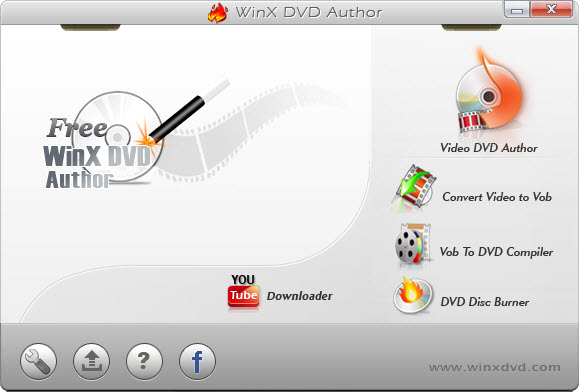
Step 2 - Personalize some DVD settings
You can add Title Menu as you like by clicking "T" icon, and if necessary, check "Add DVD Chapter Menu" option to have access to Chapter Menu for DVD videos. DVD background picture and music are also adjustable as you prefer. >> Free DVD Menu Creator
Step 3 - Have best free DVD burner for Windows 7/8.1/10 work
Optional settings:
• "Output Folder" is the path to save the converted VOB file.
• "Encoder Engine" levels have different converting speed and output size, just pick one that suits you most.
Pressing "Start" button to the whole video to DVD process which consists of two parts: convert video to VOB file -> burn VOB file to DVD disc. Just take some time to complete. The whole DVD burning time varies from the video file(s) length and computer configuration.
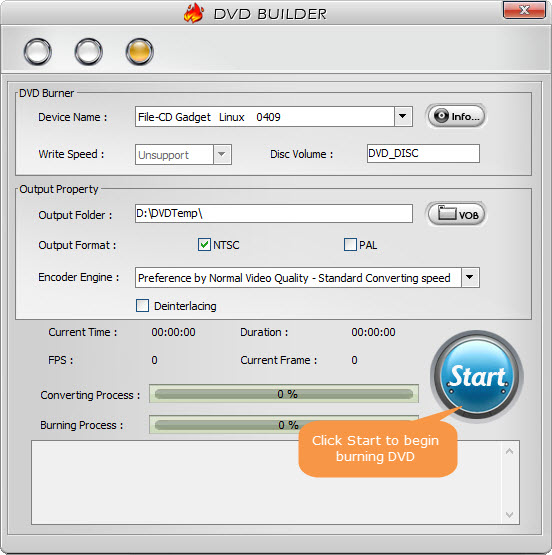
Note: we propose you don't operate any other application when burning DVD. And once the DVD has been burned, you'd better test it to check out whether it plays well. You can also check the best DVD ripper for Windows 10 to digitize DVD for safe keeping.
* Still have some troubles about the WinX best free DVD burner for Windows 10/8.1/7/XP/Vista and how to use it to creat DVD? Please feel free to Email WinX Support Team >>
How to Burn ISO Image File to DVD on Windows 10
Question: I upgraded from Windows 7 to Windows 10 recently, and am looking to burn some .iso files. In Windows 7, there was a default program that I could use. I have dug around a bit, but cannot find one in Windows 10 so far. Is there a disc image burning program bundled in Windows 10 like there was in Windows 7?
Actually, this Windows default (data) DVD burner is called Windows Disc Image Burner. Windows 10 do has it, too. Here are the steps:
Click on the ISO image -> click on Manage on the top of File Explorer -> Click on Burn under Disc Image Tools -> Select your CD-ROM as Disc burner and click on Burn -> Wait until the process is finished.
ISO image to video DVD cannot be done without third party software. You can follow the guide: Burn ISO to (Video) DVD
How to Play DVD on Windows 10
As mentioned above, Windows DVD Player has been removed from Windows 10, but not for all. Some customers upgrading from Windows 7 or 8.1 (with WMC) to Windows 10 can get it free at a certain time. If you are unlucky to be one of them, you can pay $14.99 to own it back at the Windows DVD Player purchase page. If you prefer free DVD player software, wanna get the best Windows DVD Player alternative, 5KPlayer is the answer, which can play both commercial and homemade DVD perfectly, as well as any HD/4K/8K/3D videos. Better still, 5KPlayer can act as online video downloader and AirPlayer sender/receiver.
Related guide: Upgrade Win7 to Win10 | Upgrade Win8 to Win10





















