How to Copy DVD with Bad Sectors (Protections & Scratches)
There may be a DVD you want to backup but the rip aborts with CRC errors or stops at 75% or some other point. After several failed attempts, you find it's a corrupted DVD with bad sectors. Normally, a disc is corrupted due to two reasons: bad sector copy protection or physical damages. Most, if not all, DVD ripping software can't deal with these DVDs. In this post, we will discuss how to copy corrupted files from DVD. Whatever the case may be, you're able copy corrupted DVDs smoothly.
Best DVD Ripper for DVDs with Bad Sector Protection or Damages
WinX DVD Ripper Platinum - A powerful DVD ripper for backing up any DVD types. It supports keeps bad sector protectionso, regions, CSS, APS, UOPs, Sony ArccOS, Disney X-Project, etc. and keeps updated with the latest protection schemes. It's upgraded constantly to support scratched DVDs, movie DVDs, TV series DVDs, workout DVDs, and more. Copy DVD to ISO image, MP4, HEVC, AVI, MOV, WMV,etc. freely.
Now free download WinX DVD Ripper Platinum to copy DVDs with bad sectors.
Please DO NOT use WinX DVD Ripper to rip rental DVDs.
How to Rip DVDs with Bad Sector Copy Protection?
"I am trying to backup several DVDs but i fail because of bad sectors [No scratch and play fine on Dvd player]. I tried nero 10 multimedia / AnyDVD clone / AnyDVD HD / iso buster/ magic iso but no luck. Sometimes the rip stops at about 25%-30% and some can't even read the disc. I'm assuming this is due to copy-protection. How can I copy corrupted DVDs?"
Bad sector DVD protection
For unreadable DVDs caused by bad sector DVD protections, let's have a look at the scheme first. Bad sector copy protection is a scheme, developed by Sony (ARccOS), that creates corrupted sectors in the DVD titles deliberately to confuse ripping software from accessing the correct sectors. If a DVD ripper can't remove ARccOS, errors will occur like the case above. How to copy corrupted files from DVD with protection?
Free download WinX DVD Ripper Platinum for Windows 
Free download WinX DVD Ripper Platinum for Mac 
Step 1: Insert the corrupted DVD into the disc drive and run the ripper. Click the "DVD Disc" button to load the DVD.
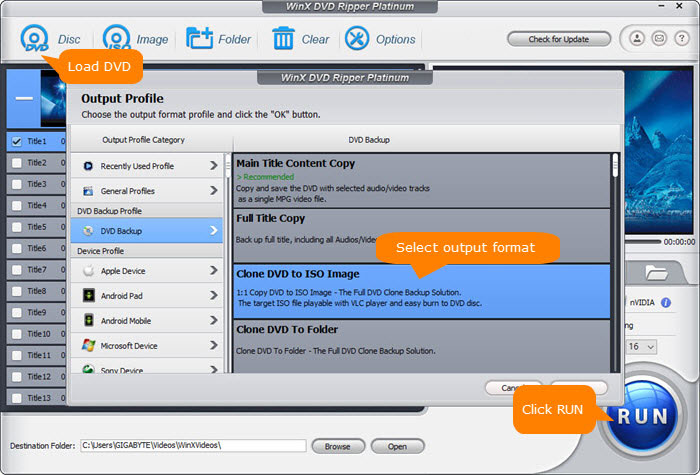
Step 2: The software will automatically unlock any protections including the bad sector scheme. Then a window will pop up asking you to select an output format. You can copy unreadable DVD to ISO image (1:1), TS_folder, main title/full title, or MP4, AVI, MOV, WMV, MKV, etc.
Step 3: Back to the main interface, do remember to enable the Safe Mode box. The feature is a guarantee to avoid any error that may occur when you copy DVD with bad sector protections. After that, click "RUN" and start the rip.
How to Copy DVDs with Bad Sectors (Damages/Scratches)?
"I am trying to copy DVD discs that were scratched by my kids. The copy starts OK in general, but freezes in certain areas where scratches or other physical damage occur. Is there a good DVD Rip program to rip damaged DVDs? I've tried DVD Shrink and DVD Fab, but they're both failing with CRC errors."
When a DVD is scratched, you may fix it via toothpaste, dishwashing liquid, lint-free towel, and some other methods. If the DVD still won't work, how to copy corrupted files from DVDs with damages? You can use WinX DVD Ripper Platinum to cut the corrupted parts and copy the good parts. Or to make things easier, try another software - WinX DVD Copy Pro.
WinX DVD Copy Pro is the strongest 1:1 DVD backup tool to copy corrupted DVDs with scratches or bad sector DVD protections (as well as regions, Disney's Fake, other schemes). The software offers different DVD copy modes: clone full damaged DVD to DVD, DVD to ISO, and Video_TS Folder, or backup the DVD title to MPEG2 or extract the video/audio only. There are tools to burn DVD and mount ISO.
Free download WinX DVD Ripper Platinum for Windows 
Step 1: Insert the corrupted DVD into the disc drive and run the bad sector DVD copy software.
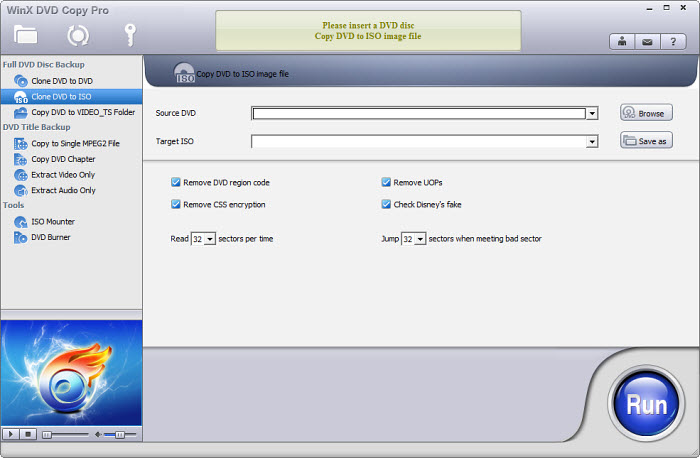
Step 2: On the left column, select the mode you want to copy the damaged DVD. After that, select the Source DVD and Target file. You will see the boxes below asking you to select the corrupted sectors that you want to skip during the copy. Then the software will skip the bad areas and continue to the next good scene.
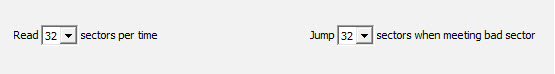
Step 3: Then you simply click "Run" and wait for the copy. It's also very fast, being able to create 1:1 DVD copy within 12-17 minutes.
Note:
1. WinX DVD Copy Pro is available on Windows only.
2. WinX DVD Copy Pro supports DVD copy in ISO image, video_ts folder, and MPEG2.
For Mac users and those who want more outputs, try WinX DVD Ripper Platinum.
Disclaimer: Digiarty Software does not advocate ripping commercial DVDs for any illegal purpose. You're suggested to refer to the DVD copyright laws in your country before doing so.

















