[Fixed] When I Put a DVD in the Computer and Nothing Happens
"I put in a disc. My computer used to recognize and auto-play the disc (CD & DVD's). Now, it does nothing. When I search in files, the drive isn't showing up. When I look in Run, Nothing again. When I insert the disc, I hear it running like it is starting, but nothing happens."
What can you do when you insert a DVD into your computer and nothing happens? If you encounter the same issue, don’t be upset. We have all of the solutions to this problem right here.
Play DVDs on Computers/Laptops without Errors
WinX DVD Ripper Platinum is able to convert DVDs to MP4, AVI, WMV, MPEG-4, H.264, etc. for any player on a computer running Windows or macOS. It supports DVDs protected by region codes, RCE, CSS, UOP, Disney X-Project DRM, etc., as well as old DVDs, damaged and scratched discs. Users can watch DVD movies without using a DVD player or DVD drive anymore.
Table of Contents
Fix 1. Enable AutoPlay on the Computer
If nothing happens when you insert a DVD into your computer or laptop after you upgrade to Windows 10 or Windows 11, it’s probably because Windows 10/11 disable the AutoPlay feature for security purposes. In this case, you can manually enable AutoPlay.
- Press Win+I to open Windows Settings.
- From the left panel, select Bluetooth & Devices.
- Select AutoPlay in the right pane.
- Select Use AutoPlay for all media and devices to turn AutoPlay on. You can also choose AutoPlay default action for a disc drive.
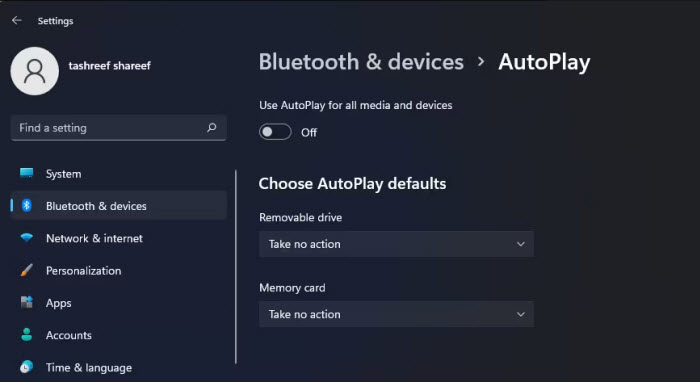
Fix 2. Update the DVD Driver
The DVD driver in Device Manager may get outdated or corrupted. That's why when you insert a DVD into your computer, nothing happens. So you need to go to Device Manager to check the status of the DVD driver.
- Click Windows key +X to open Device Manager.
- Scroll down and find DVD/CD-ROM drives. Check if there are exclamation marks or red X next to it.
- Expand the option and right-click on the optical drive listed. Then choose Uninstall or Update.
- Restart your computer and insert the disc into your computer. Check if the computer is still no responding when you insert the DVD.
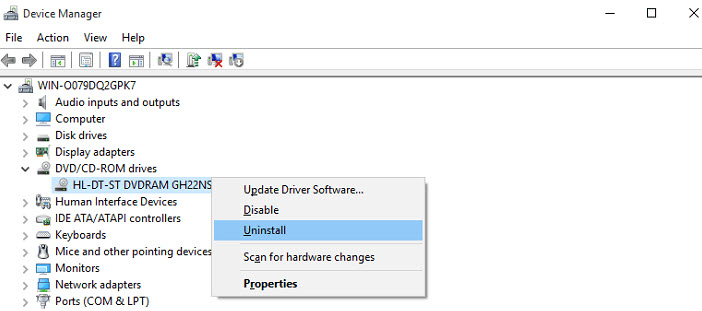
Fix 3. Remove any Virtual Drive
You may have a virtual drive on your computer to mount discs. But a virtual drive can easily conflict with an optical drive. In this case, when you insert a disc into the computer, nothing may happen. So you need to remove any virtual drive from your computer. In addition, don't forget to delete other DVD mounting programs such as PowerISO, ISO Recorder, Daemon, etc.
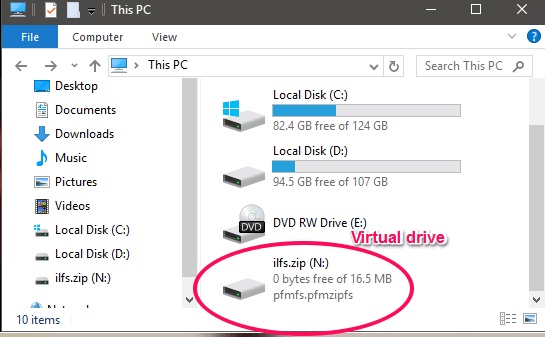
Fix 4. DVD Region or Corrupted DVD
The DVD may be encoded in a region that is different from the computer. Sometimes, the computer will report that the region doesn't match. Sometimes nothing happens when you put in a DVD in the computer wihtout giving a message. Check out your DVD. A damaged or corrupted disc may also result in no response. If it has a different region code, the DVD is damaged, or if you suspect that the DVD has any copy protection that may cause the error, use a DVD ripper to convert the disc.
WinX DVD Ripper Platinum can remove region codes, copy protections, fix corrupted or unplayable disc, and convert them to MP4, WMV, AVI, MOV, H.264, etc. for a computer.

Fix 5. Check Power and Cable Connections
Ensure that your DVD drive has power and is properly connected. If it's an external drive, make sure the USB or other connection is secure.
Fix 6. Update Firmware for DVD Drive
It's possible that the issue could be related to outdated firmware for your DVD drive. Firmware is software that is embedded in hardware devices, and updates to the firmware can sometimes address compatibility issues, improve performance, or add new features. Here's how you can check and update the firmware for your DVD drive:
- Identify Your DVD Drive. Go to Device Manager on your computer > locate your DVD drive under "DVD/CD-ROM drives."
- Visit the website of the manufacturer of your DVD drive (or the computer if it's a built-in drive). Look for a "Support" or "Downloads" section.
- Search for firmware updates for your specific DVD drive model. Download the latest firmware update available.
- Follow the instructions provided by the manufacturer for updating the firmware. This may involve running an executable file or using a dedicated firmware update tool.
- After updating the firmware, restart your computer to apply the changes. Then reload your DVD disc to computer to try again.
Fix 7. Common Fixes You can Try
There are some easy and common fixes you can try if nothing happens when you put a DVD in computers/laptops.
1. Play the DVD on another computer or DVD drive to make sure that the hardware is not damaged.
2. If the "when I put a DVD in computer nothing happens" error happens with an external DVD drive, make sure the cables are connected properly.
3. Try another DVD player, such as VLC or 5KPlayer.
In conclusion, encountering the issue of nothing happening when inserting a DVD into your computer can be frustrating, but with the troubleshooting steps mentioned above, you should be able to identify and resolve the problem. Whether it's a simple software glitch, outdated drivers, or damaged disc itself, following these steps will help you get back to enjoying your favorite movies or accessing important data stored on DVDs. Remember to stay patient and methodical during the troubleshooting process, and don't hesitate to seek professional assistance if the issue persists. With the right approach, you can ensure a smooth and seamless experience when using DVDs with your computer.

















