What is Region 4 DVD? Will Region 4 DVDs Play in US/UK?
 Mike Rule
Mike Rule
Updated on
What does Region 4 DVD mean? Region 4 DVDs are DVDs labeled Region 4. The Region 4 is assigned for DVDs and DVD players sold in Australia, New Zealand, the Pacific Islands, Central America, Mexico, South America, and Caribbean.
In our article "what are the DVD region codes", we've explained that DVDs and DVD players are manufactured for specific regions of the globe due to variations in releases and markets. All DVD region codes and the corresponding geographic scope are listed below:
- Region 1. United States (incl. Puerto Rico), Canada, and Bermuda
- Region 2. Europe (without Belarus, Russia, Ukraine and CIS), Greenland, British Overseas Territories, Overseas France, Turkey, Middle East, Egypt, Tunisia, Eswatini, Lesotho, South Africa, and Japan
- Region 3. Southeast Asia, South Korea, Taiwan, Hong Kong, and Macau
- Region 4. Australia, New Zealand, the Pacific Islands, Central America, Mexico, South America, and the Caribbean.
- Region 5. Africa (except Egypt, Tunisia, Lesotho, Eswatini, South Africa, Mayotte and Réunion), Russia, Belarus, Ukraine, Central Asia, South Asia, Mongolia, and North Korea
- Region 6. Mainland China
- Region 7. Not assigned
- Region 8. Special International Venues (airplanes, cruise ships, etc.)
- Region 0/All. Discs labeled Region 0/All are not region coded and will play on any player, regardless of the region in which they were sold.

Well, will Region 4 DVDs play in US, UK, Canada, and Australia? Will Region 4 DVDs play on PS4 and Xbox? Let's check below.
Does Region 4 DVD Work in USA/UK/Canada/Australia?
1. Can I Play Region 4 DVDs in US?
In the forum of DVDTalk, a user asked whether a Region 4 DVD work in the US.
"I really want to buy three Ali G DVDs that are being sold on Ebay by an Australia seller. They are listed as Region 4 DVDs. Will these work on my US machine (Region 1)?"
Before answering this question, we need to clarify a principle. The DVD player and the DVD being played must be from the same region in order for the DVD to play correctly, unless the DVD player and the DVD are coded as Region 0 or All. A region-free DVD player can read DVDs from any region and a region-free DVD can be played on DVD players regardless of its region code.
DVD players sold in the US are coded to play Region 1 DVD discs as well as discs labeled Region 0 or All. US DVD players cannot play Region 4 DVDs out of the box, unless they are region free machines or you change the DVD players' region.
Check the back panel of your DVD player, you should be able to see the region number which is in a globe icon.
2. Will Region 4 Australian DVDs Play in UK?
In the AVForums, a user asked whether Region 4 Australian DVDs work on UK DVD players.
Firstly, we need to know that DVD players sold in the UK are coded to play Region 2 DVD discs. So, a UK DVD player will not be able to play a Region 4 DVD, unless it is a region free device or you change its region.
3. Does Region 4 DVDs Work in Canada?
As with USA, Canada is in Region 1. So, those Canada DVD players coded to Region 1 don't have native support for Region 4 DVDs.
4. Will Region 4 DVDs Play in Australia?
Yes. DVD players sold in Australia are coded to Region 4. They are the same region as the discs.
5. Will Region 4 DVDs Play on PS4 and Xbox?
PS4 and Xbox consoles are region free for game discs but are region locked for DVDs and Blu-rays. So, if your PS4 and Xbox are come from Region 4 [Latin America (except French Guiana and Puerto Rico), Caribbean (except French West Indies), and Oceania (except French Polynesia, New Caledonia, Wallis and Futuna, and Hawaii)], they can play Region 4 DVDs. For consoles from other regions, you need to change the DVD region code.
You may want to check: How to Change Region on PS4
How to Play Region 4 DVDs in US/UK/Australia Everywhere?
Generally, there are three solutions:
- Solution 1. Use a region-free DVD player.
- Solution 2. Change your DVD player to Region 4.
- Solution 3. Convert Region-4 DVDs to region-free file playable everywhere.
You can search a region-free DVD player on Amazon and click the links above to learn how to change your DVD player and game console to region 4. In this part, we'll mainly focus on show you how to convert a region-free DVD to a region-free file. To do this, you need to install a DVD ripper that can bypass region codes.
And WinX DVD Ripper is a good choice. This program can bypass DVD region codes 1-6 and DVD copy protections (CSS, UOPs, Disney X-project DRM, Sony ARccOS) and digitize DVDs to MP4,MOV, MPEG-4, HEVC, etc. widely supported digital formats. Click the download button below to get the setup file of WinX DVD Ripper and follow the steps below to rip your Region 4 Australian DVDs to region 0 files for playing in the US, UK, Canada, Australia, Japan and any other regions.
Step 1. Insert the Region 4 DVD you want to play into your computer's DVD drive. Then, run WinX DVD Ripper and click the "DVD Disc" icon to select the DVD as the source DVD. Then, it will start loading your DVD.
Step 2. When the Output Profile panel appears, choose a desired output format.
If you want to copy this Region 4 DVD to a region free DVD, you can click DVD Backup Profile -> DVD Backup -> Clone DVD to ISO Image or Clone DVD to DVD Folder -> OK. The ISO image file and DVD folder can be burned back to a blank DVD.
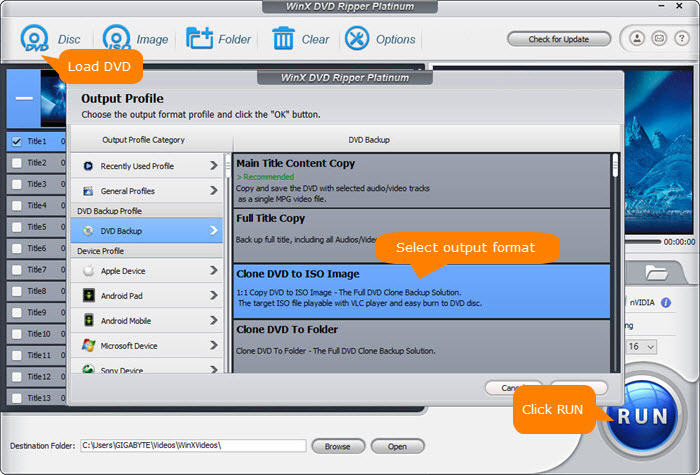
WinX DVD Ripper offers over 350 output formats, you can scroll down to General Profiles and choose MP4 or other formats you like.

Step 3. Click "RUN" to start converting your Region 4 DVD to a region-free file that can be played in any region.
Disclaimer: Digiarty Software does not advocate ripping copy-protected DVDs for any commercial purpose and suggests referring to the DVD copyright laws in your countries before doing so.











 Free Download
Free Download Free Download
Free Download
