WinX Video Converter Guide
WinX Video Converter could help you easily and fast convert assorted video formats into popular video formats as AVI, WMV, FLV, MOV, MP4, MPEG. WinX Video Converter is a professional multi-function video converter with friendly and simple interface. And this great video converting software is 100% free for all users.
You can convert all popular videos to AVI, WMV, FLV, MOV, MP4, MPEG formats with WinX Video Converter as the following steps:

1. Add video
Run WinX Video Converter, you can click "+Video" button to load video files.

2. Select output format
After adding video, the video's information, such as name, video size, video length, duration and output will be shown in the file list. Choose an output video format (AVI, WMV, FLV, MOV, MP4, MPEG) which you want to convert.

3. Set output folder
Click "Browse" button in output setting area, select a destination folder in the dialog box that opens, and then click OK.

4. Convert file
After finishing the above settings, check the files needed to convert in the file list, and click "RUN" button on the main interface, to start converting the movie. You can view the conversion progress from the progress bar at the bottom of the dialog box.

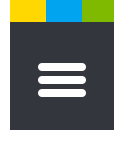







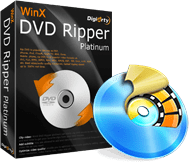




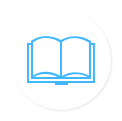






 1. Add video
1. Add video 2. Select output
2. Select output 3. Set output folder
3. Set output folder 4. Convert video
4. Convert video












