How to Convert AVIF to JPG/JPEG Free Online in Bulk
The AVIF image format developed by Alliance for Open Media is new way to display images. AVIF released in 2019 has higher efficiency to display high quality images on the web, compared with JPEG, PNG, and WebP. It’s a new image format and you might encounter the problem with opening and viewing AVIF format on your device. If you want to get better compatibility, you can easily convert AVIF to JPG on macOS, Windows, iPhone, and Android. Here in this post, we'll share several free and straightforward ways to help you convert AVIF to JPG.
- Part 1. How to Free Convert AVIF to JPG with A Photo Manager (Unlimited)
- Part 2. Convert AVIF to JPG Free Online via A Browser (Limited)
- #1. How to Convert AVIF to JPG Free Online with Convertio(max 100MB)
- #2. How to Convert AVIF to JPG Online with ezgif.com(max 50MB)
- #3. How to Convert AVIF to JPG Online with CloudConvert(25 conversions/day)
Part 1. How to Free Convert AVIF to JPG with A Photo Manager
As a powerful and feature-rich iPhone photo manager, WinX MediaTrans can help you convert AVIF images to JPG/JPEG for free in bulk. Besides, this AVIF to JPG image converter is free without any ads and watermarks. WinX MediaTrans enables you to transfer AVIF to JPG/JPG with two options, requiring no third-party help. It is able to auto convert AVIF to JPG during the image transferring process between iPhone iPad and Windows/Mac. Use the following steps to convert AVIF to JPG on macOS or Windows in bulk.
Step 1. Free download the AVIF to JPG converter, follow the setup wizard, finish the installation and open the AVIF image converter on your computer. => Visit Top 4 AVIF Image Converter
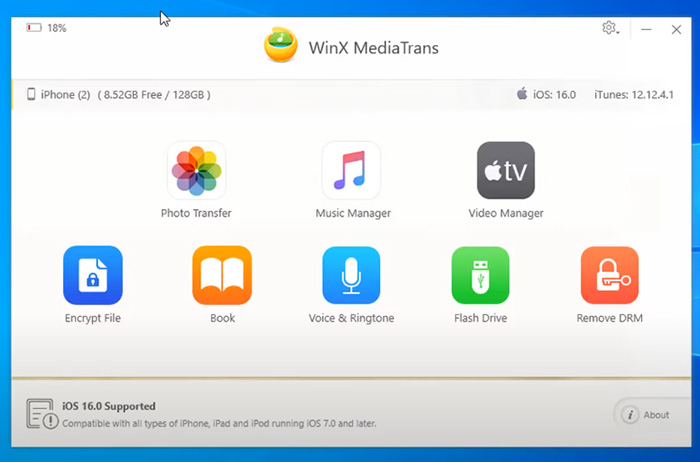
Step 2. Connect your iPhone with your computer through USB cable. Click the Photo Transfer icon to get more photo option.
Step 3. All your iPhone photos are displayed there, including AVIF images. Select the AVIF pictures you want to convert to JPG, click the dropdown menu of "Export", and choose "Export to JPG". Your AVIF images should be exported in JPG format quickly. Note that WinX MediaTrans allows you to convert 30 HEIC to JPG for free in bulk every day. You can get a license to unlock the unlimited AVIF to JPG conversion. Free licenses are always available from its giveaway.
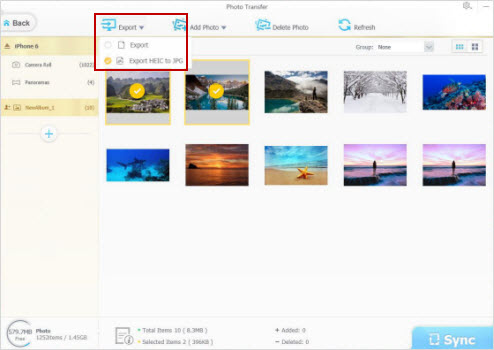
Part 2. Convert AVIF to JPG Free Online via A Browser (Limited)
You can use free online image converters to convert AVIF to JPG. Here we enlist top three web-based services for you to convert AVIF to JPG online free in bulk via a browser, including Convertio, ezgif.com, and CloudConvert. They support a wide range of platforms, including macOS, Windows, Linux, Android, and iPhone. Read on for more detailed guides.
Suggested Reading => How to View AVIF Image Files on Windows 10/11 PC?
#1. How to Convert AVIF to JPG Free Online with Convertio
Convertio is a reliable web-based file converter that can be used to convert AVIF to JPG online free. You don’t need to do any extra settings - the conversion can be finished in 3 steps. It allows you to upload your AVIF images from your device, Google Drive, and Dropbox. Free version accepts maximum 100MB image file size. To get unlimited AVIF to JPG conversion in bulk, you have to pay for its advanced version. The conversion process might be slow and the converted image files are deleted after 24 hours.
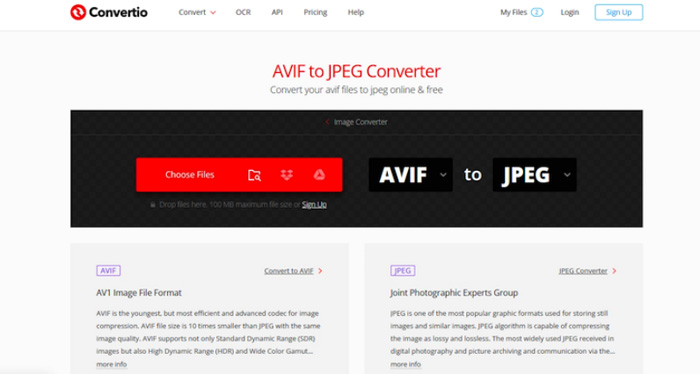
1. Open Convertio AVIF to JPG conversion page on Mac, Windows, Android, or iPhone in a browser.
2. Select and upload the AVIF image you’d like to convert. You can convert AVIF to JPG in bulk.
3. Click Convert, wait for the conversion process to complete, the AVIF image will be converted to JPG. Then download the converted image file to your device.
#2. How to Convert AVIF to JPG Online with ezgif.com
The ezgif.com is a top rated online image converter for converting AVIF to JPG format via a browser on macOS, Windows, iPhone, and Android. Supported image types include AVIF and AVIFS. The max file size of free version allows is 50MB. You can convert AVIF image to JPG online without watermark on it. The website gets a customer rating of 4 starts, meaning that most users are satisfied with it. It’s safe to use, but ads are everywhere. The conversion speed varies on different period. Use the steps below to convert AVIF to JPG free online with ezgif.com.
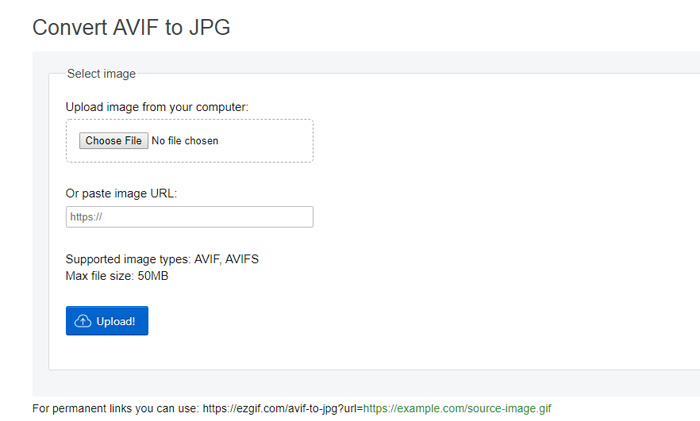
1. Head the AVIF to JPG converter page on ezgif.com.
2. Click the Choose File and upload the AVIF images from your macOS computer or Windows PC. You can also copy and paste the online AVIF image URL. For free version, you can only upload max file size 50MB.
3. Click the Upload button to start converting AVIF to JPG free. Then download the converted AVIF images to your device.
#3. How to Convert AVIF to JPG Online with CloudConvert
CloudConvert supports a wide range of file formats, such as videos, audios, images, eBooks, presentations, and more. It lets you convert AVIF to JPG free online with options to customize multiple parameters such as image width, height or resolution. You can also set the output JPG image quality, 1 (lowest image quality and highest compression) to 100 (best quality but least effective compression). CloudConvert is free for up to 25 AVIF to JPG image conversions per day. You will get an error when you add a photo after exceeding the limit. You can sign up for a free account to increase the limit.
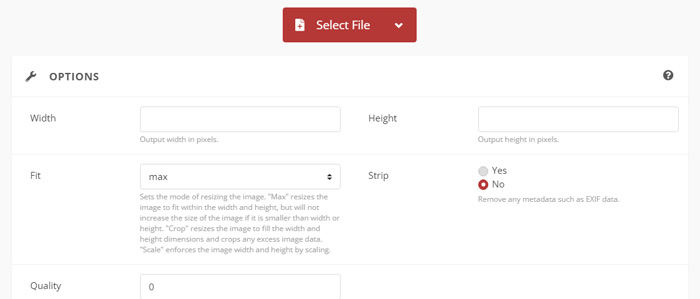
1. Go to the AVIF to JPG page on CloudConvert. Click the Select File button and select the AVIF image you’d like to convert from your device. You can click Add more Files and import more AVIF images from your computer, by URL, from Google Drive/Dropbox/OneDrive. That means you can convert AVIF to JPG in bulk.
2. Set the image Width, Height, Quality, etc. as you wish. The Strip option is automatically set to No.
3. Click Convert to start to convert AVIF to JPG format. Wait for the uploading process to complete. Then download the converted AVIF image to your device.
















