[iOS 16] How to Put Music on iPod touch Without iTunes
You can transfer music from Windows or macOS computer to iPod touch (6th generation) without installing iTunes in this way.
Nowadays, people can enjoy portable entertainment on the road with smartphones. But for those who have no phones like the very young or very old, cheaper and iPhone-similar iPod is a good bet to buy. Apple has worked out 5 series of iPods in total from iPod Classic, iPod Shuffle, Mini, Nano to iPod touch. And iPod touch is currently the only product in this iPod line. As a movable media player, all iPoders must take much time on music listening. So this post will mainly focus on how to put music songs on iPod more easily, without iTunes!
Questions quoted from sites:
- I have a crappy computer that kicks me off the Internet. Therefore I cannot download iTunes or any other thing. And I have my music on windows media player which the iPod doesn't work with. So can anyone tell me how can I put songs on my iPod, etc with no itunes?
P.S.~ I don't know much about the iPod, I just got mine.
- What should I do when the iTunes could not copy song to iPod touch for an unknown error (-5000)?
In the Apple ecosystem, iTunes offers the solution to manage and transfer file from or to iOS based devices, including iPod touch. But for most people, iTunes is too complex to use and they also see many "music cannot be synced (music)" error messages, -5000, -69, 13010, 13014, just to name a few error numbers. Another issue is iTunes often sync new music to iPod while erasing/deleting existing music unexpectedly.
How to put external music songs on iPod touch from PC?
Give a shot on top iTunes alternative - WinX MediaTrans
- Transfer music files/folder from computer to iPod touch (6/5) in clicks.
- Support two-way transfer music, videos, photos, books or others.
- The only iPod manager that are free from iTunes and its components.
[No iTunes] How to Add Music from Computer to iPod touch with WinX MediaTrans Only
To transfer or sync data between iPod touch and computer smoothly, general iPod managers require at least one time installation of iTunes on computer without completely removing operation. That's because those managers have to rely on the built-in processes of iTunes, Apple Application Support & Apple Mobile Device Support, to detect, access and sync iPod touch that 's plugged into computer successfully.
WinX MediaTrans was once one of the iTunes-dependent iOS file transfer software. However, the good news is Digiarty has upgraded WinX MediaTrans to version 6.0, which is able to move data between iPhone iPad iPod and computer without installing iTunes or related services like Apple Application Support and Apple Mobile Device Support. Moreover, it has improved software compatibility with Apple's first official iTunes app for Microsoft Store - iTunes UWP, fixing some minor bugs when removing DRM from iTunes purchases via iTunes UWP.
Now free download WinX MediaTrans and finish the setup on your Windows or macOS, and then get started to put music on iPod touch 6th generation iOS 12 or other models in a few clicks.
Step 1 - Connect iPod touch with WinX MediaTrans
Plug in your iPod touch to computer with a genuine wire, and fire up WinX MediaTrans to check if iPod is connected to software successfully. If not, you're suggested to unplug and plug it again, or try other USB cable or port. When WinX MediaTrans recognizes iPod touch with success, you can see your iPod name and storage space on the main interface. Click "Music Manager" to proceed.

Step 2 - Manually Add Music to iPod touch
Navigate to any of the existing music playlist or create a new one under music manager window, and then click "Add Music" button on the top left to music you'd like to put on iPod from hard drive. Here you're allowed to input specific music files or a music folder into iPod player. Also, it's available to edit music file and playlist freely.
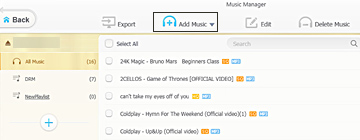
Step 3 - Start Music Transferring to iPod touch
The last thing to do is tapping big blue "Sync" button at the right bottom to transfer music to iPod touch. Thanks to hardware acceleration support, WinX MediaTrans can finish the data transferring process swiftly. After that, you are free to play new music anywhere.

















