How to 1:1 Backup Wonder Woman 1984 DVD
Most audiences had very high hopes on Wonder Woman 1984 but was a little disappointed afterwards. As the critics said, the story plot doesn't goes so naturally as the first film and the special effects doesn't live up to its promise. That being said, the ordinary WW series fans still thought it conveys a great moral message to us, concerning lusting after power, wealth and greed of war. Besides, Dolby vision and Atmos are spotless, after all.
All in all, WW84 is worth a watch. If you have missed the chance to watch Wonder Woman 1984 on theatre, you can now watch it via its DVD version. Being released on March 30, 2021, Wonder Woman 1984 DVD and Blu-ray are now available to purchase. The purchase of DVD disc will come along with a complimentary digital version from the product company. Yet, some users found no digital code there. Or they forget to activate the digital code before the expiration date. If you, unluckily, come across one of the cases, you're suggested to make a digital copy now in another simple way - DVD ripper!

Which DVD Ripper Can Losslessly Backup DVD Wonder Woman 1984?
WW84, as a commercial movie, comes to the public in DVD version protected by DVD copyright protection tech so as to fight against piracy. Meanwhile, this renders normal users legal DVD backup a negative impact. The most direct effect is that the open source product like Handbrake and makemkv is unable to handle encrypted WW84 DVDs.
Luckily, WinX DVD Ripper Platinum can make a difference. DVD decryption and DVD backup are its bread and butter. It can remove DVD encryption technology of any kind, be it region code 1-6, RCE, CSS, AACS 2.0, UOPs, bad sector, Sony ARccOS, Disney X-Project DRM and lionsgate multiple playlists, all on its own! The complimentary digital copy might be the wrong format for your device. No biggie! WinX offers 350+ premade output profiles, leting you 1:1 backup WW84 DVD to ISO image, single MPEG-2 file, copy DVD with main/full title, or rip DVD to MP4, AVI, WMV, MOV, iPhone, iPad, Apple TV, Android mobile, Xbox, PS5/4, and more.
Ripping a DVD won't cost you much time, for this ripper can utilize multi-core CPU utility and GPU hardware acceleration tech to rip DVD on GPU (instead of CPU) to improve ripping speed up to 5X faster than any other contender.
Free download WinX DVD Ripper Platinum to try backing up Wonder Woman 1984 DVD and other DVDs!
Please DO NOT use WinX DVD Ripper to rip rental DVDs.
How to Copy DVD Wonder Woman 1984?
Make sure your DVD drive is running normally and then insert your WW84 DVD disc to DVD drive. When everything is ready, proceed to the following DVD backup process:
Step 1. Click the 'DVD Disc' button at the top left corner of the interface after WinX DVD Ripper is launched. Then select the WW84 DVD you just inserted. The right main title of Wonder Woman 1984 DVD will be automatically ticked once it completes the DVD title analysis.
Step 2. Choose output profile from "DVD Backup" mode.
* To make a full backup of WW 1984 DVD, navigate to 'DVD Backup' and choose 'Clone DVD to Folder' or 'Clone DVD to ISO Image'. Beyond that, you can also choose to copy DVD Wonder Woman 1984 with main title (selected video/audio/subtitle tracks) or full title (with all video/audio/subtitle tracks) to MPEG-2 format file. The 4 profiles under DVD Backup mode all keep your resulting file with 1:1 original quality.
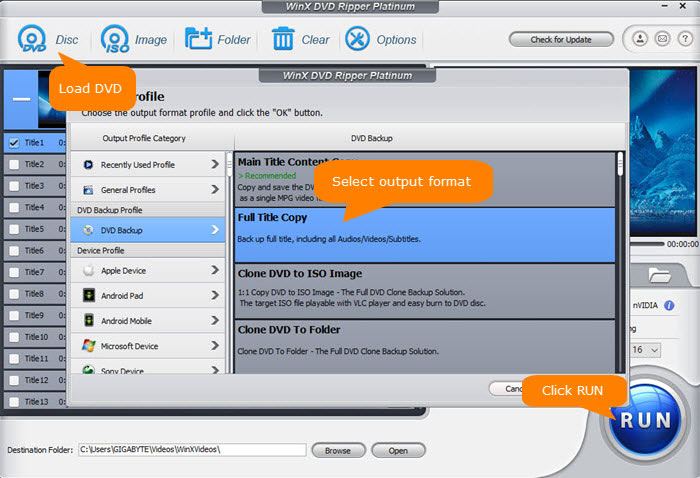
* Alternatively, in case you want your digital copy of WW84 DVD with better compatibility for wider playback on your devices, choose MP4 (H264 or HEVC) under 'General Profiles'. That would be your best option, with quality, compatibility and file size well balanced!
Step 3. Hit 'RUN' to start copying DVD Wonder Woman 2020. It won't result in any software crash or ripping freezing issue since it does the DVD clone job on GPU graphics card (not CPU) for hardware decoding and remuxing. And even you can enjoy the highest speed, up to 5 minutes to finish a full DVD copy mission as long as your hardware configurations (e.g., RAM, GPU, processor) are also high-end.
Watch Video Tutorial: How to Rip DVD to Digital Copy
Disclaimer: Digiarty Software does not advocate ripping/copying copy-protected DVDs for any commercial purpose and suggests referring to the DVD copyright laws in your countries before doing so.

















