How to Copy DVD to a Single MPEG2 with Original Audio & Video?
DVD can be used for both entertainment and advertisement. According to statistics, at least 4 out of every 5 DVD owners want to back up DVD discs. This proportion is considerable. Most of them want to compact their DVD video files while keeping the original quality after copying DVD to a digital video. That's why they will need to copy DVD into MPEG2. In this article, learn an easy way to copy DVD discs to MPEG2 files with top video & audio quality.

Why Do We Copy DVD to a Single MPEG2 File?
Copying DVD to MPEG2 file is a good way to back up your DVDs, because MPEG2 file is the video file which can store main title of DVD movie without any change in audio/video effect. Therefore, after copying DVD to MPEG2 (.mpg) video file, the video content is compact and the video effect is as perfect as the original one.
MPEG2 file is the ideal format copied from DVD for it can be:
1. used with media center for family use: in combination with media center which can be considered as a media library, or more accurately, an audio-visual software application. MPEG2 file is usable mainly for family theater and home cinema.
2. backed up to USB flash drive. Usually, a whole DVD is copied into a 3-5GB MPEG2 file, which can be backed up to a USB in case that the original DVD has the possibility to lose. In addition, you can take the USB drive with you conveniently and share DVD movies with others.
3. played by PS4 and TV. MPEG2 format is supported by PS4 and TV. So you can back up DVD to MPEG2 file and play on PS4 and TV.
4. applied to building DVD library: not all titles of DVD are needed. DVD library can help you edit in your wanted titles, edit out the useless titles, such as advertisement. Library can also make it convenient for sequencing and searching.
5. compatible with almost all players & editors: MPEG2 has a fairly high compatibility, so it can be played by a majority of players and imported in to video editor for further edition.
6. burned to DVD disc: MPEG2 file can be burned directly into DVD for backup to avoid the original video from loss/damage, or sharing with family or friends.
All the functions above can be realized via DVD to MPEG2 backup. But how to? In fact, you can copy DVD disc to a single MPEG2 file easily, quickly and conveniently by yourself.
How to Copy DVD to MPEG2 with 100% Original Video and Audio?
WinX DVD Copy Pro will copy DVD to an MPEG2 file with original video tracks and original 5.1/7.1 channel AC3/DTS Dolby audio. Instead of the traditional DVD backup method which is to decode and encode the DVD, the DVD copy mode of the DVD copy software will directly copy the original DVD video/audio data before remuxing DVD to a MPEG2 file. The original video tracks and original surround AC3 audio are thereby maintained to keep the original image and sound quality. In short, it will:
* 1:1 Copy DVD to MPEG2 file/ISO image.
* 1:1 Clone DVD to DVD disc fast.
* Mount ISO Image to DVD Disc
* Burn VIDEO_TS Folder to DVD disc.
If you are a mobile user, please click here.
How to Copy DVD with Chapters into One File?
In only 4 steps, you can copy any DVD with multiple chapters into one single MPEG2 video file on Windows 10/8.1/7/XP PCs.
Step 1:  FREE download, install and launch WinX DVD Copy Pro, and choose "Copy to Single MPEG2 File".
FREE download, install and launch WinX DVD Copy Pro, and choose "Copy to Single MPEG2 File".
Step 2: Load a DVD disc in your CD-ROM as "Source DVD".
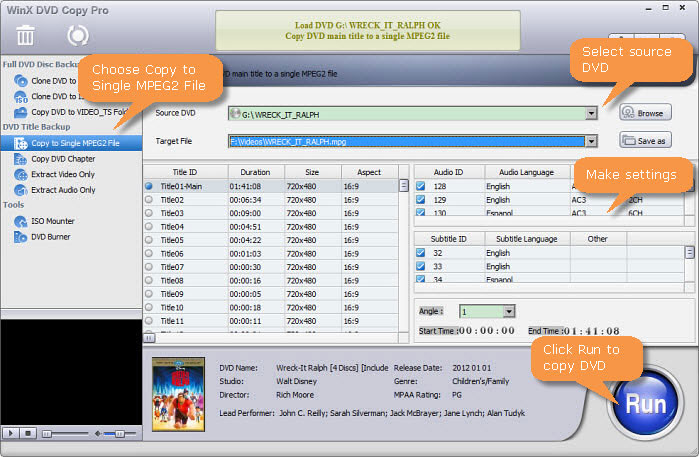
Step 3: Choose the destination folder to save the copied MPEG2 file as "Target File". In particular, WinX DVD Copy Pro presents specific information, namely, Title ID, Duration, Size, Aspect and Format of your DVD during backup, supports multi-track and multi-subtitle (multilingual) DVD, and enables you to choose "Angle" of watching the MPEG2 file video, as shown in the GUI above.
Step 4: Click "RUN" to start copying DVD to single MPEG2 file so that you can play and edit the MPEG2 file, and further transfer it to another storage device, or burn MPEG2 to DVD disc.
Comprehensively, WinX DVD Copy Pro can also copy and clone DVD to DVD disc, DVD to VIDEO_TS folder, and DVD to ISO image with original video tracks and original AC3 5.1 audio. It has made great leap in changing old copy mode to sector-by-sector copy, supporting bad sector set by Sony ARccOS, playing and fixing scratched DVD, and removing all copy protections (for personal and family use only). You can also use it for DVD Chapter copy, ISO mounting and DVD burning on PC running Windows 10/8/7/XP.
Disclaimer: Digiarty Software does not advocate copying encrypted DVDs for any commercial purpose and suggests referring to the DVD copyright laws in your countries before doing so.
Still have trouble about DVD to MPEG2 copy? Please feel free to Email Us >>
















