DVD Data Recovery | Recover Data from Corrupted or Damaged DVDs
Scratches appear on a disc probably attributing to its fragility, poor preservation or frequent use and kick up difficulty or even impossibility to read the content via a DVD player. Sometimes, data can be regained through cleaning, waxing or polishing discs to remove dust and small damages. But bad sectors on a disc can make data inaccessible because of permanent damage. For severely damaged discs, what to do with old scratched DVDs? Chuck them in the trash or try data recovery? If the latter one, come with us and we'll introduce 2 ways to perfectly recover data from corrupted DVD.
To better store DVDs without data loss, digitize discs with WinX DVD Ripper Platinum
WinX DVD Ripper Platinum is a full-featured DVD ripper to digitize DVD discs without data loss:
- Auto repair corrupted DVDs on its own and rip corrupted & unplayable DVDs to MP4 (H.264), AVI, WMV, MOV, FLV, 3GP etc, with complete data (whole movie, episodes) while keeping high quality.
- Remove copy protections like Sony ArccOS bad sectors, CSS, region code, RCE, UOPs, Disney DRM and other complex schemes for getting a digital copy with ease.
- 1:1 Backup DVDs to MPEG-2, ISO image at GPU hardware accelerated speed, 5X faster than any current counterparts.
Please DO NOT use WinX DVD Ripper to rip DVD rentals
For Windows and Mac only. If you are a mobile user, please click here.
Table of Contents
Way 1. Install Qualified DVD Data Recovery Software
DVD data recovery software is developed to bring ease and convenience when you attempt to recover data from a corrupted DVD. Tons of software ensures that a flawless and secure solution is employed to copy all data from discs with zero loss. Which one is a favorable choice?
CD Recovery Toolbox is picked up as a recommendation that is a freebie available to support damaged DVD, HD DVD, CD and Blu-ray discs. It focuses on restoring information caused by physical injury like scratches, chips, spots on surface or incorrect recording on the boot sector. Unreadable or lost data recognized by DVD drive can be recovered from DVD.
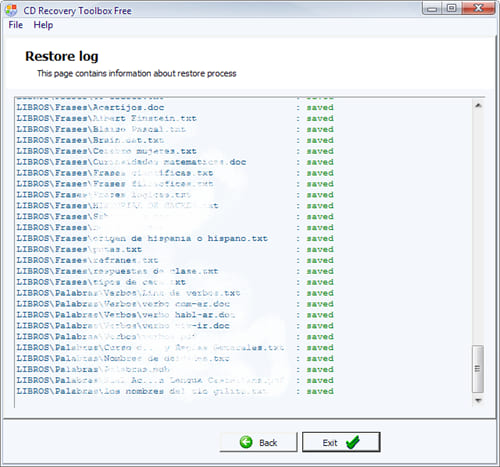
How it works:
- Insert a corrupted DVD and run CD Recovery Toolbox after it is installed on your computer.
- Select the drive with damaged DVD and click Next button.
- Select target directory where you want to store files and click Next button.
- Files found on your DVD will be listed. Check certain or all files you want to recover and click Save button.
- The log of the recovery process will be presented. If there is no error message, it means that the data has been recovered from corrupted DVD. Now, you can exit this program.
CD Recovery Toolbox can search the possible maximum amount of information for recovery. But, not all information can be found and recovered depending on the level of damage.
Notice: CD Recovery Toolbox is only available for Windows.
Way 2. Make a Digital Copy from Corrupted DVD
Difference from DVD data recovery software which digs out all files contained in DVD for recovery, we can convert DVD to digital, especially for movies/TV shows, with DVD ripping software making the data readable on any player and device.
WinX DVD Ripper Platinum is an expert in DVD digitization. It supports a wide range of DVDs, from movies/TV shows to workout discs, music discs and some other special ones. No matter whether the disc is pretty old and corrupted, it can copy whole data from DVD as a digital file in MP4 (H.264), AVI, WMV, MOV, FLV, 3GP etc, acceptable by various devices, players and websites. And, it can 1:1 copy corrupted DVD to VIDEO_TS folder, ISO images or turn the disc as a single MPEG2 file with all subtitle/audio/video tracks or selected audio/video tracks.
The utilization of Level-3 Hardware Acceleration greatly enhances ripping performance. With integration of Intel QSV an NVIDIA NVENC, WinX DVD Ripper Platinum can deliver an extremely fast speed (5 minutes in maximum on the basis of hardware) to rip a feature-length DVD to MP4. What's more, the quality of resulting file will be kept at a high level and even lossless.
Free download and install WinX DVD Ripper Platinum on your computer.
Now, follow the steps to recover data from corrupted DVD by digitizing the disc.
Step 1. Insert the corrupted DVD into DVD drive. Launch the DVD ripper and click DVD Disc button. A dialogue box pops up asking you to select the source DVD. Generally, the disc will be automatically selected. Keep DVD Disc File System Type as Auto Detect. Click OK.

Step 2. All titles of the DVD are loaded and main title is auto-checked. Meanwhile, Output Profile window appears. Select an output format. For example, if you want to rip corrupted DVD to MP4, go to General Profiles and select MP4 Video (Codec: h264+aac). Next, click OK.
Step 3. Click Browse button to set a destination folder. Then, click RUN button to start digitizing the corrupted DVD with full data.
Disclaimer: Digiarty Software does not advocate ripping copy-protected DVDs for any commercial purpose and suggests referring to the DVD copyright laws in your countries before doing so.
Final Words
While there are viable methods to recover data from damaged DVDs, in today's era of digital filmmaking advancements, it's more practical to digitize DVDs rather than invest effort in exploring data recovery for damaged discs. Not only does digitization facilitate better preservation of DVD content, but it also enables convenient access to DVD content across various platforms. Try WinX DVD Ripper Platinum to digitize your DVD discs now!

















