How to Rip Convert DVD for Mac OS PowerPC or Mac Intel
Are you using Mac OS X and get confessed by there are some decent software that just do not supported by both Mac OS Power PC and Intel? Usually Mac OS X Intel processor counts a larger amount of "sharing" in the market, therefore these careless software providers always forget about Mac OS PowerPC version users. And this inconvenience ends until the new round of updating on WinX DVD Ripper for Mac from Digiarty Software.
Rip DVD to Video and Audio for both Mac OS PowerPC and Intel users.
DVD Ripper for Mac is perfectly compatible with Mac computers, working on PowerPC & Intel Mac. It enables both PowerPC and Intel Mac users to rip protected DVDs to those commonly used video formats, including DVD to iTunes, MP4, MOV, FLV, AVI, etc.
DVD Ripper for Mac OS PowerPC or Intel to rip DVD to iPad iPhone iPod
This Mac DVD Ripper is able to convert DVD to video formats which are supported by portable devices, like DVD to iPhone, DVD to iPad, iPod, Apple-TV, PSP, etc. It can convert DVD to iTunes directly, so you can enjoy the converted videos by your Apple devices at anytime.
Make 1:1 DVD Copy, Backup DVD to Mac OS PowerPC or Intel version
This Mac DVD ripper enables Mac Fans to make perfect backup of the DVDs by copying DVD to computer as MPEG2 video format with 100% original video, AC-3/DTS surrounding audio within only 5 minutes. (The processing time also depends on your CPU and DVD driver speed.)
For Windows users, WinX DVD Ripper Platinum is fastest DVD to AVI, MP4, WMV, iPhone, iPad, iPod converter and ripper.
How to Use This DVD Ripper on both Mac OS PowerPC and Intel?
Step 1: Free Download WinX DVD Ripper for Mac, and then import the DVD. You can load from DVD driver by clicking "DVD Disc" or from DVD folder by clicking "DVD Path". This DVD Converter for Mac OS PowerPC and Intel users is available for free download and 5 minutes trial time.
Step 2: After get your DVD disc prepared, you can choose the output settings at the middle of DVD Ripper for Mac, and there are plenty video formats or portable devices optional, like to MP4, to iTunes, to MOV, to Music, to FLV, to iPhone (iPhone Xs included), to iPad, to iPod, to Apple TV, to PSP, to AVI, etc.
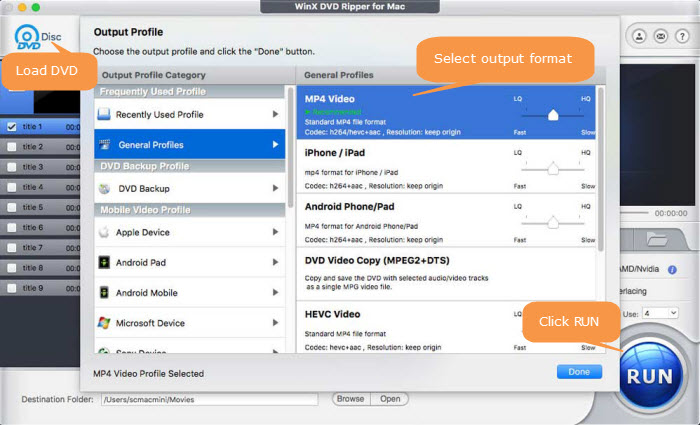
Step 3: Choose Output Folder. Select where you want to store the converted video by clicking "Browse" button in output setting area.
Step 4: Start Ripping. Click "RUN" button, then the ripping will be started. During the conversion, you can view the conversion progress and are able to cancel the converting process at anytime.
Disclaimer: Digiarty Software does not advocate ripping copy-protected DVDs for any commercial purpose and suggests referring to the DVD copyright laws in your countries before doing so.
Still have question on how to rip DVD for Mac PowerPC Intel? Please feel free to Mail Us >>
How about Ripping DVD on Windows PCs? Try WinX DVD Ripper Platinum!
Support scratched DVDs, rip DVDs with 99 titles - the new DRM encryption adopted by Disney and more DVD distributors, bypass DVD CSS, region code, Sony ARccOS, UOPs, APS, RCE, level-3 hardware accelerated.
For PC and Mac only. Go to mobile page.

















