-
Best Free DVD Burners
- 1. WinX DVD Author
- 2. BurnAware Free
- 3. Ashampoo Burning Studio FREE
- 4. ImgBurn
- 5. DVDStyler
- 6. DVD Flick
- 7. CDBurnerXP
- 8. Freemake DVD Burner
- 9. DeepBurner Free
- 10. Anyburn
- 11. InfraRecorder
- 12.Burn4Free
- 13. Nero Burning ROM
- 14. Movavi Video Suite
- 15. Express Burn
- 16. True Burner
- Compare DVD Burners
- How We Choose DVD Burners
- FAQs about Burning DVD
Top 16 Free DVD Burner for Windows (10/11/8/7) in 2024
To preserve recorded videos, collect favorite online videos into one album, or make a backup copy of a newly purchased DVD, you may need to burn them to rewritable DVD discs. Windows DVD Maker isn't available on Windows 10. You can still burn DVDs using a third-party app. But which is the best DVD burner for Windows 11/10/earlier?
Good DVD burner software features: ease of use, fast disc burning speed, powerful features (such as the support for customizing the DVD menu), and stable performance. Based on the 4 factors - users' feedback, professional reviews, and questionnaires - we have sorted out the top 16 free Windows DVD burning software to burn DVD on Windows 11, 10, and other systems.
 Brief Look at Best 3 Free DVD Burning Software
Brief Look at Best 3 Free DVD Burning Software
1. WinX DVD Author - Best for Video to DVD
Burn videos from MP4, MKV, MOV, AVI, other formats to DVD directly. Users don't need to convert video to MPEG-2, VOB, or ISO images. Add subtitles, texts, audio, background, adjust DVD settings, and more. Fast, high quality, and easy to use. Check details >>
2. CDBurnerXP - Best for Data to DVD
Best free DVD burner software that burns data, audio, and ISO files to CD, DVDs, Blu-Ray, and HD-DVDs. It's best to backup your data onto physical discs. There are various settings and features available that allow users to customize the burned DVDs. Check details >>
3. BurnAware - Best in Features
BurnAware provides a comprehensive suite of DVD burning tools for Windows 10/earlier, including data backup, verification, image creation, burning audio CDs, burning ISO images to DVDs, copying discs, and more. It's also very easy to use. Check details >>
Tips: If you want to burn DVD to computer and convert DVD (homemade or commercial copy-protected DVD) to digital MP4, H.264, HEVC, AVI, MP3, or PS4/5, Xbox, iPad, iPhone, Android tablets/phones for safe backup and flexible playback, you can try WinX DVD Ripper (no libdvdcsss needed). SAVE $15 NOW!
 Free Download for Windows 7 or later
Free Download for Windows 7 or later
 Free Download for Mac OS X 10.6 or later
Free Download for Mac OS X 10.6 or later
Part 1. Best 16 Free DVD Burning Software for Windows 7/8/10/11
No. 1 - WinX DVD Author
Best free DVD burner for Windows without watermark
- Compatible OS: Windows 11, 10, 8.1, 8, 7
- File size: 10.6 MB
- Price: Free
WinX DVD Author is a free DVD burning software that has been available since 2006. It is a 100% clean and safe program for Windows to burn video files in a variety of formats such as VOB, MP4, WMV, AVI, MKV, M2TS, MPEG2, WebM, FLV, H264, HEVC, and others to DVD with the highest possible quality. With multi-core CPU support, WinX DVD Author can create DVD discs up to 5 times faster than ordinary DVD writing software.
This free DVD burner software gives users full control over aspect ratio, video length, file size, converting speed, output quality, video type (NTSC or PAL), DVD Type (DVD-5 or DVD-9), menu, and subtitle settings.
And it comes with a few video editing features, allowing users to freely set the start/end time to cut the unwanted parts, like warnings, trailers, ads, titbits, and adding external subtitles. So users don't need to install an additional video editor.
In addition to burning video to DVD, this tool can also convert almost any video to DVD VOB for later compiling to a DVD folder. Also, it's a no-brainer to burn VOB file to DVD or write DVD-Folder to DVD disc.
As a piece of totally stand-alone and safe DVD writing software for Windows 7/8/10/11, WinX DVD Author has a clean installation pack without hiding any confusing plug-ins or malicious software.
Overall, WinX DVD Author is a powerful and user-friendly DVD burning software that offers a wide range of features and customization options, all for free. Its clean and safe installation pack, fast DVD creation speeds, and high-quality output make it a great choice for anyone looking to create DVDs easily and efficiently.
Key features:
- Burn video to DVD with menu and subtitles.
- Convert video to VOB.
- Produce DVD folder on hard drive.
- Burn DVD folder or VOB files to DVD disc.
- Trim video.
- Add external subtitle.
Pros:
- 100% free and clean. No watermark. No ads.
- Accept various video formats.
- Rich feature set.
- Offer basic video editing features.
Cons:
- Can't support burning data DVD.
>> Check WinX DVD Author reviews on Techradar
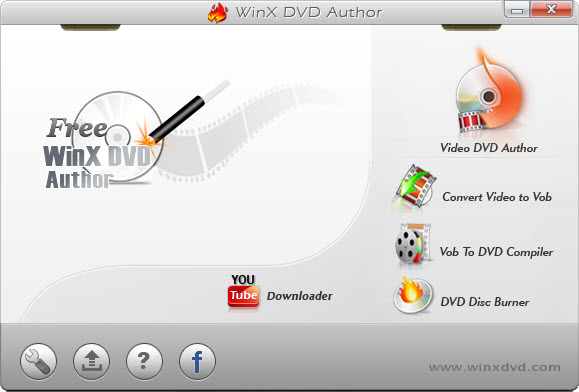
No.2 - BurnAware Free
Create CD, DVD and Blu-ray of all types, including M-Disc
- Compatible OS: Windows 11, 10, 8.1, 8, 7, Vista, XP
- File size: 22.7 MB
- Price: Free. * Both Premium and Professional versions offer a 10-day free trial, then cost $29.95 and $39.95, respectively.
This DVD burner Windows 10/11 was released a year after WinX DVD Author in 2007. The latest version is 18.2, released in 2024, bringing better audio reading, lower CPU usage, and improved performance on Windows 11. For the years, BurnWare has released many performance updates, including a new command-line parameter for setting disc types when using Span Disc, upgraded disc burning SDK, improved the two-stage disc copying process, enhanced optical drive initialization, optimized program performance, and error control, and refined ISO unpacking and data recovery processes.
BurnAware has three versions: Free, Premium, and Professional. BurnAware Free comes with the most commonly used disc burning tools and can meet the needs of most home users.
The free DVD burning software can burn DVD-Videos, audio CDs, standard and bootable data CDs, DVDs, and Blu-ray discs. It can convert CDs, DVDs, Blu-ray discs to disc images. What's more, it is available to create and burn standard and bootable ISO images. Other features such as burning files across multiple discs (span disc), extracting files from ISO images, and copying disc to disc using direct copying are only available for paid versions. Both Premium and Professional versions offer a 10-day free trial.
Be careful while trying to download BurnAware Free from its official site, because there is ads with download buttons. You should click the Download button on the navigation bar, and then you'll find the correct Download button for BurnAware Free. However, the download will not begin immediately. It will jump to third-party site – fileforum and then start downloading.
Key features:
- Burn standard, bootable and multisession discs
- Burn Audio CDs, MP3 Discs, DVD-Videos, BDMV
- Make and burn standard and bootable ISO Images
- Copy CDs, DVDs, Blu-ray discs to Disc Images
Pros:
- Simple to use.
- Low CPU usage.
- Can write over already-used discs.
Cons:
- Some advanced features are only available on paid version.
- Require the installation of .NET Framework.
>> Read user reviews for BurnAware Free on CNET
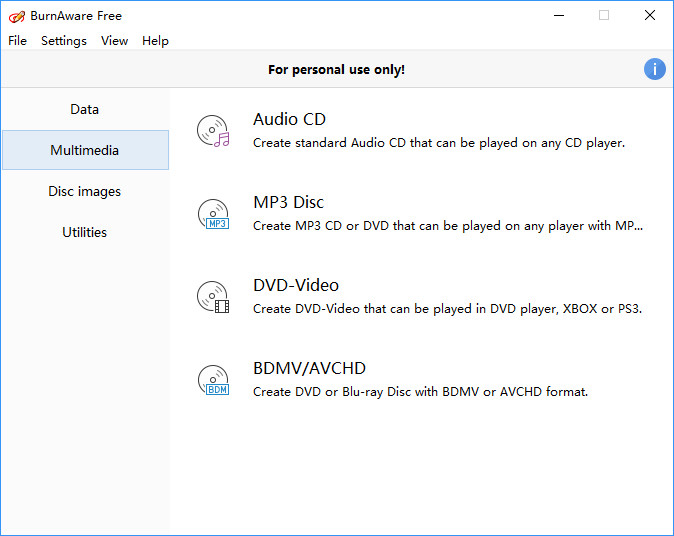
No.3 - Ashampoo Burning Studio FREE
A free tool to burn CD, DVD, and Blu-ray on Windows
- Compatible OS: Windows 11, 10, 8, 7
- File size: 61.6 MB
- Price: Free. * Premium version available for $49.99.
Ashampoo Burning Studio FREE is a versatile DVD burner for Windows 11, 10, 8, and 7. It is available to burn videos and data to DVD or Blu-ray discs, and burn audio CDs. Rewritable discs can be erased for reusing. Ashampoo offers customizable disc burning settings.
Apart from burning DVDs for free, Ashampoo can also extract audio files from CDs. Users don't need to name the resulting file manually because it can detect the song and album automatically. Available output audio formats include MP3, WMA and WAV.
Ashampoo is free to use, but you are required to submit your email address to get a license key. And to get even more features, you need to upgrade to Ashampoo Burning Studio 23 which is currently priced at $49.99.
Key features:
- Burn CD, DVD, and Blu-ray.
- Extract audio from CD.
- Backup file with password protection.
- Turn CDs, DVDs, and Blu-rays into ISO images.
Pros:
- Simple and intuitive navigation.
- It covers many functions.
Cons:
- Sometimes it crashes with no indication of why.
- It creates a shortcut named "Ashampoo Deals" on my desktop without my permission.
- Users have to enter a valid email address before they can access the features. The email address may be used to send users ads for its own software.
>> Check user reviews for Ashampoo Burning Studio Free on CNET
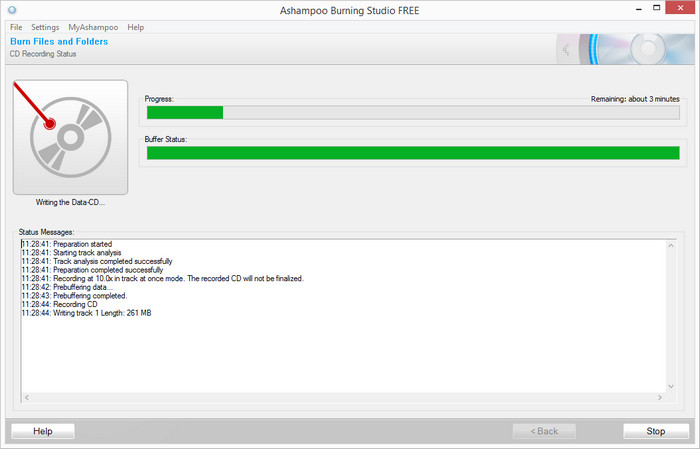
No. 4 - ImgBurn
A lightweight free CD / DVD / HD DVD / Blu-ray burning application for Windows
- Compatible OS: Windows 11, 10, 8, 7, 2008, Vista, 2003, XP, 2000, NT4, ME, 98, 95
- File size: 2.95 MB
- Price: Free
ImgBurn is another lightweight free DVD burner for Windows 11/10/8/7, which is specially designed for burning CD, DVD & Blu-Ray. It is capable of writing images like ISO & files/folders to DVD disc and creating ISO image from DVD disc, files/folders. Also, this free DVD creator can verify and discovery disc for checking if the disc is completely readable and how about burning quality. All features are classified in 5 modes: Read, Build, Write, Verify and Discovery.
ImgBurn also presents a concise interface where you can get its main features. However, its operation is not as accessible as its main interface. You may cost several seconds to get how to add a file source to burn DVD.
Plus, the numerous yet complex options, like Data Type, File Systems, may confuse you if you don't have technology knowledge on multimedia. Although this top free DVD burning software is actually powerful on creating DVDs at a high speed, you may be a little bothered with the bundled adware and worried if the adware is safe to your PC.
Key features:
- Support a variety of image file formats.
- Burn audio CD, DVD, HD DVD, and Blu-ray.
- Support Unicode folder/file names.
Pros:
- Ease of use.
- Lots of optical disc burner features.
Cons:
- The ImgBurn installation file is loaded with opencandy.
- Audio cd support is buggy.
- There is an initial learning curve.
- There hasn't been an update since 16th June 2013.
>> Check user reviews for Imgburn on VideoHelp
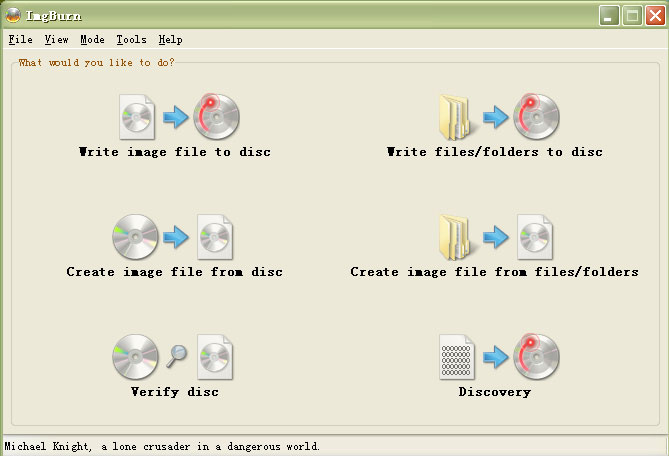
No.5 - DVDStyler
A free open-source DVD burning software for Windows, Mac, and Linux.
- Compatible OS: Windows, Mac and Linux
- File size: 31.6 MB (32bit); 33.2 MB (64bit)
- Price: Free
If you want to burn video DVDs without costing a penny, you can try DVDStyler. This is a free open-source DVD burning software for Windows 10, Mac, and Linux. With this free DVD creator, you can burn video AVI, MOV, MP4, and more to DVD.
Like Freemake, there's a list of DVD menu templates and options to create your own DVD menu. Place buttons, text, images and other graphic objects anywhere on the menu screen. In addition to importing videos, you're allowed to input multiple subtitle and audio tracks, as well.
DVDStyler is still being updated, although infrequently. The latest version is 3.2.1 published on November 2, 2021. This version added the support for font attribute "underline" and "line-through" and fixed audio normalize. To get DVDStyler, simply go to dvdstyler.org and click the button "Download Now DVDStyler-3.2.1". There are ads on the page, be careful not to click the wrong button. If you are running on a 32-bit system, choose DVDStyler-3.2.1-win32.exe. For 64-bit users, choose DVDStyler-3.2.1-win64.exe.
Key features:
- Burn DVD with menus you create or select from templates.
- Create photo slideshow.
- Create DVD with subtitles.
Pros:
- Multiple platform support.
- Free and open-source.
- Come with DVD menu templates.
Cons:
- The interface seems antiquated.
- Unable to burn audio or data disc.
- The installer is bundled with Avast Free Antivirus.
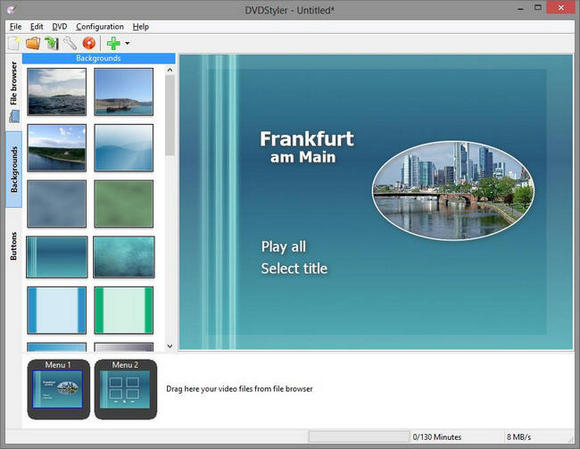
No.6 - DVD Flick
A free open source DVD burner for Windows PC.
- Compatible OS: Windows 2000 Professional, XP, Vista, 7.
- File size: 13 MB
- Price: Free
DVD Flick is a free open source DVD burning software that allows users to create DVDs from various types of video files such as AVI, MPEG, MOV, WMV, and FLV, among others. The software also allows users to add subtitles , audio tracks, and menu to their DVD projects. DVD Flick has a simple and intuitive interface that makes it easy for users to create their DVDs.
Despite its many advantages, DVD Flick does have some limitations. For example, it does not have the ability to create Blu-ray discs and only supports the creation of standard definition DVDs. Additionally, the software does not include many advanced features such as video editing tools, which may be limiting for some users.
DVD Flick is a reliable and easy-to-use free DVD authoring tool that is ideal for users who want to create standard definition DVDs from a variety of video formats. While it may not have all the advanced features of more expensive software, it is a great option for those who need a simple and efficient way to create DVDs.
Key features:
- Burn videos to DVD.
- Create your own DVD menu.
- Add additional subtitle and audio tracks.
Pros:
- Free and open source.
- No adware or spyware.
Cons:
- Hasn't been updated for years and has compatibility issues with Windows 11/10.
- No edit features.
- No support for Blu-ray.
>> Read DVD Flick reviews on SourceForge
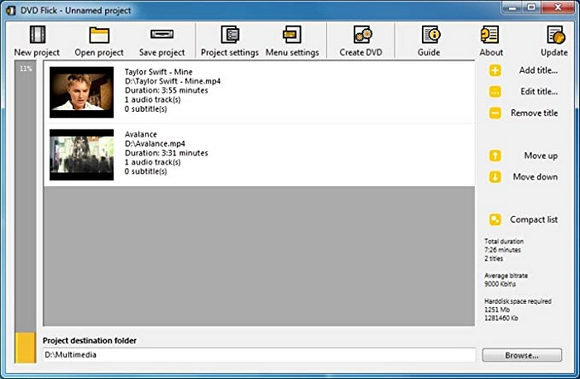
No. 7 - CDBurnerXP
Burn DVDs, HD-DVDs, CDs, and Blu-Rays for free.
- Compatible OS: Windows 10, 2012 Server, 8, 7, 2008 Server, Vista, 2003 Server, XP, 2000
- File size: 6.11 MB
- Price: Free
CDBurnerXP is also free DVD burning software for Windows (10) to burn CD, DVD and Blu-Ray to allow users to copy DVD disc, create ISO from image, burn DVD disc from ISO image/video/audio and erase contents from rewritable medium.
CDBurnerXP has a colorful interface. Also, it lists key features on the main interface to be convenient for users to quickly find what they want. To be frank, it can be easier in conducting than ImgBurn but a little complicated than WinX DVD Author.
Click Data disc to enter Data compilation; then you may need a guide or have several tests to get the hang of contents it displays. In addition, CDBurnerXP requires you to install Windows .NET Framework on your PC at first because it is mostly written in Visual Basic .NET. For this, some people turn to select other DVD burner software rather than installing .NET Framework with a long-time.
Key features:
- Burn data discs.
- Create audio-CDs with or without gaps between tracks.
- Create ISO files.
- Burn ISO files to disc.
- Copy audio and data discs.
- Erase disc.
Pros:
- GUI is very straightforward.
- It has portable version.
- Support disc spanning.
Cons:
- It doesn't allow burning a video file to DVD.
- It requires Microsoft .NET Framework.
>> Check user reviews for CDBurnerXP on CNET
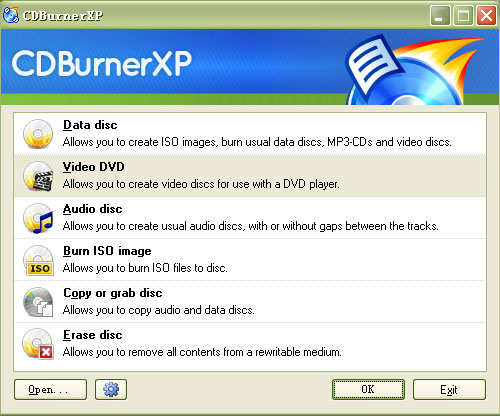
No.8 - Freemake DVD Burner
A free DVD and Bluray burning software for Windows.
- Compatible OS: Windows 11, 10, 8, 8.1, 7, Vista
- File size: 994 kb
- Price: Free
Freemake DVD Burner is built into Freemake Video Converter. This DVD burner software for Windows 11/10 allows you to import videos of varied formats, and then burn them to DVD-R, DVD+R, Blu-ray, Double Layer DVD, and rewritable data discs. It provides stylish menu templates for all occasions. Before burning files to DVD, it allows editing video, such as deleting unwanted video parts and black bars, flipping/rotating videos, and adding subtitles.
With the release of 1.1.5, the video system selection (PAL/NTSC) was added. With the release of 1.1.6, the aspect ratio selection was added. The support for Blu-ray video creation and burning wasn't added until the launch of 2.0.0. The updates for Freemake still go on.
But be very careful when you use this free DVD burning software, as it tries really hard to get you to pay.
Key features:
- Burn videos to DVD and Blu-ray discs with menu and subtitles.
- Edit videos.
- Convert video, audio, and DVD.
Pros:
- Simple interface.
- Support a variety of video formats.
- Besides working as free DVD burner software, it is also a DVD ripper and video converter.
Cons:
- It crashes frequently.
- It runs slowly.
- Ad-support.
- It will plant a large logo watermark over your video unless you pay to remove it.
>> Check reviews for Freemake on G2

No.9 - DeepBurner Free
Free data DVD burning software.
- Compatible OS: Windows 11, 10, 8, 7
- File size: 3 MB
- Price: Free. * Pro version available for $24.95 for Personal and $29.95 for Business
DeepBurner has a Free version and a Pro version. With the free version, you can burn data CDs/DVDs, audio CDs, bootable CD/DVD discs, and create & burn ISO images. Except for these, the Pro version can burn video DVDs, copy disc to disc, burn photo albums, etc. The good news is that users can access the DVD burning software free for 30 days without any limitations and without requiring registration or credit.
DeepBurner Free provides very limited options, but it allows users to create disc labels and create a custom autorun menu for the CDs and DVDs.
Note that there is also a portable version for DeepBurner Free which you can download and unzip onto a USB drive and run DeepBurner.exe.
Key features:
- Burn data CDs/DVDs.
- Burn AudioCDs.
- Create and burn ISO images.
- Bootable CD/DVD support.
Pros:
- No spyware.
- Simple and easy to use.
- There is a portable version of this free DVD burning software for Windows 7/8/10 to download.
Cons:
- Outdated user interface.
- Free version can't burn video discs.
- It has only a few options.
>> Check DeepBurner reviews on Techradar
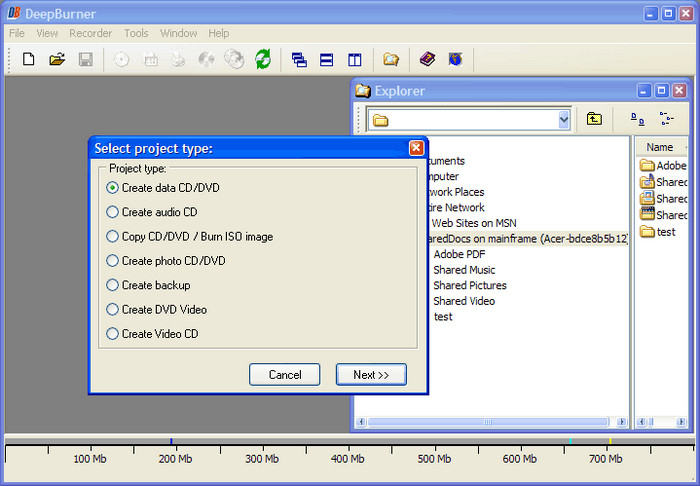
No.10 - Anyburn
Free CD/Blu-ray/DVD burning software for both home and business use.
- Compatible OS: Windows 11, 10, 8.1, 8, 7, etc.
- File size: 2006 kb (32bit), 2067 kb (64bit)
- Price: Free. * Pro version available for $29.95.
This is another free DVD burner software for Windows. It can burn videos to DVD and Bluray, and burn audio files of different formats to audio CD. What's more, it can copy disc to image file, convert image file from one format to another such as from DMG to ISO, rip audio CD to digital audio format, create bootable USB drive, etc.
AnyBurn was initially released in 2012. The initial version only supports burning CD/DVD/Blu-ray disc and making disc image file. And now it has been updated to version 6.0 with so many features available. The last update, released on November 30, 2023, includes the improved function of creating bootable USB drive, and introduces various minor bug fixes and enhancements.
AnyBurn is very lightweight. The 5.9 32-bit version of this free DVD burner for Windows 11/10/7 is only 2006K and the 64-bit version is just 2067K. And like DeepBurner Free, it has a portable version which doesn't require installation.
Key features:
- Burn CD / DVD / Blu-ray.
- Rip Audio CD to MP3, FLAC, etc.
- Copy disc.
- Create image files from hard disk files or discs.
- Convert disc image files between various formats.
- Create bootable USB drive.
Pros:
- Smaller installer.
- Completely free for home and business use.
- Rich features.
- Portable version is available.
Cons:
- Drag-and-drop isn't supported.
- It works slowly now and then.
>> Check reviews for AnyBurn on Techradar
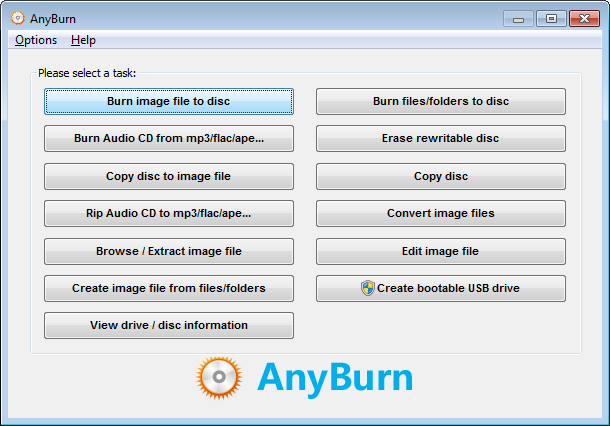
No.11 - InfraRecorder
A free CD/DVD burning solution for Windows.
- Compatible OS: Windows 7, Vista, XP, 2000
- File size: 3.96 MB
- Price: Free
InfraRecorder, initially released in 2006, is discontinued CD and DVD burning software for Windows 7 and a few older system versions. Despite that, it is still available to download. InfraRecorder is an open source free DVD writer. It was once recommended by CNET as the best free alternative to commercial DVD burner software.
It goes a long way in recording custom data, audio and mixed-mode projects to discs, burning ISO to disc, erasing rewritable discs, creating disc copies, saving audio and data tracks to files, and fixating discs to prevent further data from being added to them, etc.
Key features:
- Create data, audio and video disc.
- Copy disc.
- Erase rewritable discs.
- Record disc images (ISO and BIN/CUE).
- Fixate discs.
- Save audio and data tracks to files.
Pros:
- Lightweight and easy to use.
- Free and portable.
- Support dual-layer discs.
Cons:
- Discontinued; outdated interface, can't work on Windows 10/11.
- No warning when something goes wrong.
>> Check reviews for InfraRecorder on SourceForge

No.12 - Burn4Free
A free Windows tool to burn CD and DVD.
- Compatible OS: Windows 10, 8, 7, Vista, 2008, 2003, XP, 2000, 98
- File size: 2.5 MB
- Price: Free
Burn4Free can also help you burn DVD for free on Windows (10). It is available to burn audio, video, and data files to CD and DVD. It's really easy to work with it. You simply need to add your files and then hit the Burn Audio or Burn Data. Then, the free DVD burning sofware will do the rest. In addition to using the "Add" button to add files, you're also offered a fly window onto which you can drag and drop files without opening the program window.
But unfortunately, the interface of this free DVD burner Windows 10 is riddled with a lot of ads. Many options on the toolbars are actually links to other programs. What's more, it even installs a toolbar automatically.
Key features:
- Copy data and audio from different files types.
- Burn and save .ISO files.
Pros:
- Support two user modes: Easy and Expert.
- Support a fly window.
- Designed with an auto-shutdown feature.
Cons:
- Dazzling interface.
- The interface is filled with lots of advertising links.
- The toolbar is automatically installed.
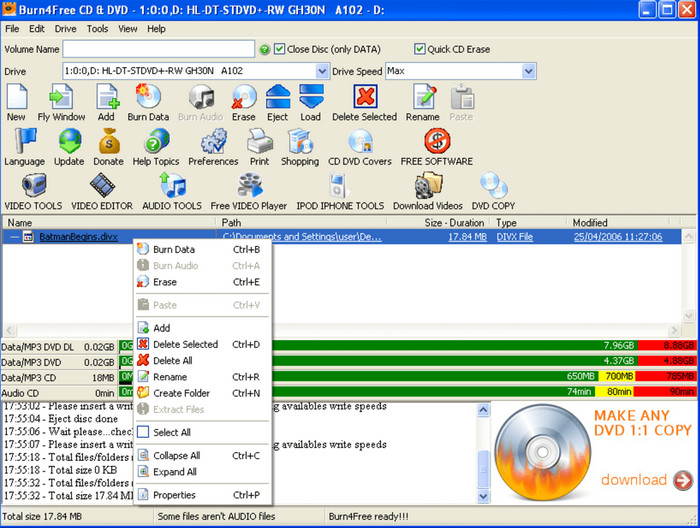
13. Nero Burning ROM
15-day free trial DVD burner for Windows 10/11.
- Compatible OS: Windows 11, 10, 8.1, 8, 7
- Price: 15-day free trial, then $55.95.
Nero Burning ROM is a versatile product released in 1997. It is not just free DVD burning software. It allows users to rip audio CDs, copy CDs, DVDs, and Blu-rays, burn CDs, DVDs, and Blu-rays, and protect burned data archive.
Nero Burning ROM is a powerful and comprehensive tool for all types of disc burning needs. It allows burning video DVDs, data DVDs, audio CDs, data CDs, and Blu-rays. It uses the latest SecurDisc 4.0 technology and other advanced features to ensure maximum reliability, security, and durability of the burned media.
While Nero Burning ROM is not a free program, it offers a free trial with full access to all features upon subscribing to its newsletter. The free trial of Nero Burning ROM is available for a duration of 15 days, after which users will need to purchase a license to continue using the software.
To begin the free trial of Nero Burning ROM, we can first click the corresponding link on Nero's download page, which will prompt us to download Nero Start. Once we have finished installing Nero Start, we will be prompted to sign up for a Nero Account. From there, we need to enter an activation code to activate the product. If we don't have an activation code, we can click the text that says "Try the full Nero Platinum features for free!" and then click "Yes." This will allow us to install Nero Burning ROM directly from the Nero Start interface.
Key features:
- Rip audio CDs to MP3, MP3 PRO, AAC, FLAC, and APE.
- Create copies of DVDs, CDs and Blu-ray discs.
- Burn CDs, DVDs, or Blu-ray Discs.
- Protect data.
Pros:
- A multifunctional tool.
- Support a wide range of disc formats.
- Have a live guide window.
Cons:
- It takes quite a long time to install.
- The free trial is available 15 days only.
>> Check Nero Burning ROM reviews on TechRadar
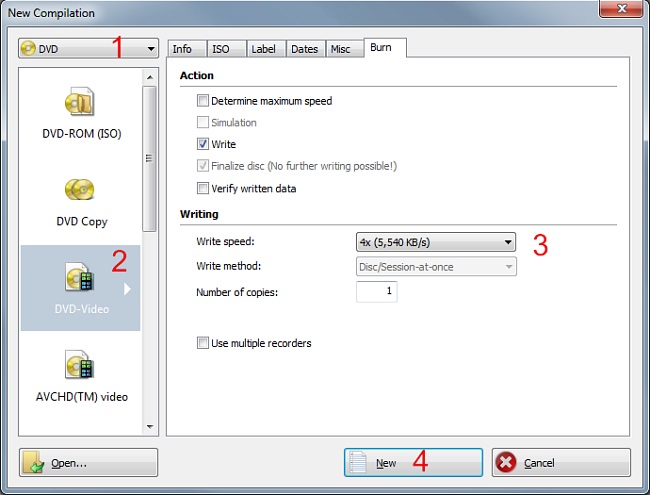
14. Movavi Video Suite
7-day free trial DVD burner for Windows 10/11.
- Compatible OS: Windows 11, 10, 8, 7; Mac
- File size: 2 MB
- Price: 7-day free trial, then $94.95
Movavi Video Suite isn't a dedicated DVD burning software. It is an all-in-one video maker that comes with video converter, video editor, screen recorder, media player, CD/DVD/Blu-ray burner, and more. This software is designed to help users create professional-looking videos. It is a great tool for those who are new to video editing or are looking for an affordable alternative to expensive software.
The DVD burning feature of Movavi Video Suite is easy to use and offers a variety of options. Users can burn videos, audios, images, and anything to a DVD disc. The software also supports a wide range of video formats, including AVI, MP4, WMV, and more.
After you open Movavi Video Suite, you should click the Data tab and then click Try Out button under Burn disc to install the disc burning tool.
Similarly, Movavi Video Suite only offers a free trial. The free trial version of the software is limited to a 7-day trial period. It also puts a watermark on the output videos, which might not be suitable for professional use. Moreover, if you’re saving a project as an audio file, you can only save half of the audio length.
Key features:
- Edit and enhance video footage.
- Convert video and audio files to different formats.
- Capture screen activity.
- Transfer files on mobiles wirelessly to Movavi.
- Burn CD/DVD/Blu-ray.
Pros:
- Broad range of features.
- User-friendly interface.
- The window is customizable.
Cons:
- The installation process can be lengthy.
- Limited free version.
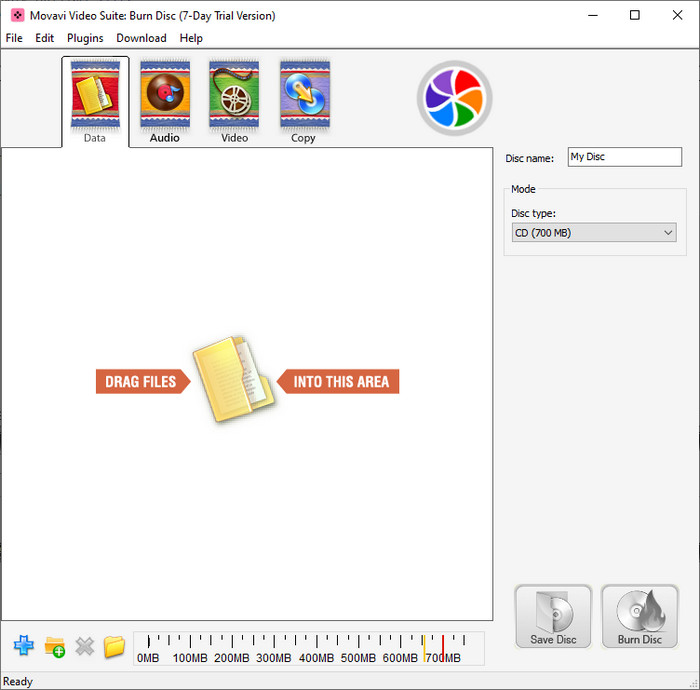
15. Express Burn
Free DVD burner software with focus on speed.
- Compatible OS: Windows 11, 10, 8, 7; Mac
- File size: 5-10 MB
- Price: $40 - $70
Express Burn is free DVD burning software for Windows and Mac that prioritizes speed and simplicity. It allows you to burn data discs, audio CDs, and MP3 CDs, along with copying existing discs and creating ISO images. YouYou can also can burn data discs as ISO images, UDFs, or Hybrid files, and even handle dual-layer DVDs or Blu-rays. While it offers basic video DVD authoring in the paid version, advanced features and MP3 DVD creation are absent. The free version has limitations, but the paid version can be pricier than some competitors with similar functionality. If you need a fast and user-friendly option for basic burning tasks, Express Burn is worth considering.
However, for advanced features or MP3 DVD creation, try free options like ImgBurn or feature-rich paid options like Ashampoo Burning Studio. The DVD burner for Windows 10/11 lacks advanced features and customization options found in other burning software.
Key features:
- Burning data discs, audio CDs, and MP3 CDs.
- Copying existing discs.
- Creating and burning ISO images.
- Disc verification.
Pros:
- Burn CDs, DVDs, Blu-rays, and create ISO images.
- Handle data discs, audio CDs, MP3 CDs, and disc copying.
Cons:
- Cannot create playable MP3 DVDs.
- Expensive paid version.
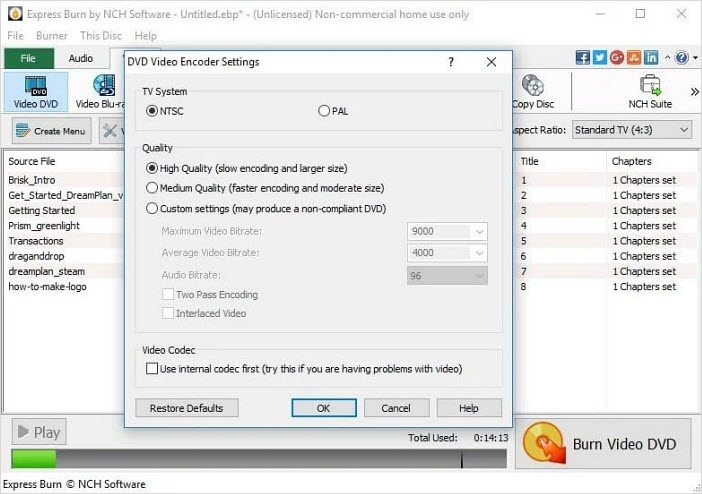
16. True Burner
Free DVD burner for Windows 10/Windows 11.
- Compatible OS: Windows 7, 8, 10, 11
- File size: 4.5 MB
- Price: Free
True Burner is free DVD burning software for Windows 10 goes beyond basic burning, allowing you to create standard, multisession, and even bootable CDs, DVDs, and Blu-ray discs. True Burner supports various file systems, including the common ISO 9660 and UDF, ensuring compatibility with most operating systems. Furthermore, it leverages M-Disc technology, which offers a longer archival lifespan for your burned data compared to traditional discs.
Beyond basic data burning, True Burner contains a surprising range of functionalities. You can create MP3 discs for your car or portable MP3 player, or even burn DVD-Video discs for playback on a home DVD player. The software also boasts the ability to burn ISO image files, which are digital representations of entire discs, and conveniently verify the written data after burning to ensure accuracy. If you have rewritable discs like CD-RWs or DVD-RWs, True Burner can erase them for reuse. It even offers support for high-capacity XL Blu-ray and DVD discs, providing additional storage space for your backups.
True Burner v9.9 has been optimized to burn DVDs more smoothly on Windows 11. The recent version updated disc burning SDK that refers to the software libraries responsible for interacting with your disc drive and burning data.
Key features:
- Burn CDs, DVDs, Blu-rays, and creates ISO images.
- Erase rewritable discs (CD-RW, DVD-RW, DVD+RW, BD-RE).
- Verify burned data for accuracy.
- Support M-Disc, XL-type discs, bootable discs, and multimedia discs.
Pros:
- Lightweight and runs on most computers.
- Free and update regularly.
Cons:
- Bundle additional software during installation.
- Outdated interface design.
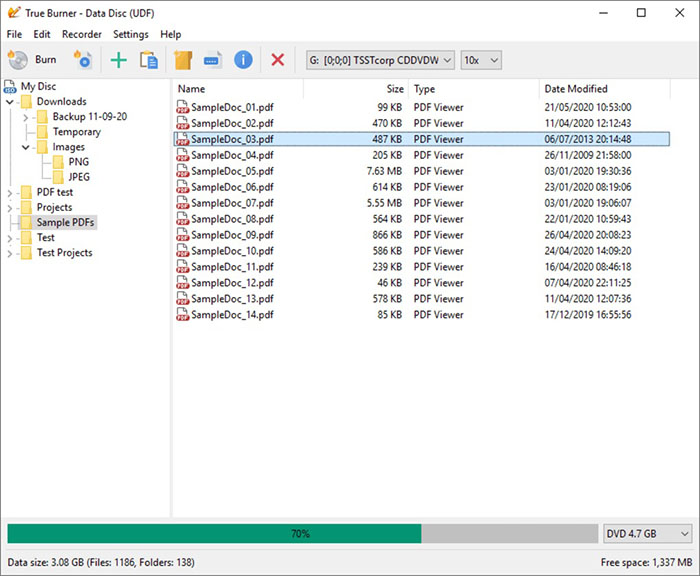
Part 2. Top Free DVD Burning Software for Windows (10/11) - Feature Comparison
If you still have questions about how to choose the best one from the best free DVD burners for Windows (10/11/8/7), check the feature comparison table below which may give you some suggestion.
|
Burn DVD |
Burn Blu-ray |
Burn CD |
Create DVD Menu |
√ |
× |
× |
√ |
|
BurnAware Free |
√ |
√ |
√ |
× |
Ashampoo Burning Studio FREE |
√ |
√ |
√ |
√ |
ImgBurn |
√ |
√ |
√ |
× |
DVDStyler |
√ |
× |
× |
√ |
DVD Flick |
√ |
× |
× |
√ |
CDBurnerXP |
√ |
√ |
√ |
× |
Freemake DVD Burner |
√ |
√ |
× |
√ |
DeepBurner Free |
√ |
× |
√ |
√ |
Anyburn |
√ |
√ |
√ |
× |
InfraRecorder |
√ |
× |
√ |
× |
Burn4Free |
√ |
× |
√ |
× |
Nero Burning ROM |
√ |
√ |
√ |
× |
Movavi Video Suite |
√ |
√ |
√ |
× |
Express Burn |
√ |
√ |
√ |
× |
True Burner |
√ |
√ |
√ |
× |
From reviews and feature comparison table, you can find that all the free DVD burner for Windows 10/11/8/7 are very useful to burn data or kinds of videos like MPEG, AVI, MP4, MKV, to DVD discs. Besides basic DVD writing functions, these programs have oddles of bonus features. Take WinX DVD Author for instance. It can create menu and add subtitle for DVD.
For basic DVD burning with menus, WinX DVD Author and Ashampoo Burning Studio FREE are strong choices. They lack Blu-ray burning but offer menu creation for a polished look. For advanced users comfortable with a steeper learning curve, ImgBurn offers maximum control and customization. Freemake DVD Burner, DeepBurner Free, and DVD Flick work well for creating video DVDs with menus (but no Blu-ray).
Part 3. How We Choose the Best DVD Burner Software for Windows PC?
There are several factors to consider when choosing the best free DVD burner software, including:
- Compatibility: Make sure the software is compatible with your computer's operating system, as some software may only work on certain versions of Windows.
- Ease of use: Look for software with a user-friendly interface and easy-to-use features, especially if you're new to DVD burning.
- Burning speed: Some software burns DVDs faster than others, so consider this factor if you need to burn large files or multiple DVDs quickly.
- Supported formats: Check which types of files and formats the software supports, including video, audio, and image files, as well as the types of DVDs that can be burned.
- Features: Look for additional features that may be useful, such as the ability to create custom menus, edit videos, or add subtitles.
- Customer support: Check if the software offers customer support, such as FAQs, forums, or email support, in case you need help or encounter any issues.
- Reviews and ratings: Read reviews and ratings from other users to see their experiences and opinions on the software's performance, reliability, and ease of use.
Part 4. FAQs about DVD Burner
1. Does Windows 11/10 have a free DVD burning program?
Yes. Windows 10/11 has built-in CD and DVD burning feature in File Explorer and Windows Media Player. For detailed steps, you can read how to burn DVD on Windows.
2. What is the best free DVD burning software for Windows 10/11?
Although Windows 10 has built-in free DVD burning software, it only provides basic options. The DVD creator software for Windows 10 has been introduced above, such as WinX DVD Author and Ashampoo® Burning Studio FREE. Even some of them also feature the ability to free burn ISO image to DVD, burn audio to CD disc, as well as burn Blu-ray disc. Give them a whirl if needed.
3. How do I burn a video to DVD in Windows 10/11?
To burn a video to DVD in Windows 10/11, you can use WinX DVD Author. It is very simple to use.
Step 1. Download and install WinX DVD Author on your Windows computer.
Step 2. Launch WinX DVD Author and click Video DVD Author option.
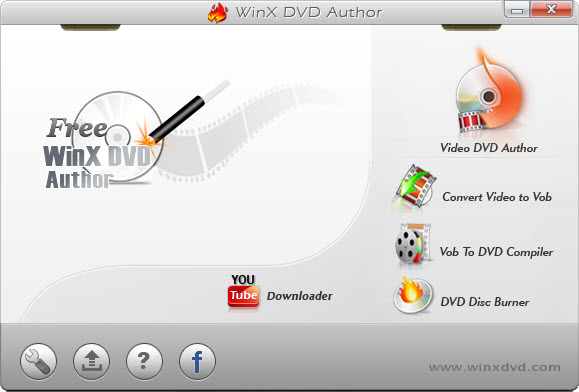
Step 3. Click the + button at the bottom left to import the video files you want to burn to DVD.
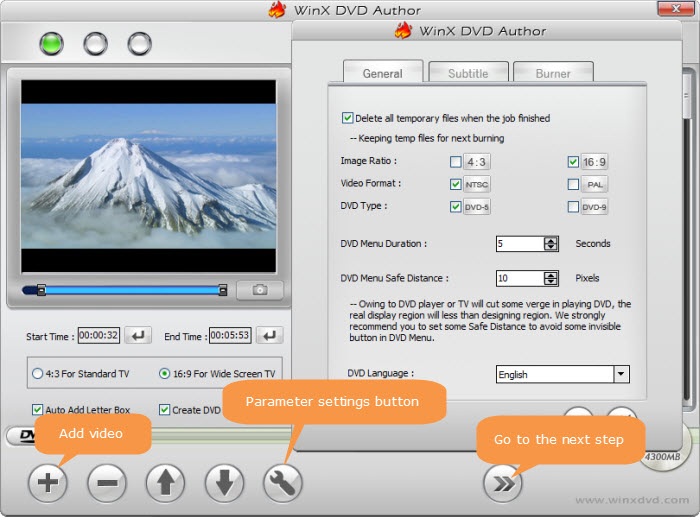
Step 4. Next, you can add subtitle, set subtitle lanugage and font size, specify aspect ratio, trim off unwanted footage, etc.
Step 5. Check Create DVD Menu and click >> button to come to menu creating interface. Once finished, click >> button.

Step 6. Insert a blank DVD, specify output property, and hit Start to begin burning movie to DVD.
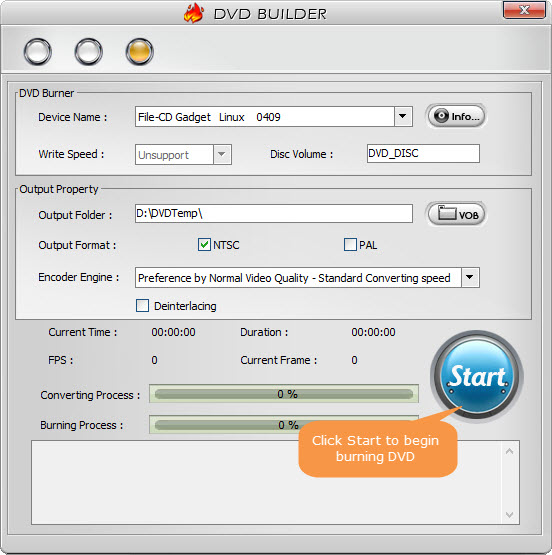
4. Can I burn DVD with VLC media player?
5. Can I burn DVD with HandBrake?
No. HandBrake can rip DVD to digital video but cannot burn DVD from videos.
6. Is burning DVDs legal?
What determines if burning a DVD is legal or not is if the content you are putting on that DVD is copyrighted and whether you are allowed to make a copy of the original medium. It isn't illegal to burn your home movies to DVD discs.
7. What is meant by burn DVD?
Burn is a colloquial term meaning to write content to a CD , DVD , or other recordable disc. DVD and CD drives with recording capabilities (sometimes called DVD or CD burner s) etch data onto the disks with a laser.
8. Does burning a disc damage it?
No. burning a DVD requires reading the disc and then using the read data to burn a copy. This doesn't differ from playing the DVD once and has no effect on the source DVD.
9. Is there any dvd burning service near me?
Yes. Below are some choices.
- Digital Media Transfer - DVD Walmart
- CD Burning Service – DiscMasters
- Discburn














