WinXDVD vs DVDFab: WinX DVD Ripper Platinum vs DVDFab DVD Ripper
DVD ripping refers to extracting content from DVD and saving as a digital format. When it comes to rip DVD to digital format for fair use, the first appear on your radar might be resorting to free Handbrake DVD ripper, but that program cannot rip protected DVDs unless you pair it with libdvdcss.
So many users then turn to a more powerful DVD ripper that can rip copy-protected DVDs on its own. Two popular choices are DVDFab DVD Ripper and WinX DVD Ripper Platinum. In this article we'll compare the two programs to help you choose the one that's right for you.

Fast Convert DVD to MP4, H.264, HEVC, AVI, WMV, MPEG, MOV, ISO, etc.
WinX DVD Ripper Platinum - [100% clean program] No.1 fast tool to convert DVD disc to digital format MP4, H.264, HEVC, MKV, AVI, WMV, MPEG, MOV, M2TS, ISO Image, iPhone, iPad Pro/Air/Mini, Samsung, etc. on Windows (10) or Mac in about 5 minutes by dint of advanced Intel QSV/AMD/NVIDIA GPU hardware acceleration tech. Any newly-released DVD (99-title, bad sector, AACS 2.0, CSS...) can be ripped with virtually no quality loss (High Quality Engine)!
Please DO Not use WinX DVD Ripper to rip rental DVDs.
For Windows and Mac only. If you are a mobile user, please click here.
WinX DVD Ripper Platinum vs DVDFab - Interface
DVDFab vs WinX DVD Ripper Platinum, and which has a better looking?
DVDFab comes bundled with a series of DVDFab programs including Copy, Ripper, Converter and Creator. You should choose Ripper from the list. The UI of DVDFab is in light blue.
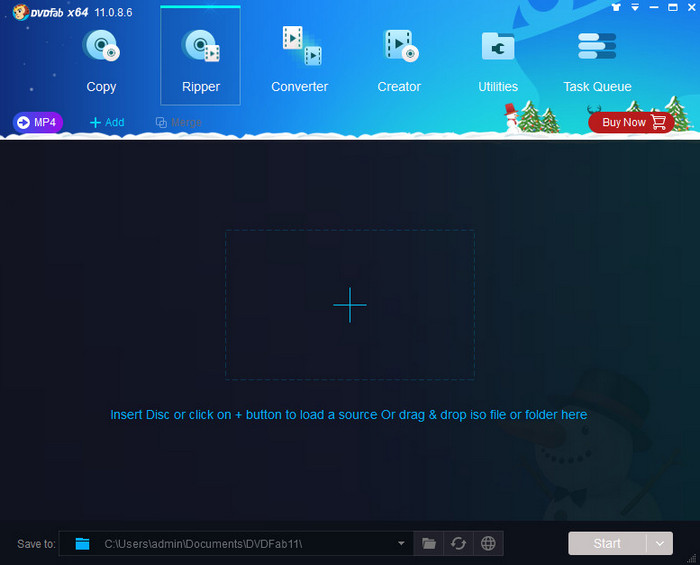
WinX DVD Ripper Platinum is a more concentrated DVD ripping software with the basic duty to rip and convert DVD. The color of UI is dark grey that manifests technical sense. Only the main and common functions are displayed while others are remained under cover so as to make the interface clean and no-frills.
All in all, it is comparatively more difficult to find and change output profile selection in DVDFab. It's totally a different story for WinX DVD ripper Platinum UI. But different strokes for defferent folks anyway.

WinX DVD Ripper Platinum vs DVDFab DVD Ripper - Speed
DVDFab vs WinX DVD Ripper Platinum, and which is faster in DVD ripping?
Admittedly, DVDFab is armed with high-end technologies for acceleration, including Intel Quick Sync and NVIDIA CUDA & AMD APP (and Lightning-Recoding for Bluray copy). However, it is still not fast enough. According to the test, it takes about 1-3 minutes for DVDFab to recognize the DVD at the very beginning. It showed "Open DVD source", Windows Media Player followed up, and the waitbar is flickering repeatedly.
WinX DVD Ripper Platinum helps rip and backup DVDs to (multi-track) MPEG2 file in only about 5 minutes. According to the editorial and authorized test, "On a PC with the latest generation Intel® Core™ i5 Processor, 4 GB Memory and Windows 7, we copied the DVD Sixth Sense to iPad format in just over 12 minutes.
At the most, top speed over 250 fps which is 10x the playback speed." "It blazed through "Cloudy" in just over 15 minutes." Tested by CNET editor Rick in 2009, and now the ripping speed is much faster with the help of Intel QSV, NVIDIA CUDA/NVENC hardware acceleration, Multi-core CPU utilization, MMX- SSE & 3DNow based Super Encode Engine, and Hyper-threading technology. WinX DVD Ripper Platinum is honored to be faster than any other solution.
WinX DVD Ripper Platinum is by far the fastest DVD ripper software.
WinX DVD Ripper Platinum vs DVDFab DVD Ripper – Profile
DVDFab vs WinX DVD Ripper Platinum, and which provides more output profiles?
Pros of WinX DVD Ripper Platinum: profiles are adequate, up to 350+, including iPhone, iPad Pro, iPad Mini, Samsung, PS5, Amazon Kindle Fire, etc. Besides, it sports with 4 DVD copy modes, e.g., clone DVD to ISO and DVD to MPEG2.
Pros of DVDFab: It supports 3D devices like 3D Sharp, 3D Fujifilm, 3D HTC Evo, etc. (The output effect of 3D has not been tested). Moreover, there are corresponding pictures and types of devices when profiles are selected.
DVDFab DVD Ripper vs WinX DVD Ripper Platinum – Price
DVDFab DVD Ripper charges $59.99 for 1-year license and $67.99 for lifetime license. Each license is only available for 1 computer.
WinX DVD Ripper Platinum only charges $39.95 for 1-year license, and $59.95 for lifetime license. 1-year license is available for 3 PCs while the lifetime license is available for 1 PC.
So if your budget is relatively low, WinX DVD Ripper Platinum would be a better choice.
Disclaimer: Digiarty Software does not advocate ripping copy-protected DVDs for any commercial purpose and suggests referring to the DVD copyright laws in your countries before doing so.
Still have trouble about converting DVD disc to digital on Windows (10)/Mac? Just Email Us

















