WinX DVD Ripper Platinum vs. WinX DVD Copy Pro
Q: "I find that there are two similar-to-me programs provided by your company, WinX DVD Ripper Platinum and WinX DVD Copy Pro. From the production introduction pages I see one is DVD ripping software, and the other is DVD copy software, but what are the differences of the two, and the differences of DVD ripping and DVD copy? I just wonder which one to get, DVD Copy Pro or DVD Ripper Platinum, since my intention is to backup my DVDs."

DVD Ripping vs. DVD Copy
Simply speaking, DVD copy (or DVD clone) is to make a 1:1 duplication from your original DVD, either onto the hard drive of a computer or into a new DVD disc, generally without any quality loss, but at extremely large file size; and DVD ripping is to "rip" the content and data out of a DVD while converting it to another file form or say, video format. A piece of good DVD ripper software will come in handy when you want to playback DVD videos on portable mobile devices or media players.
WinX DVD Ripper Platinum vs. WinX DVD Copy Pro
What are the detailed differences when comparing WinX DVD Ripper Platinum with WinX DVD Copy Pro exactly? WinX DVD Ripper Platinum is designed to rip DVD to MP4, AVI, MPEG, WMV, iPhone, iPad, iPod, Android, WP8, PSP, PS4, Xbox One, etc, also being provided with 4 basic DVD copy modes and video editing features, while the main functions of WinX DVD Copy Pro is to clone DVD to DVD disc, ISO image file, MPEG2 file and DVD (VIDEO_TS) folder, as well as mount ISO image and burn ISO image back to DVD without any third party DVD decrypter. Please refer to the following table:
Function |
WinX DVD Ripper Platinum |
WinX DVD Copy Pro |
DVD to AVI, MP4, WMV, FLV, 3GP and more common videos |
Yes |
No |
DVD to mobile phones/tablets videos |
Yes |
No |
DVD to USB drive |
Yes |
Yes |
DVD to DVD |
No |
Yes |
DVD to ISO image |
Yes |
Yes |
DVD to VIDEO_TS folder |
Yes |
Yes |
DVD to a single MPEG2 file |
Yes |
Yes |
ISO/DVD folder to DVD |
No |
Yes |
Extract original video only (no audio) |
No |
Yes |
Extract original audio only |
Yes |
Yes |
DVD to picture/image (.png) |
Yes |
No |
Adjust video/audio parameters, merge, crop, trim, rename videos |
Yes |
No |
Choose/Add subtitle(s) |
Yes |
No |
Bypass DVD region code, CSS, RCE, Sony ARccOS, UOPs, Disney X-project DRM |
Yes |
Yes |
Support DVD5, DVD9, DVD ROM, DVD-R, DVD+R, DVD-RW, DVD+RW, DVD folder, ISO image as input |
Yes |
Yes |
Handle DVDs with scratches, dirt, minor cracks and bad sectors |
Yes |
Yes |
Support GPU hardware acceleration |
Yes |
No |
Support multi-core CPU |
Yes |
Yes |
Have High Quality Engine & De-interlacing Engine |
Yes |
No |
Have multi-language UI: English, Japanese, Chinese , etc. |
Yes |
Yes |
|
In conclusion, if you want to burn ISO image/DVD/DVD folder to a blank disc without any loss in video audio quality, you probably should choose WinX DVD Copy Pro.
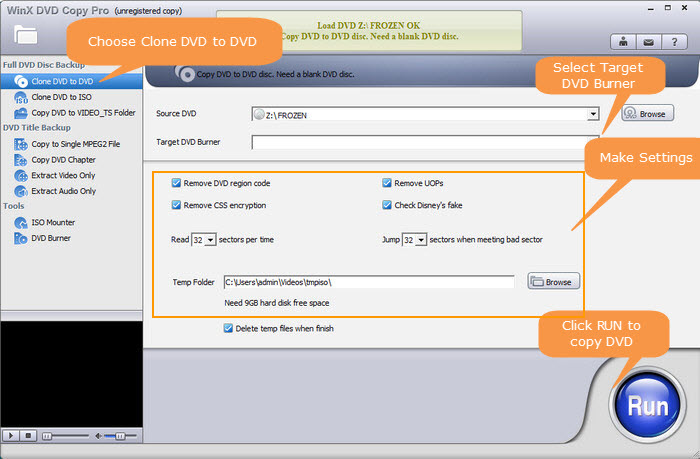
If you want to convert DVD to general video formats, play DVD movies on iPhone, iPad, Kindle Fire, Samsung, Xbox One, or need a fast DVD backup solution, WinX DVD Ripper Platinum is definitely should be your solid choice. It also has a Mac version to support convert and rip DVDs on a Mac computer. You can click here to check the full review of WinX DVD Ripper Platinum >>

Disclaimer: Digiarty Software does not advocate ripping copy-protected DVDs for any commercial purpose and suggests referring to the DVD copyright laws in your countries before doing so.
Still have trouble about choosing the right software? Just Email Us
Now you may want to free download WinX DVD Ripper Platinum to digitize DVD
WinX DVD Ripper Platinum is one of the best and fastest DVD rippers (Intel/NVIDIA hardware acceleration and other speed-improving technologies are supported). It can convert DVD disc to digital video as MP4, H.264, HEVC, MKV, AVI, WMV, MPEG, MOV, iPhone, iPad, Android, etc. at fastest speed. Plus, it enables you to 1:1 copy DVD to ISO image/folder/MPEG-2 file with original quality by accessing all DVD protections.
Please DO Not use WinX DVD Ripper to rip rental DVDs.
For Windows and Mac only. If you are a mobile user, please click here.

















