Updated by Kaley Torres -
|
Contact Author
[Solved] Amazon Prime Video Not Working on TV/Chrome/Android
It's really frustrating that Amazon Prime Video refuses to play with an error code or error message, or simply nothing showing on your screen during the COVID-19 crisis at home. Amazon Prime Video not working problem could indicate an issue with its server, your devices, browser, internet connection, system or software breakdown, and more. Before you contact its customer services, there're a few easy things you can do by yourself to try diagnosing and fixing the issue.
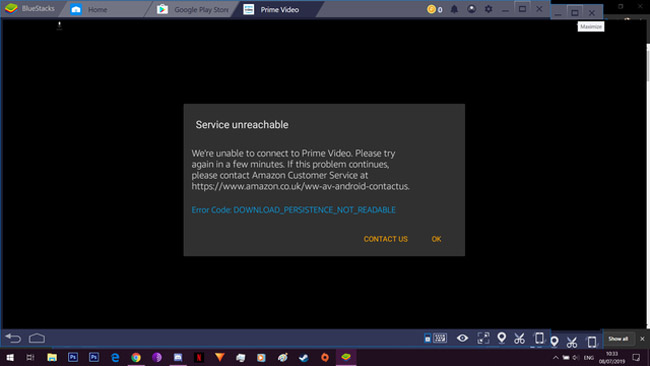
Quick Fixes to Amazon Prime Video Not Working Issue
Amazon Prime Video Is Down
If you can't open Amazon Prime Video, or the content won't load, it's properly because the service is down currently. You can do nothing but wait when facing the service outage. Users report Amazon Prime Video down on October 29, 2020. Amazon may have a technical issue and they are working to fix it. There are several ways to check if its status reports. Go to a status checker website like Down Detector, Service Down to see reports of Amazon Prime Video not working. Check The Prime Video official Twitter account. Or check any news reporting the Prime Video outage.
Unable to Play the Video
Users have trouble playing Amazon Prime Video content. There's an error message saying "Problem Occurred: We're unable to play your video at this time. Please try again in a few minutes or contact Amazon Customer Service." It doesn't give any code. The error may occur on some videos occasionally.
Try clearing Amazon Prime Video app data. Go to Prime Video app, select Force Step > Clear Data > Delete App Data, select Clear Data to begin the process. Steps may differ on different devices.
Register your device. Deregister your Amazon account, and re-register your device to your account. Try the video again.
For more information, check what to do if Amazon Prime Video is unavailable.
Amazon Prime Help Center: Troubleshoot Amazon Prime Wrong Aspect Ratio/Picture Size
Prime Video Not Loading/Responding/Connecting
It's a known issue that users are unable to access Prime Videos on Smart TV and Apple TV. The service won't load. Some receive an error such as "no internet connectivity", "Internet Connect Failure", "Service Unreachable", Amazon Prime Video shows a black screen, or the app won't stream at all with a constant spinning wheel, Prime video freezes.
If Prime video won't load or respond on Chrome, TVs, phones, tablets, or other devices,
Clear the cache in the app.
Restart your device. It may be your device issue.
Check your internet connection. Reboot your Wifi router.
If you are streaming Amazon Prime Video on Chrome, Firefox, IE, Safari, or other web browsers,
Update your browser to the latest version. Try your video again.
Close other tabs opening on your browser at the same time.
Clean the web browser cache, close the browser, and reopen it.
Amazon Prime Video Shows Error Code
TV shows or movies won't play on Amazon Prime Video with one of the following error code: 1007, 1022, 7003, 7005, 7031, 7135, 7202, 7203, 7204, 7206, 7207, 7230, 7235, 7250, 7251, 7301, 7303, 7305, 7306, 8020, 9003, 9074. Amazon Help Center has released fixes to such error codes. Try the tips below.
Restart your device. If you are using a web browser to watch Amazon Prime Video, update the browser to the latest version.
Make sure you have a steady internet connection. Close other programs and devices using the same Network. Restart your home network modern and router. Turn on your device and try Amazon Prime Video again.
Turn off other VPN or proxy servers that may change your location. Make sure your IP address isn't blocked.
Error Code 9353
The error always occurs after a software update. Go to Amazon Prime Video, clear the viewing history, restart your device, and try Amazon Prime Video again.
Error Code 5004
Error code 5004 means an authentication error that always occurs during sign-in. Reasons for the error can be unstable internet connection, invalid Amazon Prime account, cookies/caches, firewall, antivirus or security software, outdated Amazon Prime video app, to name a few. Check them one by one to find the reason and fix the error code 5004.
Error Code 1060
I am unable to setup Prime Video, when I try the screen goes blank for a while and the returns error code 1060.
Error 1060 code means there's a low bandwidth issue. There are a few things you can try.
Try other streaming services to see whether they work fine.
Check if you meet Amazon Prime Video bandwidth requirements (3Mbps for SD quality, 5Mbps for HD, 25Mbps for UHD).
Restart your modem, router, and device.
Disable any Proxy or VPN client on your device.
Clean the connection, turn off other programs or devices that are using the same bandwidth.
Check troubleshooting tips for Prime Video Error Code 9068
Amazon Prime Video States Bandwidth Error
When watching Amazon Prime Video, the video stopped, saying "insufficient bandwidth. Your device's bandwidth is too low". The message itself tells what the problem is. To fix the insufficient bandwidth issue on Amazon Prime Video, try the following tips.
Open other streaming services to see if they have the same issue. Some users report they are streaming Netflix, YouTube, etc. without any issue. It seems that the Amazon Prime service is to be blamed.
Reconnect your network.
Disable the firewall that may block your device.
Reset and reboot your router. Restart your devices.
Lower down the streaming quality. High resolution requires a faster internet connection.
Turn off other programs that are using the same internet.
No Option to Download Content from Amazon Prime Video
Some users don't see the download button on the Amazon Prime Video app. When this happens, update the Amazon Prime app to the latest version to see if the download option shows up. If not, check your Prime Video membership. The download option is only available to the primary account holder. Invited household members don't have the access to download videos from Prime Video.
Users are unable to download Amazon Prime Video and receive an message "this video was downloaded to another of your registered devices and you have no remaining download licenses". Try clearing Amazon Prime Video app data, and the error should be fixed. Note that Amazon Prime Video allows its members to download 25 titles at once across all the devices.
If you still can't download Amazon Prime Video,
Try using other web browsers.
Check the firewall settings and antivirus software on your device.
Make sure your internet connection is good. Then, restart the download.
You can also use a program to download videos, movies, and TV shows for offline playback on HDTVs, Android phones and tablets, iPhone iPad, etc.












