How to Activate Plex TV using Plex TV Link Code?
Plex lets users enjoy multimedia files like movies, videos, music, Podcasts, and personal files across platforms. The Plex TV link or https://plex.tv/link code is the key to unlocking the door so that all devices can share the contents stored on Plex Media Server over the internet.
The quick guide is you first need to sign in to Plex via the Plex TV link and then enter the 4-character login code you receive on the TV screen via plex.tv/link. For more details, please keep on reading.
Table of Contents
Part 1. What is Plex TV Link?
Plex TV link, aka https://plex.tv/link, is an intermediate page Plex provides to help users activate their Plex-installed TV to be able to connect to Plex-enable devices and then access the media contents stored on these devices like PC, Macs, phones, and NAS. Then, users can enjoy movies or videos on a bigger screen.
Plex TV is actually an app for Windows, Mac, iOS devices, Android devices, smart TV, and so on to let users enjoy movies and TVs across platforms. For devices other than smart TVs, you only need to enter the email and password, whereas, for a smart TV, a four-digit activation code is needed to let the TV access the contents stored on Plex Media Server-supported devices. And the https://plex.tv/link page is where you enter the Plex TV link code.
BTW, if you don’t have Plex on your TV, you can go to the App Store on your TV to install Plex for TV first.

Part 2. How to Activate Plex TV using Plex TV Link Code?
Now that you have learned about the Plex TV link and the sign-in code, you can start activating Plex TV to enjoy media files stored on Plex Media Server.
Step 1. Create an account on plex.tv/link.
If you have a Plex account already, you can neglect this step and just log in. Otherwise, you can create a Plex account on plex.tv/link.
Go to https://plex.tv/link > click on sign up > create a Plex account using your email or simply using Google, Facebook, or Apple account > agree to the Terms and Conditions > verify your email address to complete the process.
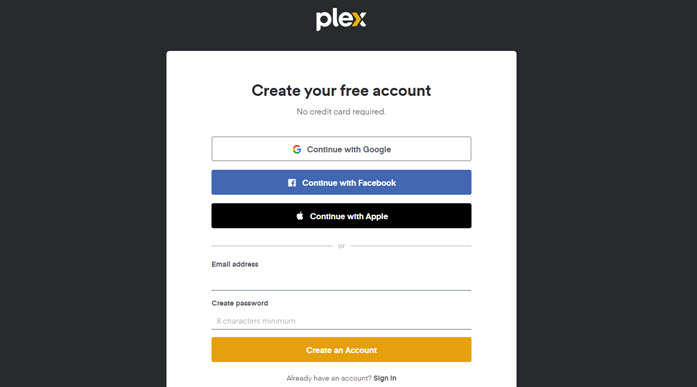
Step 2. Get the 4-digit Plex TV link code on TV.
Go to your TV and open the Plex app. Sign in with your Plex account and remember the four-digit activation code once it pops up on your TV screen.

Step 3. Enter Plex TV link code on PC or phone to activate Plex TV.
1. Open plex.tv/link or https://plex.tv/link with the web browser on your PC or phone.
2. Sign in to your Plex account using the same Plex account.
3. Enter the four-digit Plex TV link code and tap on Apply.
4. Waite for a moment, and then your Plex TV is activated and gets linked to your account.
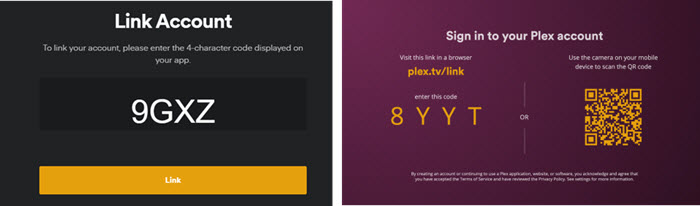
Now, you should access media files stored on any Plex-enabled devices over the internet no matter where you are.
Part 3. How to Activate Plex TV via Plex TV Link on Specific TV?
If you need a step-by-step guide to activate Plex TV on a specific smart TV, here we will give some examples.
1. Activate the Plex TV code on Roku.
Step 1. Go to the Home Screen of Roku by pressing the Home button.
Step 2. Launch the Plex app.
Step 3. You will get a Plex TV link activation code on the screen.
Step 4. Go to https://plex.tv/link using a web browser on your smartphone or PC.
Step 5. After opening the link, enter the activation code. Then, your Plex and Roku are linked.
2. Activate Plex on Fire TV Stick.
Step 1. Switch on the TV with your Fire TV Stick.
Step 2. On Fire TV, select the Search option. Type Plex and select the result to download Plex app.
Step 3. After installation, accept the screen adjustment.
Step 4. Sign in with your Plex account, then a PIN code will appear which you need to remember.
Step 5. Go to plex.tv/link and enter the code.
3. Activate Plex on Apple TV.
Step 1. Go the App Store on Apple TV and navigate to the Channel Store.
Step 2. Type Plex in the search bar and select Plex. Then, choose Add Channel to install it.
Step 3. After installation, you will receive a Plex TV link activation code on the screen.
Step 4. Now, visit plex.tv/link in the browser of your smartphone or PC.
Step 5. Enter the 4-character login code and click on Submit button. Then, you can enjoy Plex on your Apple TV.
4. Activate Plex on Xbox One.
Step 1. Open Plex on your Xbox One.
Step 2. Once the activation code appears, note down it.
Step 3. Visit plex.tv/link in the browser of your smartphone or PC.
Step 4. Enter the activation code and click on the Submit button.
Besides these TVs, you can also activate Plex on Samsung TV, Windows devices, Mac, PS, LG TV, Vizio TV, Android phones, Amazon Alexa, Android TV, iOS devices, Chrome Cast, Caavo, Nvidia Shield, VR apparatus such as Oculus Proceed, Sonos, and so on.
Part 4. Tips for Activating Plex TV Link Code to Enjoy Plex Contents
To activate Plex using the Plex TV link code successfully and enjoy Plex contents, you need to remember the following tips.
1. You have to register or sign up for Plex for each device with a correct Plex account, so that they can share the media contents stored in the Plex Media Server.
2. You need to set up Plex Media Server first.
3. Plex TV allows 15 devices to be used in one Plex TV account. The users must sign up for every device on Plex for access to the data of the application.
4. You are suggested to install Plex on different devices by going to Google Play Store, Amazon App Store, Apple App Store, etc., so that you can share your content without any geographical limitation.
5. You can set up your DVR and record your shows from over the air and watch it anywhere. (Premium Membership Feature)
6. You can link to your TIDAL account and have access to over 60 million songs across platforms.
Part 5. Plex TV Link FAQs
1. How do I link my Plex Media Server to my account?
Step 1. Download and run the installer for Plex Media Server at https://www.plex.tv/media-server-downloads/.
Step 2. When there is a browser, you will need to sign in and start the Setup Wizar.
Step 3. Complete the Plex Media Server setup.
Step 4. Once the server is running, you can download and install the Plex app for any of your device.
Step 5. After your devices are connected, you can start exploring Plex.
2. How do I connect my phone to my TV using Plex?
Step 1. Open Plex on your TV and sign in with your Plex account.
Step 2. Once there is a four-digit activation code, note it down.
Step 3. Now, go to your phone and open https://plex.tv/link in the browser.
Step 4. Enter the activation code you just remembered.
Waite for a second, and your TV will be connected to your phone.
3. Where do I enter my Plex TV link code?
To enter the Plex TV link code, you can open https://plex.tv/link with the browser on your PC, Mac, or phone. Then, there is an interface for you to enter the code.
4. Is Plex TV link free?
Yes. The Plex TV link is free.

















