How to Use Green Screen Effect on Tiktok - TikTok Tips
Green screen effect introduced by TikTok can help you make your short videos look like a big budget film easily. It's one of the most popular effects on TikTok and many users are looking for ways to use the effect. Here we walk you through the steps to use the green screen effect on TikTok. Since the TikTok feds are filled with TikTok green screen video not working issues, troubleshooting tips are also covered in this guide, as well as FAQs about TikTok green screen effect, such as what green screen effect on TikTok is, TikTok green screen size.
TikTok Green Screen Guide
Part 1. How to Do the Green Screen on Tiktok?
How to Use the Green Screen Effect on Tiktok?
To do green screen on Tiktok, use the following steps. It's quite easy to use the green screen effect. All you need is a photo or video you want to use as new backgrounds or part of the green effect.
Step 1. Open the TikTok app on your iPhone, or Android mobile device. Tat the "+" at the bottom of your screen to create a vdieo.
Step 2. Select Effects under the "Trending" section. Scroll trough the tab options and find out the #greenscreen icon. Then select Green screen. Select a green screen effect you prefer from the Green screen tab to use for your video.
Step 3. Choose a photo or video to use your green screen background and hit record.
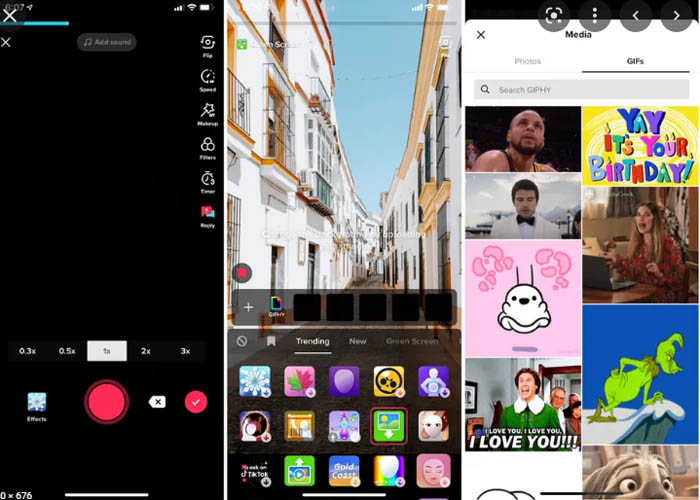
How to Use the Green Screen Effect with Multiple Pictures
You can use green effect on TikTok with more than one pictures and images. Here's how to do it. Use all the steps above and pick the photo background effect.
Step 1. Tap the record button to record on TikTok.
Step 2. Stop recording, and then tap the green screen again.
Step 3. Select a different picture. Hit record again.
Step 4. Repeat the following steps to upload other images.
How to Use Others' Video as Green Screen on TikTok
You can use other persons' video as green screen on TikTok. This can be achieved by using the green screen duet feature that is similar to Stitch feature. The duet feature on TikTok allows you to take other users' post such as a photo or a video. It's quite easy to use the duet feature on TikTok.
Step 1. Tap the arrow icon and tap Duet on TikTok.
Step 2. Select a picture or a video. After you upload it, the feature will tag the other user automatically.
Related:how to upload videos to TikTok, Top 10 TikTok Video Editors [Desktop, App & Online]
Part 2. How to Fix TikTok Green Screen Effects Not Working?
The green screen not working on TikTok issue drives some users crazy. Lots of TikTok users are encountering the issue "green screen effects gone" "green screen options not showing" "green screen not working for live events", and similar TikTok green effects not working problems. The reasons why the green screen effect doesn't work on TikTok can be various. It could be improper steps to set green screen effects, hardware or TikTok software caches and other unknown issues. Try the following troubleshooting tips for TikTok green screen not working issue.
1. Update the TikTok app on your device to the latest version when it's available. The new version should fix some unknown minor bugs, unknown settings of some users, and other confusing issues.
2. Clear the TikTok app cache. On you device, go to Settings > Apps > Manage apps > TikTok > Force stop > Clear cache. Clearing the app cache can help fix TikTok green screen effects not working. The steps may vary on different devices. You can also clear the cache of the Tiktok app through the setting of the Tiktok app.
3. Restart your device and/or re-launch TikTok app. A simple restart can fix various hardware or software misbehaviour. Restart your device and re-launch your TikTok app.
Part 3. FAQs about TikTok Green Screen Effect
What is Tiktok Green Screen Size?
Some Tiktok users are asking what optimal size to use as a green screen on TikTok. There's no special size for green screen on TikTok. Use TikTok recommended video size and aspect ratio. TikTok video dimensions are 1080x1920, with aspect ratio of 9:16. Horizontal videos will have black borders.
What's Green Screen on TikTok?
Green screen, also known as chroma key compositing, color keying, or simply keying, is "a backdrop against which footage is shot to be superimposed over a separately-filmed background" (from Wiki). The green screen can transport people to another place. TikTok included green screen effect in 2021 to help offer users some creative tools. Users can use the green screen effect in TikTok without a green screen.
Why can't I find green screen on TikTok?
If you can't find the green screen on TikTok, try restarting the TikTok app and delete the cache. Also restart your device, and re-launch the app. Then try accessing the green screen feature, tap the square labeled Effects in the lower left hand corner on TikTok. If you still can't find green screen on TikTok, contact its support for more help.

















