[Fixed] Resolution Exceeds 800x600 on Samsung DVD Player
As there are users reporting that they can't play burned DVD as the DVD player resolution not supported saying resolution exceeded 800x600. This problem happened more often on some older models of Samsung DVD players. Anyway, why does that happen and how to fix it? Here we're going to discuss it.
Question:
Error message 'resolution exceeds 800x600' on Samsung DVD player? I tried playing a movie on my DVD player and it gives me that error. The disc is a burned DVD with a movie. How can I make the DVD player read the resolution? Should I buy an HD-DVD player to watch the movie?
-
Answer:
-
Most normal DVD players play DVDs at 480p and won't support higher resolutions. As for the DVDs, the maximum resolution of a standard DVD resolution is 720*480 for NTSC countries and 720*576 for PAL countries. Improperly burned DVD may cause problems as the encryptions will not allow a clean DVD copy. To fix "resolution exceeded 800x600", if you have another DVD player, try it. Or you may need to size the DVD to fit the resolution requirements.
Lower DVD Resolution to Fix DVD Error Resolution Exceeded 800x600
Literally, most DVD rip programs offer some basic editing features to adjust the DVD video, just like Handbrake. But considering the encryptions (Handbrake won't support protected DVDs) on the DVD that the users burned from, try a stronger DVD ripper - WinX DVD Ripper Platinum.
WinX DVD Ripper Platinum - Adjust Resolutions & Parameters of Any DVD Freely
- Lower DVD resolutions below 800x600, keep original, upscale resolutions with high output quality.
- Options to adjust video/audio codecs, frame rates, aspect ratio, bitrate, etc.
- Convert any DVD, multiple-titles, new releases, TV series, etc. to MP4, MOV, AVI, MKV, etc.
 Download WinX DVD Ripper Platinum for Windows
Download WinX DVD Ripper Platinum for Windows  to adjust DVD resolution on PC
to adjust DVD resolution on PC
 Download WinX DVD Ripper for Mac
Download WinX DVD Ripper for Mac  to adjust DVD resolution on Mac
to adjust DVD resolution on Mac
Follow the steps below to lower the DVD resolution and solve DVD errors with resolution exceeds 800x600 samsung dvd player and others.
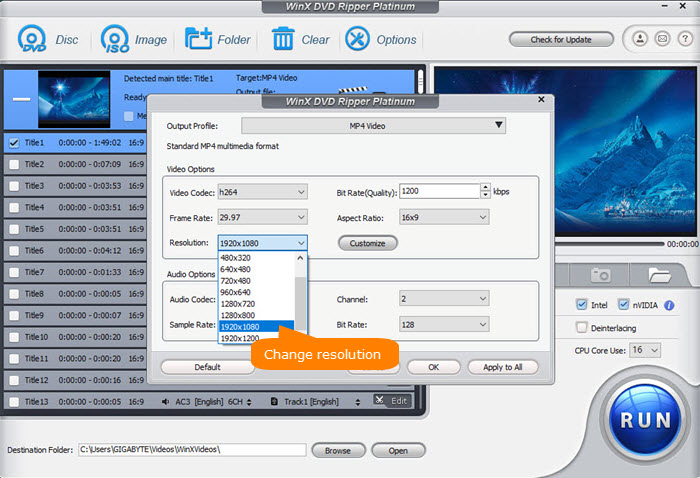
Step 1. Run WinX DVD Ripper Platinum, insert the DVD to the disk drive and click Disc to load the DVD to the software.
Step 2. It may take seconds to detect the correct title of the DVD and then bring you to the format window. Select the format you want. Tips: MP4 is the most compatible video format: click General Profiles > MP4.
Step 3. To fix 800x600 DVD player resolution not supported error, click the gear icon on the top video info toolbar. Now find Resolution and click the drop-down list. Select a resolution that is lower than 800x600 (allowed by a normal DVD player -480P). Then click OK.
Step 4. After that, click the big blue Run button. Then you can import the video file to the DVD player (most normal DVD players support MP4/AVI playback).
If you encounter any problems using WinX DVD Ripper Platinum or have questions to ask, please email its tech support team.

















