Gemini vs. Midjourney: A Head-to-Head Showdown for AI Artists
 Mike Rule
Mike Rule
Updated on
Can AI truly create art? The answer is a resounding yes, and two of the leading contenders in the AI art world are Gemini and Midjourney. Both tools have their own strengths and weaknesses, and the best tool for you will depend on your specific needs and preferences.
In this article, we will put Gemini and Midjourney head-to-head in an epic battle of creativity. We will explore their features, pricing, ease of use, image quality, and more. By the end of this article, you will be well-equipped to choose the right AI art tool for your next project.
So, let's begin the battle!

Gemini vs. Midjourney: A Head-to-Head Comparison
Wondering which AI tool is best for your creative project? Dive into our Gemini vs. Midjourney comparison table to see how they stack up!
| Features | Germini | Midjourney |
|---|---|---|
| Price | Free (beta) | $10, $30, $60, and $120 paid subscriptions |
| Main Focus | Realistic and detailed image generation | Artistic and creative image generation |
| Best For |
|
|
| Target Users |
|
|
| Ease of Use | Easier | More difficult (advanced features require practice) |
| Prompts | Simple and concise descriptions | More detailed prompts, potentially with guidance provided |
| Image Editing | Yes | Yes |
| Style Transfer | Yes | Yes |
| Community | Growing community | Large and active community (Discord) |
| Pros |
|
|
| Cons |
|
|
Gemini vs Midjourney: Pricing
Gemini currently takes the crown for budget-conscious creators, offering completely free access in its beta phase. This lets beginners experiment without financial commitment. However, Midjourney follows a subscription model and doesn’t even provide a free trial. To be specific:
Gemini
Free: Currently in beta, Gemini is completely free. It allows 100 images/day.
Midjourney
Basic: $10/month allows you up to 3.3 hours of "fast GPU" mode usage per month, namely 200 images per month.
Standard: $30/month increase your "fast GPU" mode usage to 15 hours per month with unlimited image generation.
Higher-level plans: the Pro Plan ($60 per month) and Mega Plan ($120 per month) increase your "fast GPU" mode usage per month to 30 hours and 60 hours.
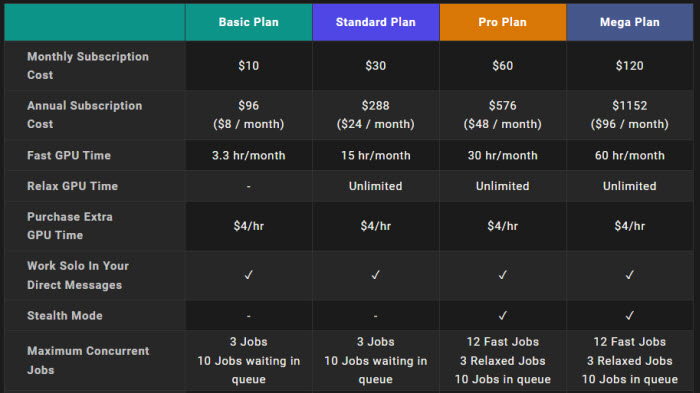
Gemini vs Midjourney: Features
Gemini
Gemini is Google’s AI-powered tool that allows you to create images from text descriptions. Gemini AI is designed from the ground up to be multimodal, allowing it to seamlessly understand, operate across, and combine different types of information including text, code, audio, images, and videos.
It has three versions tailored to different computational needs: Gemini Ultra, Gemini Pro, and Gemini Nano. Gemini Ultra is aimed at highly complex tasks, Gemini Pro is versatile for a wide range of tasks, and Gemini Nano is efficient for on-device tasks like mobile phones or smart home devices.
Key Features and Strengths of Gemini AI:
- Text-to-image generation: Gemini can generate images from text descriptions.
- Image editing: Gemini allows you to edit images after they have been generated.
- Style transfer: Gemini allows you to apply the style of one image to another.
- Control over image generation: Gemini offers a variety of features to control the image generation process, such as image size, aspect ratio, and color scheme.
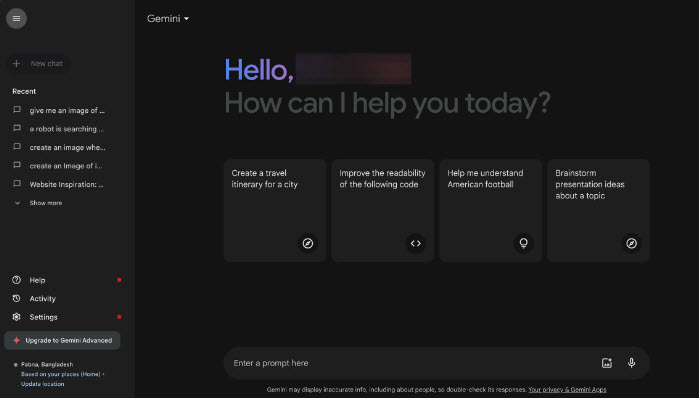
Pros:
- Superior reasoning abilities and elimination of 'hallucination' issues plaguing other AIs.
- Efficiency and resource-friendliness compared to models with higher computational demands.
- Known for consistent quality, especially in generating realistic and detailed images. Faces, landscapes, and photorealistic illustrations are its forte.
- Free and easier to use than Midjourney.
Cons:
- Lacks advanced features like variations on prompts or negative prompts (excluding elements) found in some competitors.
- If you're looking for highly artistic or stylized images, Midjourney might offer more creative freedom.
- Still in the early stages of development and adoption, requiring time to mature.
Midjourney
Midjourney is a powerful tool focused on generating artistic and creative imagery. It can generate images and visual content from textual descriptions, catering to creative professionals, marketers, and content creators looking for unique visual content. It's ideal for those seeking greater control over the artistic style and for projects requiring unique visuals.
Key Features of Midjourney:
- Text-to-image generation: Midjourney can high-quality images and visual content from textual descriptions.
- Image editing: Midjourney allows you to edit images after they have been generated.
- Style transfer:Midjourney allows you to apply the style of one image to another.
- Variations: Midjourney allows you to generate multiple variations of an image.
- Remix: Midjourney allows you to combine two images to create a new image.
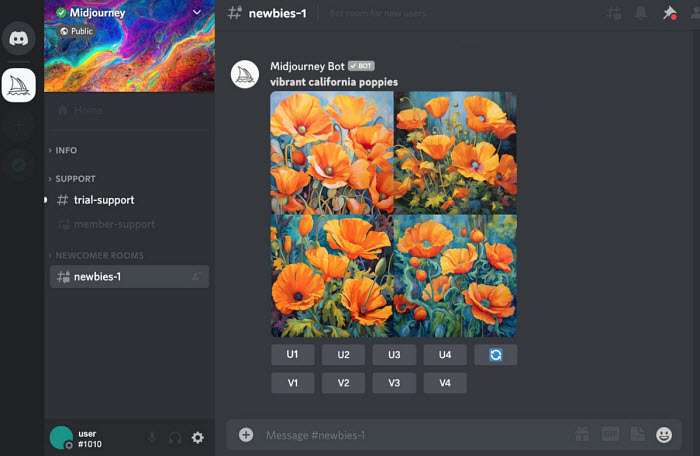
Pros:
- Enables rapid and unique content creation.
- Supports creativity and experimentation with visual designs.
- It supports features like negative prompts (excluding specific elements) and weighted prompts (emphasizing certain aspects) to generate images.
- It boasts a thriving community of artists, offering inspiration, collaboration opportunities, and valuable learning resources.
Cons:
- Limited to visual content generation, without the multimodal capabilities of Gemini AI.
- Specific pricing for Midjourney depends on the subscription plan, which can vary based on the number of images generated and the level of access to advanced features.
- There is a learning curve to master Midjourney.
Gemini vs Midjourney: Generated Images
Gemini
Gemini can generate high-quality images with good detail and color accuracy. The image quality is generally consistent across different prompts and settings.
- Image size/quality: The maximum image size that Gemini AI can generate is 1024x1024 pixels. Similar to Midjourney, Gemini doesn't offer direct control over the resolution during generation. However, some users report success in achieving slightly larger images by upscaling the generated image using external tools.
- Image format: Gemini AI can generate images in PNG and JPEG formats.
- Image quantity: Gemini AI allows you to generate up to 100 images per day.
Pictures generated by Gemini (curved building, space ship, bird wearing a hat, and cobblestone road of an ancient Dieselpunk jungle village):

Midjourney
Midjourney can generate high-quality images with a variety of styles. However, the image quality can vary depending on the prompt and settings used.
- Image size: The maximum image size that Midjourney can generate is 3000x3000 pixels. It can generate images with a variety of quality levels, from low-quality sketches to high-quality paintings. Currently, Midjourney doesn't offer users direct control over the image resolution during generation.
- Image format: Midjourney can generate images in PNG and JPEG formats.
- Image quantity: Midjourney allows you 3.3 hours of usage per month with the basic plan. You can generate more images with higher-level plans.
Pictures generated by Midjourney (curved building, space ship, bird wearing a hat, and cobblestone road of an ancient Dieselpunk jungle village):

Gemini vs Midjourney: Usage and Users
While both Gemini and Midjourney excel at AI-powered image generation, their strengths cater to different applications.
Gemini
Best for: Gemini's consistent, high-quality images with realistic detail are perfect for generating product mockups, concept art, and photorealistic illustrations. It is a good choice for generating realistic and detailed images for a variety of purposes, such as product mockups, concept art, and photorealistic illustrations. Need a detailed image of a new shoe design or a realistic depiction of a fantastical creature? Gemini is a great choice.
Users: Given its advanced capabilities, Gemini AI is targeted towards developers, researchers, and enterprises looking for cutting-edge AI solutions to complex problems.
Midjourney
Best for: Midjourney's focus on artistic control and unique styles shines in projects requiring creative freedom. Imagine generating dreamlike landscapes for a fantasy novel or crafting a cyberpunk city poster with a distinct visual style. Here, Midjourney's advanced features and emphasis on artistic control take center stage. It is a good choice for generating creative and artistic images for personal or commercial projects, such as digital art, posters, and album covers.
Users: Primarily focused on generating visual content from textual descriptions, Midjourney caters to artists, designers, marketers, and anyone looking to create unique visual content quickly.
Gemini vs Midjourney: Ease of use
Both Gemini and Midjourney cater to different levels of experience, with Gemini being a great starting point for beginners and Midjourney offering more depth for those seeking greater artistic control.
Gemini boasts a user-friendly interface and requires simpler prompts compared to its competition. You can access it directly through a web browser, typically requiring just an account signup (which might be free in the current beta phase). Simply provide a clear and concise text description of what you want the image to be, and Gemini will generate your vision.
Midjourney, while user-friendly, has a slightly steeper learning curve. It also requires joining their online community platform (often Discord) to access prompts and generate images. While Midjourney offers more advanced features, mastering them requires some practice and experimentation with crafting detailed prompts.
Below are the process of how to use Gemini and Midjourney:
How to use Gemini:
Step 1. Head to the website: Visit the Gemini website at https://gemini.google.com/. If you have a Google account, you can sign in for a potentially smoother experience.
Step 2. Start Creating: Once logged in, you'll be greeted by the interface. Simply type a clear and concise description of the image you want in the designated prompt area. The key to great images lies in the description. Be detailed! Imagine you're instructing a professional artist. For instance, try: "Create a realistic image of a bear enjoying a cup of coffee in a lush forest."
Step 3. Generate and Refine: Click the "Generate" button, and Gemini will generate your image. You can click on any image to see a larger version.
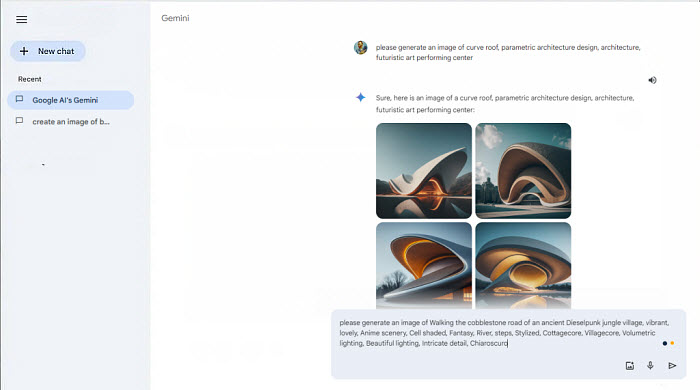
How to use Midjourney:
Step 1. Join the Community: Head over to the Midjourney website and click "Join the beta." This will automatically lead you to a Discord invite. Click "Continue to Discord" on the invite screen. You might need to manually open the Discord app if it doesn't launch automatically.
Step 2. Access the Beta: On the left menu of your Discord app, locate the ship-like Midjourney icon. Click on it to access the server channels. Within the server, look for the "Newcomer rooms." These will have names like "newbies-108." Pick any of these rooms to begin your creative journey.
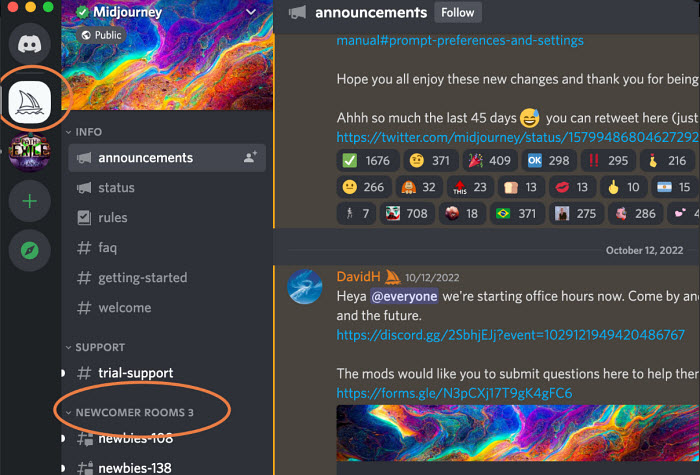
Step 3. Utilize Prompts: Type "/imagine" in the chat of your chosen newbie room. This will generate a prompt field where you can describe the image you envision. The more specific and detailed your description, the better Midjourney can translate your vision into reality. Include desired styles in your description and keep it appropriate for the community guidelines. Hit Enter to send your prompt.
Step 4. Generate and Iterate: Midjourney will generate your image. Below the generated images, you'll see sets of buttons labeled "U" and "V" with numbers 1 through 4. These correspond to the different images. Selecting "U" on a particular image will upscale it to a larger, more defined version. Choosing "V" will create a completely new image based on the one you selected.
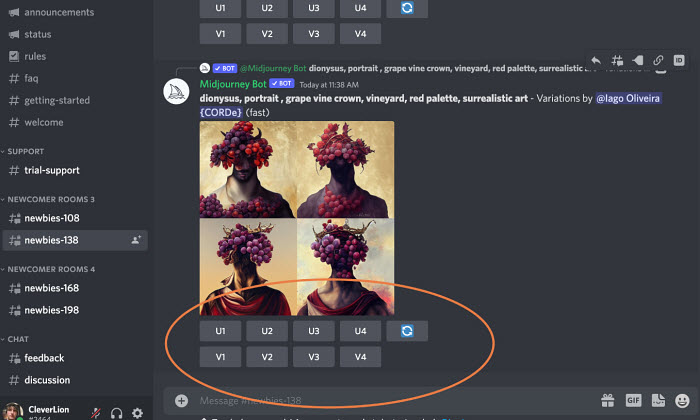
Gemini vs Midjourney Differences in Prompts
While both Midjourney and Gemini excel at text-to-image generation, their prompting styles differ, impacting the final results. Here's a breakdown:
1. Specificity:
Midjourney: Thrives on detailed prompts. You can specify aspects like composition ("close-up portrait"), style ("impressionist painting"), lighting ("dramatic sunset"), and even camera angles ("dutch angle").
E.g.: "A photorealistic portrait of a woman with flowing red hair, wearing a golden crown, in a lush green forest at dawn, with sunlight filtering through the leaves."
Gemini: Works well with concise prompts. While you can specify style and some details, focusing on the core subject and scene often yields better results.
E.g.: "A majestic lioness standing on a rocky outcrop overlooking a vast African savanna."
2. Keywords and References:
Midjourney: Encourages using keywords and referencing famous artworks or artists for style inspiration.
E.g.: "A landscape painting inspired by Van Gogh's Starry Night, featuring rolling hills dotted with vibrant wildflowers."
Gemini: Keywords can be helpful, but it prioritizes the core description. Referencing art styles might not translate as effectively.
3. Advanced Techniques:
Midjourney: Offers advanced prompting techniques like using negative prompts (excluding elements) and weightings (emphasizing specific aspects).
E.g.: "A detailed illustration of a cyberpunk city, highly detailed buildings, neon lights, no humans, very dark."
Gemini: Currently lacks advanced prompting features. However, you can often achieve similar effects by refining your main prompt.
4. Iterations and Variations:
Midjourney: Allows generating multiple variations of a prompt with slight modifications. This helps refine your vision and explore stylistic options.
E.g.: "/variations 4" after your initial prompt to generate four variations.
Gemini: Doesn't currently offer built-in variation generation. However, you can achieve a similar effect by slightly rephrasing your prompt and generating new images.
Gemini vs. Midjourney, which Win the Ai Image Battle?
Both Gemini and Midjourney are formidable contenders in the AI art arena, but they cater to distinct artistic needs.
Gemini's strength lies in accessibility and consistent quality. Its user-friendly interface and clear focus on generating realistic, detailed images make it a perfect starting point for beginners or those requiring straightforward visuals. The free access in its beta phase further sweetens the deal.
Midjourney, on the other hand, empowers the artistically inclined. Its advanced features, emphasis on creative control, and larger community offer a playground for experimentation and unique artistic expressions. The trade-off comes with a slightly steeper learning curve and a paid subscription model.
Will Gemini replace Midjourney? Not necessarily. They serve different purposes.
- If you prioritize simplicity, consistent quality, and realistic visuals, Gemini is a strong contender.
- If you crave artistic control, unique styles, and a vibrant community for inspiration, Midjourney might be your champion.
Ultimately, the "better" tool depends on your individual needs and artistic aspirations. Experiment with both and discover which one ignites your creative spark! The world of AI art is rapidly evolving, and both platforms are constantly improving. Who knows, maybe in the future, they'll work together to offer a comprehensive and seamless artistic experience for everyone.
















