WinX DVD Ripper Platinum
Rip a full DVD to MP4 (H.264/HEVC) in 5 mins. Backup DVD collection to hard drive, USB, etc with original quality. GPU Accelerated.
- DVD to MP4
- Support old/new/99-title DVD
- 1:1 copy DVD
- Full GPU acceleration


Winxvideo AI effortlessly removes blur and enhances portraits, making them perfect for Instagram selfies, LinkedIn profiles, and sharing on Facebook, TikTok, etc. The advanced AI algorithm automatically sharpens facial features, restoring lifelike details in eyes, eyelashes, skin texture, hair strands, and more. Every individual in the photo will appear sharp, natural, and incredibly realistic.


Instantly transform low-resolution, blurry photos into crisp, professional-quality images perfect for print, web, and e-commerce platforms. It not only fixes blurry photos but also enhances them to 4K, 8K, and higher resolutions. Boost sales and captivate customers with clear and high-resolution product visuals.

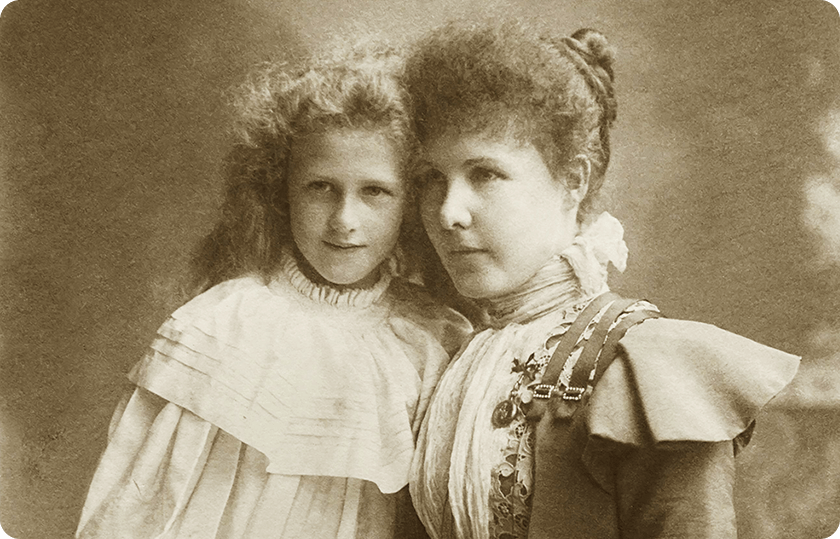
Don't let fading memories become lost forever. By effortlessly removing blur, restoring clarity, and reviving lost details, Winxvideo AI brings every moment in memory back to life with vivid detail. Transform your blurry old photos into crystal-clear images, perfect for social media posts, menus, wedding invitations, family gifts, home decor, scrapbooks, and more.
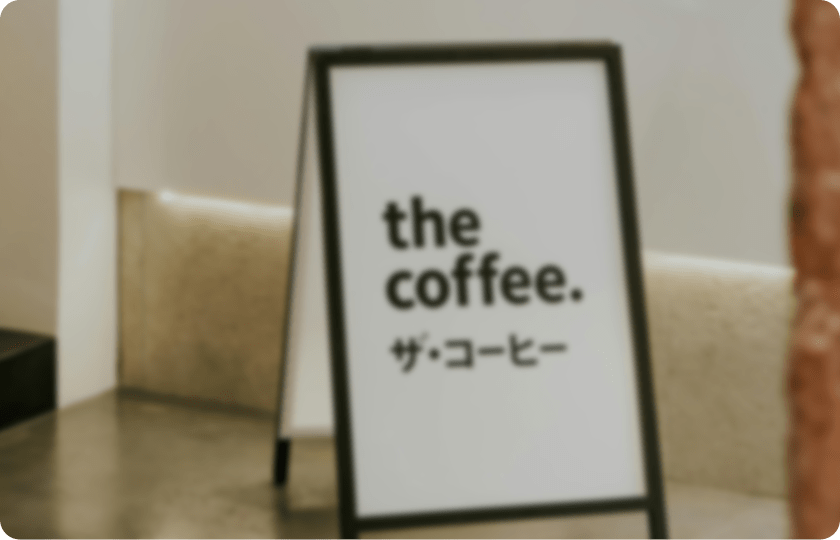
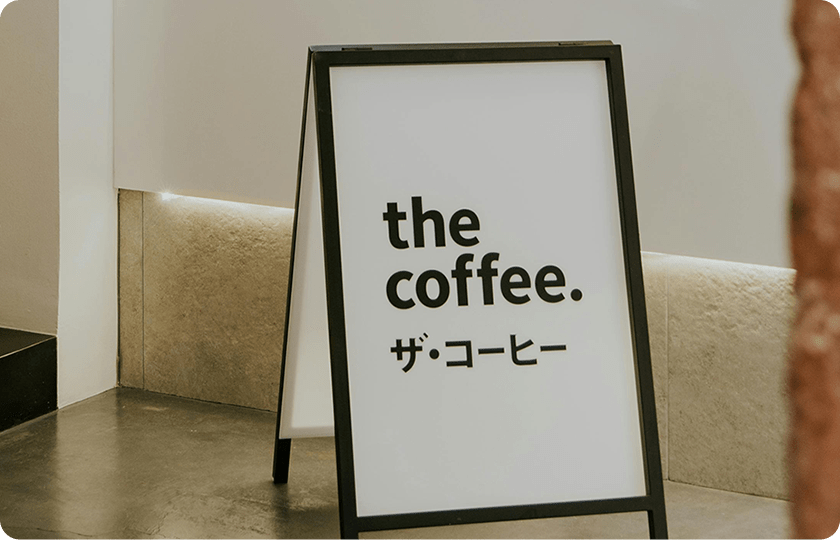
Effortlessly enhance blurry text in images, documents, and other materials. Whether it's a faded document, a low-resolution screenshot, or a poorly captured image, it restores readability with precision. The advanced AI technology can unblur finer details in text-based photos, improving the clarity and readability of infographics and blurry text images.





Effectively removes blur, enhances clarity, and restores hidden details, delivering exceptional results.
Restore blurry photo to crystal clarity, whether it's minor camera shake, out-of-focus, or soft AI art.
Eliminate noise from low light and high ISO photos, and even those after compression or post editing. Reconstruct image and recover real detail.
Get rid of JPEG artifacts caused by compression or low resolution. Ideal for enhancing quality of compressed images or web downloads.
Add realistic details for skin, hair, fur, fabric while enhancing low-quality images. Deliver natural texture and better clarity with no artifacts.
Winxvideo AI not only effectively unblurs various types of images but also delivers exceptional speed and ease of use. With Winxvideo AI, you can enjoy crystal-clear details even at resolutions up to 32K.
Remove various types of blur, incl. lens blur, motion blur, AI softness, out of focus, long-distance shot, Gaussian blur, etc.
Upscale blurry images from low quality to HD, 4K, 8K, and up to 10K resolutions without quality loss.
Optimized for GPU for fast speed on standard computers. Batch unblur multiple blurry images in one click.
From e-commerce to wildlife photography, our tool empowers real estate studios, photography studios, and individuals to restore clarity and detail to a wide range of images. Whether dealing with AI-generated graphics, fast-paced action, or distant subjects, our technology delivers exceptional results.





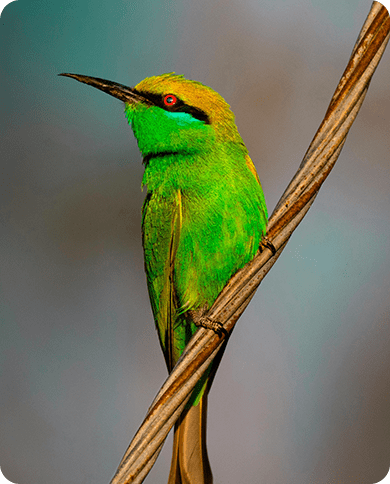




Click "Image AI" and upload images.
Choose AI model and choose a scale option.
Export the deblurred images.


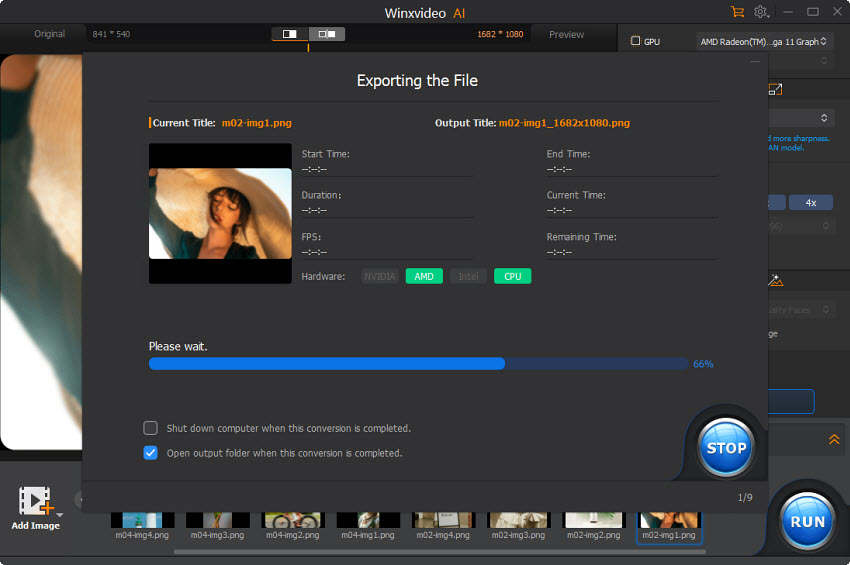
Download Winxvideo AI to batch unblur and enhance your photos now.
Winxvideo AI features a lightweight interface engineered to simplify photo unblur process. With a few clicks, it can fix blurry photos caused by out-of-focus, fast motion, AI smoothness, camera shake, etc. Batch unblur images and restore details with fast speed. You can even enhance video quality, record, convert, compress, and edit video with GPU accelerated.
Yes. It is easy and fast to use Winxvideo AI to remove blur from a large collection of blurry photos. Simple click "Image AI" to enter the workplace, drag and drop all the blurry photos into the interface. Choose the preferred AI model and adjust the model settings, Winxvideo AI will then sharpen the photos in batch. You don't need to have expertise in photo editing. Winxvideo AI will automatically deblur the photos.
Winxvideo AI can remove blur and sharpen images in seconds. In our test, Winxvideo AI averagely takes 1-2 seconds to fix a blurry photo. However, processing time depends on the image size, the blur level, and your hardware.
Yes. Winxvideo AI can remove blur from portrait images to old photos. It can effectively restore clarity to blurry images, no matter it's affected by fast movements, out-of-focus issues, or other factors.
How to download, install, and convert video/audio on Windows and Mac with Winxvideo AI? Learn the step-by-step guide.
Have questions about Winxvideo AI? We are here to help! Find answers in FAQs >>
Learn how to unblur a picture with AI-powered Winxvideo AI, Photoshop, Lightroom, Canva, and Google Photos.
Images with low resolution can be blurry and pixelated especially when zoomed in, but you can fix the issue by upscaling them in the post.
This guide explores how to unpixelate an image online, in Photoshop, on iPhone, etc. to restore lost detail and depixelate images to high quality.
This article will show you how to restore old photos digitally and physically. Some popular old photo restoration programs and services are introduced.
If your image is blurry, noise, or has other artifacts, find the best AI photo enhancers, with their best features, price, pros and cons listed here.