WinX DVD Ripper Platinum
Rip a full DVD to MP4 (H.264/HEVC) in 5 mins. Backup DVD collection to hard drive, USB, etc with original quality. GPU Accelerated.
- DVD to MP4
- Support old/new/99-title DVD
- 1:1 copy DVD
- Full GPU acceleration
Intelligently analyze motion patterns to accurately detect and capture even the subtlest traces of camera shake. Predict the trajectory of motion and automatically stabilize the video.
With the ready-made fast preset and GPU acceleration, video stabilization can be completed in seconds, achieving highly efficient and rapid processing.
Fine-tune stabilization strength and crop ratio to avoid excessive cropping. You can even repair missing edges with selectable border colors, in such way to preserve video integrity.
Eradicate distortions, blurry flaws and other unwanted artifacts, as well as sharpen shaky video to make it clearer.
Get a sneak peek of the stabilization effect and experience the clear and sharp visual.






Beyond Stabilization. Enjoy more video editing features with Winxvideo AI!
 Download/Extract/Add Subtitles
Download/Extract/Add Subtitles 16 Built-in Effects
16 Built-in Effects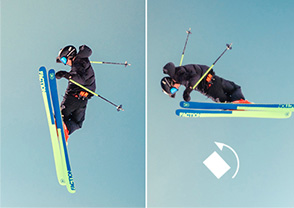 Cut, Trim, Crop, Rotate
Cut, Trim, Crop, Rotate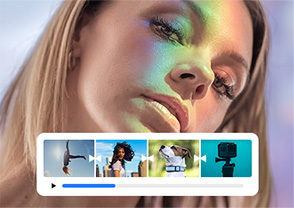 Merge Multiple Videos
Merge Multiple Videos
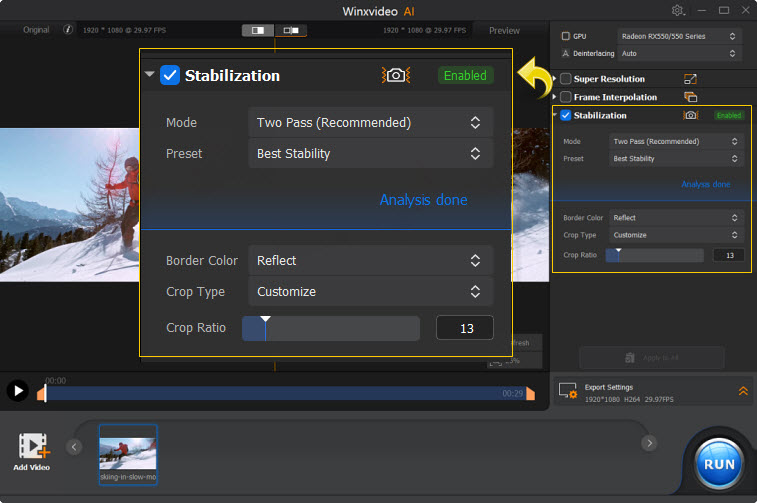
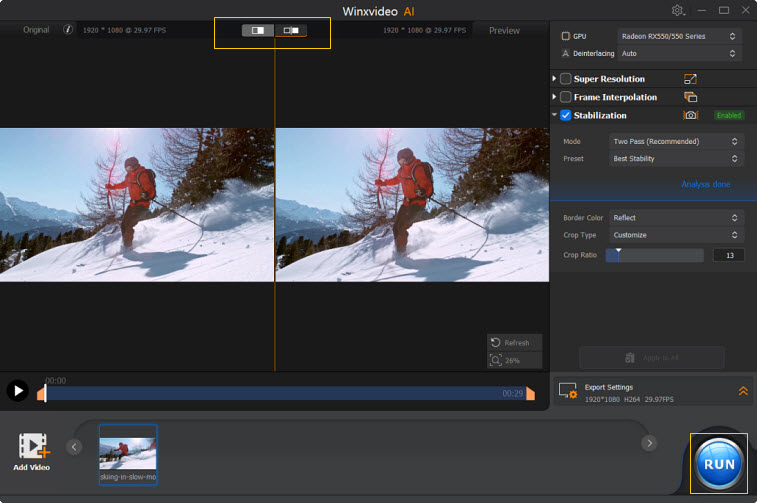
Leverage cutting-edge AI to eliminate video shake, reduce noise, blur, and pixelation, boost video frame rate, and upscale video to 4K quality with added details. Enjoy a suite of powerful video processing tools for converting, recording, compressing, and editing.
Yes. Winxvideo AI offers 4 presets, where you can choose the Minimum Crop in such way to minimize cropping while removing shake. In the meantime, you can even fill the crop edge with black color or duplicated pixels.
Traditional video stabilization tools often result in content displacement due to its inability to handle complex motion. But Winxvideo AI’s Dynamic mode can effectively minimize unwanted shifts and therefore preserve video integrity while stabilizing video.
How to download, install, and convert video/audio on Windows and Mac with Winxvideo AI? Learn the step-by-step guide.
Have questions about Winxvideo AI? We are here to help! Find answers in FAQs >>
This article will show you how to stabilize shaky video on platforms like Windows, Mac, Android, iPhone, and online for free.
We've curated the best AI video stabilizers for both beginners and professionals to stabilize your shaky videos.
If your image is blurry, noise, or has other artifacts, find the best AI photo enhancers, with their best features, price, pros and cons listed here.
How to remove or reduce motion blur from video and make video clear without skills needed? Check this article to find the best way to unblur and sharpen videos.
Images with low resolution can be blurry and pixelated especially when zoomed in, but you can fix the issue by upscaling them in the post.