DVD Rot Fix - How to Store DVD for Long Term Easily
"Does anyone know anything about DVD rot fix? I have a library that is close to 3000 titles. Recently I found some discs suffered from DVD rot. I tried to play them but the discs were not recognized on any of my Blu Ray or DVD players. I know that all digital discs will eventually die from DVD rot but how long do DVDs last? To spend up to $50 on a disc makes me worry about other titles now."
DVD degradation happens when the discs are old and nor stored properly. This is not good news especially for film buffs who have collected thousands of DVD titles. In this post, we will focus on the common concerns about DVD rot like how long do DVDs last, DVD rot fix, how to prevent further damage, how to keep DVDs for long term via DVD backup, etc.
Best DVD Rot Fix: Backup DVDs to Digital Copy for 4ever Safe Storage
WinX DVD Ripper Platinum is an excellent DVD ripping software that allows you to rip and backup DVD discs to digital copies to prevent from DVD rot. It's capable of copying DVD with intact quality, so as to not losing your precious DVD content even if DVD disc rot.
Please DO NOT use WinX DVD Ripper to rip rental DVDs.
Table of Contents
Part 1. What is Disc Rot and DVD Rot Causes
According to most manufacturers, DVD lifespan of commercial discs is about 50 years and burned DVDs will last for about 20-200 years. The read-write (RW) discs have a much shorter life - they won't last for 15 years. These figures are quite impressive.
But according to the US National Archives, DVD lifespan is less optimistic. Any unrecorded (blank) DVDs are expected to last for 5-10 years and the recorded DVDs will be around for about 2-5 years. This is the best result when the discs are stored in a cool, dark, and dry place. In fact, temperature, humidity, light exposure, surface-handling effects, and any other improper handling can produce DVD degradation faster than its claimed shelf-life.
What is DVD Disc Rot
DVD rot means the chemical degradation of the disc layer that makes the DVD unreadable. DVD rot occurs when the DVD is exposed to moisture and oxidizing compounds and the protective layer is not strong enough to protect the metal layer underneath the disc. There are many forms that indicate your DVDs go bad: DVD bronzing, DVD mold, DVD discoloration, and even when the DVD looks perfect outside. When you play the DVD, it may be unplayable or full of picture pixelating, freezing, and skipping.
A DVD is priced from $5 to $25 depending on what and when you buy it. This means you're going to lose money if DVD rot occurs and you have never created any digital DVD backups. If you have a very large DVD library, you do the math. Even worse, some old & classic DVDs are out of print. Good news is that many newer DVDs are sold with a digital DVD copy in it.

Typical Types of DVD Rot
DVD rot can manifest in several forms, with the most common types being: DVD bronzing, DVD discoloration, pinprick holes, complete data loss, etc. Below are the detailed information of different DVD rot types.
DVD bronzing: It is a specific type of disc rot that affects the reflective layer of a DVD, causing it to take on a metallic or bronze-like appearance. It's a visual indicator of the underlying chemical breakdown of the dye layer responsible for storing data on the disc. The affected area exhibits a bronze or copper-colored discoloration on the surface, often starting at the edges and gradually spreading towards the center.
Pinprick holes: These are tiny holes that appear on the surface of the disc, allowing light to pass through. They are caused by the breakdown of the dye layer. Pinprick holes can range in size from barely visible to large enough to be easily seen with the naked eye. They are often accompanied by other signs of DVD rot, such as discoloration and read errors.
DVD Discoloration: The disc may appear to have coffee stains or other discoloration. This is also caused by the breakdown of the dye layer. Discoloration can vary in severity, from a slight yellowing to a deep brown or blackening. It is often more noticeable on the inner portion of the disc, where the data is stored more densely.
Complete data loss: In the most severe cases of DVD rot, the disc may become completely unreadable, and all of the data will be lost. This can be a devastating blow, especially if the disc contains irreplaceable data, such as family photos or videos.

Common Causes of Disc Rot
Here's a deeper look at the main causes of DVD rot.
1. The Chemistry of Decay
At the heart of DVD rot lies the breakdown of the organic dye layer within the disc structure. This layer stores the data in the form of microscopic pits and lands. Over time, the chemicals in the dye layer can degrade due to various factors. This degradation disrupts the reflective properties of the layer, making it difficult for the laser to read the data accurately.
2. Age Takes Its Toll
Like all things, DVDs have a limited lifespan. As they age, the dye layer naturally degrades, increasing the risk of rot. The older the disc, the more susceptible it becomes.
3. Environmental Extremes
Improper storage conditions can significantly accelerate the degradation process. Here are some environmental enemies.
- Extreme Temperatures: High and low temperatures can damage the dye layer. Avoid storing DVDs in attics or near heat sources.
- Humidity Fluctuations: High humidity creates a breeding ground for mold and mildew, which can further degrade the disc.
- Direct Sunlight: UV light from sunlight can break down the chemicals in the dye layer, hastening rot.
4. Manufacturing Mishaps
In some cases, manufacturing defects can contribute to DVD rot. For example, if the dye layer isn't properly sealed, it becomes more exposed to contaminants and degradation. The quality of the materials and manufacturing process used to create the DVD also plays a role. Lower-quality discs with inferior materials are generally more prone to rot.
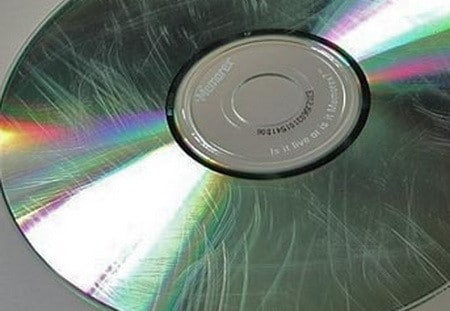
Part 2. How to Fix DVD Disc Rot DVD Bronzing
Can I fix the DVD rot? - No, this DVD degradation is not repairable. In extreme cases, some attempt physical cleaning of the disc surface with a microfiber cloth and a specialized disc cleaning solution. This is a very risky procedure as it can cause further damage if not done meticulously in a dust-free environment. It's not recommended unless you've exhausted other options and understand the risks. Prevention is the key to avoid disc rot, DVD bronzing, and DVD discoloration.
- Store DVD under proper environmental conditions, like proper temperature without water damage, or dark, dry, and cool place.
- Handle the DVDs in a manner that won't produce scratches and avoid DVDs from young kids.
- Store the discs in the jewel cases instead of the paper slips.
- Do not use rewritable DVDs to store videos for the long term.
- Store the DVDs vertically and don't put any labels on them. * Most importantly, backup your DVD collection in case of any damages. Don't rely on a single backup. Create multiple copies of your data on different media sources (hard drives, cloud storage) to minimize the risk of data loss due to hardware failure or media degradation.
Even limited exposure to sunlight or strong artificial light can accelerate disc rot. Store DVDs away from windows and avoid using them in brightly lit environments. Consider storing valuable discs in metal storage tins. Metal provides better protection against temperature fluctuations and electromagnetic interference compared to plastic jewel cases.
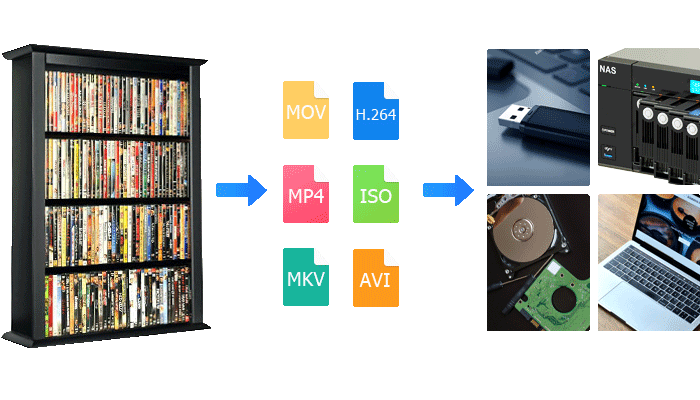
Prevent DVD Rot - Create Digital Backup from DVD Collections Easily
Better safe than sorry. In fact, there is no surefire way to prevent disc rot. And once it happens, there is no effective DVD rot fix. You would like to back up DVD to computer/hard drive using WinX DVD Ripper Platinum.
- It offers four DVD backup modes: main title, full title, 1:1 DVD to ISO image, and DVD to Video_TS folder, as well as DVD to MP4, HEVC, MOV, WMV, AVI, MKV, PC/Mac, hard drive, cloud service, iPhone, Samsung, etc.
- It's continuously-updated to remove all encryption algorithms, including CSS, region codes, APS, UOPs, Sony ArccOS, and Disney X-Project.
- All kinds of movie DVDs supported, scratched/damaged discs, store-bought DVDs, homemade discs, 99-title/TV shows, etc.
- NO.1 Fast speed thanks to Level-3 hardware acceleration based on Intel QSV/Nvidia/AMD. Rip a full DVD to MP4 within 5 mins!
Step 1. Load the DVD.
Download and install the software on the computer, then run it. Insert DVD into the DVD drive, click DVD Disc button and the backup software will load the DVD. It will automatically remove any protection and display the correct title.
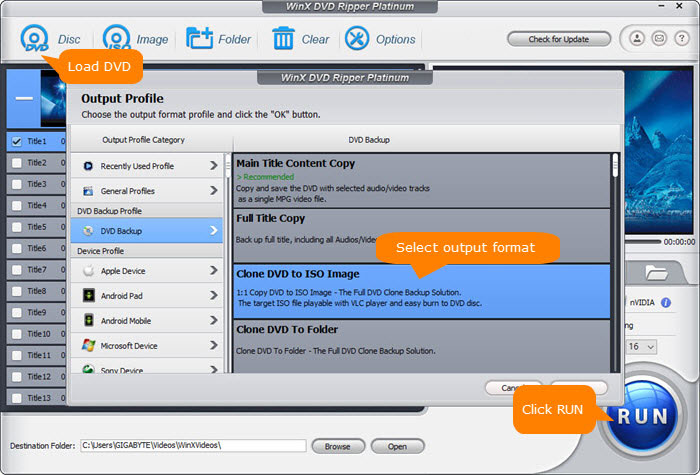
Step 2. Choose output format.
Select an output format from the popping-up window. To make 1:1 digital copy on the computer/hard drive/cloud service and avoid further DVD degradation, go to DVD Backup > Clone DVD to ISO Image. To create a digital copy that works on any platform, you can also go to General Profiles > MP4. There are many other formats & devices available, select the output file as you need.
Step 3. Start to back up DVDs.
At last, click the RUN button start the DVD backup. It takes minutes to finish the backup of a DVD (the speed depends on the configuration of our computer.)
Disclaimer: Digiarty Software does not advocate ripping commercial DVDs for any illegal purpose. You're suggested to refer to the DVD copyright laws in your country before doing so.
Video Tutorial: What Is DVD Rot & How to Fix It
In conclusion, safeguarding your DVD collection from the threat of DVD rot requires proactive measures and a commitment to preservation. By storing discs in a cool, dry environment, investing in quality storage solutions, handling them with care and make a digital copy of your DVD collection, you can significantly reduce the risk of deterioration over time. Regularly inspecting your DVDs for signs of discoloration or damage is essential, as early detection allows for timely intervention.
Consider making digital backups of your valuable content to ensure its long-term accessibility. Remember, a little prevention today can go a long way in preserving your cherished DVDs for the enjoyment of future generations.
Part 3. FAQs about DVD Disc Rot
Can you fix DVD rot?
No, there's no direct fix for DVD rot. The damage to the dye layer is permanent. However, you can try data recovery software or professional services to potentially salvage some data. The best approach is prevention: store DVDs properly, handle them with care, and back up your data regularly to a hard drive or cloud storage. This way, even if the disc succumbs to rot, you'll have a safe copy of your information.
Do DVDs deteriorate over time?
Yes, DVDs can deteriorate over time due to a process called disc rot. This is caused by the breakdown of the organic dye layer that stores the data. Factors like age, extreme temperatures, humidity, and manufacturing defects can accelerate this process. Signs of disc rot include discoloration, pinholes, and playback issues.
How do you prevent DVD rot?
Store them in a cool, dry, dark place and handle them carefully. Invest in archival-grade discs and protective sleeves. Most importantly, back up your data regularly to a hard drive or cloud storage. By taking these steps, you can ensure your cherished memories and valuable information remain safe for years to come.
What does DVD disc rot look like?
DVD discoloration. bronzing like coffee stains, tiny holes letting light through, or playback issues like skipping could indicate disc rot. This means the data layer is breaking down. While the damage is permanent, you can still save your information by copying it to a hard drive or cloud storage before it's too late.

















