2024 DVD Archiving Guide: How to Store Movie DVDs Digitally
"I have a large DVD collection consisting of about 400 DVDs. I am wondering how I can store my DVDs digitally, because the cumbersome collection takes up a huge portion of my tiny apartment."
As DVD player gradually out of the market and sharply decreasing DVD drive on computer, storing DVDs digitally has been an irresistible trend to save space, avoid DVD, and make DVD movies accessible limitlessly. So, how to dispose of your old DVDs and store them digitally?
Firstly, you need to digitize DVDs with a piece of DVD ripping software. WinX DVD Ripper Platinum is a good choice of converting DVD discs to digital MP4, MOV, AVI, VOB, MPEG or 1:1 backup DVD to ISO image/MPEG-2 file with 100% quality kept. Unlike free DVD rippers with libdvdcss codec package needed, WinX can remove any latest encryption tech on its own, be it CSS, region code 1-6, UOP or Sony ARccOS, Disney DRM.
Free Download WinX DVD Ripper Platinum to digitize DVD library at GPU accelerated speed!
Please DO NOT use WinX DVD Ripper to rip rental DVDs.
How to Digitize DVDs with WinX DVD Ripper Platinum?
Preparation:
- Insert DVD into the DVD drive of your computer. If your computer doesn't have built-in optical drive, you can connect an external DVD drive to your computer as the workaround.
- Install WinX DVD ripping software and launch it.
Step 1. Load your DVD into the ripper by clicking "DVD Disc".
Then, it will perform DVD scanning immediately. WinX DVD Ripper can read virtually any DVD you import without hassle, be it a home-made DVD or a commercial disc encrypted with CSS, region code, RCE, UOPs, Sony ARccOS, Disney X-Project or other digital rights management (DRM) and encryption system.

Step 2. Select an output format based on your own needs.
WinX DVD Ripper provides 350+ output profiles to meet different user needs.
If you want to digitize DVD with menus/chapters/multiple tracks kept, you can choose "Clone DVD to ISO Image" or "Clone DVD to Folder". Thus, you'll get a full DVD backup copy with main movie, all audio tracks, all subtitle tracks, menus and extras. Make sure you have enough space. Around 6-9GB is required to store a full copy of a DVD, because the file size of ISO file or DVD folder is equal to that of DVD disc.
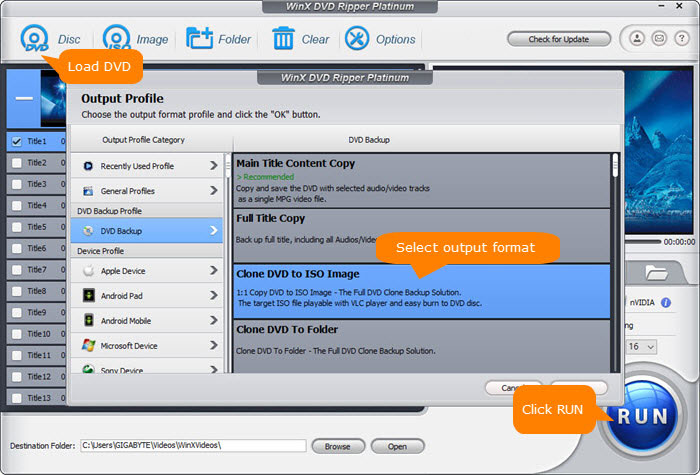
If you want to store DVDs digitally on Dropbox cloud service or Plex online media servers, you can choose MP4, AVI, WMV, MOV and the like as output. It can save you much online cloud space and perfectly fit with different devices (mobile, PC or HD TV).
Step 3. Start digitizing DVD.
Simply hit the "RUN" button and then this ripper will begin extracting a digital copy from the DVD. This process might take a few minutes only when Intel QSV/NVIDIA NVENC hardware acceleration is enabled. Afterwards, you can eventually store movies digitally to Dropbox, iCloud, Google Drive, OneDrive, USB hard drive, NAS or Plex media server, etc. digital dvd storage devices to liberate contents from plastic discs.

Disclaimer: Digiarty Software does not advocate ripping commercial DVDs for any illegal purpose. You're suggested to refer to the DVD copyright laws in your country before doing so.
Video Tutorial: Store DVDs Digitally - Best DVD Storage Ideas for Small Space
Where to Store Digital Movies
Converting DVDs to digital files helps free up physical space in your house, but the digital files still need to be stored somewhere. There are a bounty of digital DVD storage options available and the decision would depend on the size of your digitized DVD collection and how you plan on watching those movies later.
There are many mediums that not only store DVD with minimum storage space but also declutter DVDs for a well-organized DVD library. You can consider to store digital movies to iCloud, Google Drive, OneDrive, Dropbox, Zoolz Cloud Backup, pCloud, etc. cloud storage services, purchase external hard drive, USB drive, SD card, NAS or resort to online media servers like Plex to store digital DVD movies.
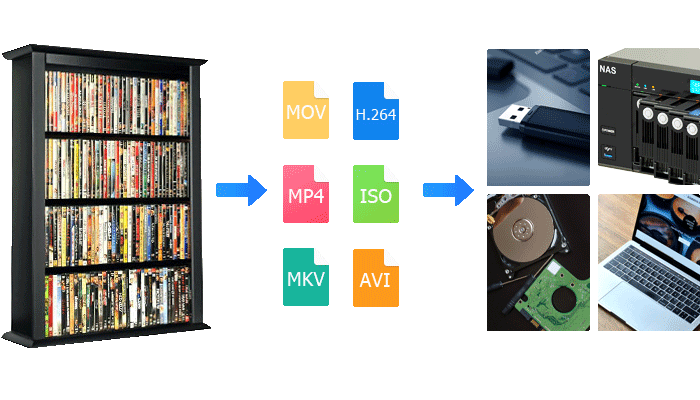
Generally, if your digitized DVD collection is roughly 2TB to 5TB in file size and you're okay with monthly subscription plan (only 15GB free storage for most services), you're suggested to use Cloud storage services to store movies digitally. Providing your digital copies of DVD library reach 10TB or even larger, external hard drive seems your best choice.

















