How to Fix 'Error 0x80030309: Copy Protection Error'
Get 'Error 0x80030309: Copy Protection Error' When Copying DVDs? Here's the Solution
Most of us are aware of the importance of backing up DVDs, but making a backup isn't as easy as we imagine. We could encounter various kinds of problems during the process. For example, many users are reporting the DVD 0x80030309: Copy Protection Error.
When I try to copy and paste the content of my DVD to a folder of my Windows computer, a message pops up with VLC icon saying 'Error 0x80030309: Copy Protection Error - The read failed because the sector is encrypted.'
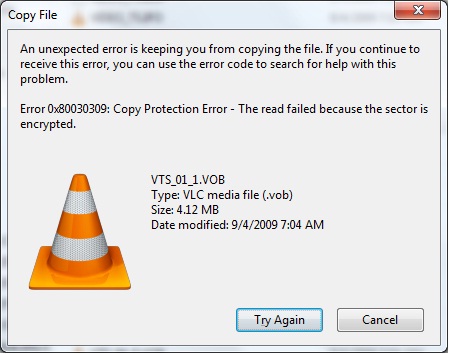
The DVD '0x80030309: Copy Protection Error' can occur when users attempt to copy a Video_TS disc to a computer, copy content from protected or burned discs, or even when copying items to a DVD. Users of software such as AnyDVD HD, DVD Shrink, and similar programs have all encountered the 'Error 0x80030309: Copy Protection Error' when ripping DVDs. What causes the DVD 'Error 0x80030309: Copy Protection Error'? How to remove DVD copy protection errors?
[Fix] Remove DVD 0x80030309: Copy Protection Error with WinX DVD Ripper Platinum
The DVD 'Error 0x80030309: Copy Protection Error' can be easily fixed with WinX DVD Ripper Platinum. This program can remove CSS as well as other copy protection schemes found in DVDs, such as UOP, APS, Sony ARccOS, and Disney X-Project. It also provides support for damaged and scratched DVDs. Subsequently, it can copy these protected DVDs to various formats, including MP4, AVI, WMV, MOV, ISO image, VIDEO_TS folder, etc., without retaining CSS or any other protection mechanisms. As a result, you won't encounter 'Error 0x80030309: Copy Protection Error' or similar issues anymore.
Free download WinX DVD Ripper Platinum to remove DVD 'Error 0x80030309: Copy Protection Error'.
Please DO NOT use WinX DVD Ripper to rip rental DVDs.
Now you can follow the steps below to copy DVDs without 'Error 0x80030309: Copy Protection Error'.
Step 1. Download this protected DVD ripper on your Windows or Mac computer:
 Free download the Windows version
Free download the Windows version
 Free download the macOS version
Free download the macOS version
Step 2. Put your copy-protected DVD into the DVD drive. Open WinX DVD Ripper and click the DVD Disc button to select and open the disc you just inserted. WinX will scan it at lightning speed and meanwhile check the main movie title for you. Of course, you can specify a different title or choose more titles based on your own needs.
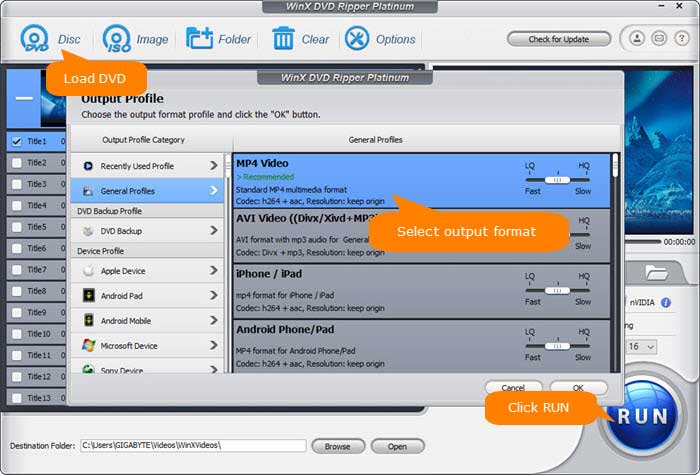
Step 3. Choose an output profile among the 350+ optimized pre-made profiles. WinX covers almost all the profiles you may need. Here, let's choose MP4 Video as an example.
Step 4. Hit the RUN button and then WinX will begin creating a copy from your copyrighted DVD.
Note: If the DVD has caused 'Error 0x80030309: Copy Protection Error' with AnyDVD HD, DVD Shrink, or other tools, you can enable the "Safe Mode" option on the main interface. This will help prevent potential errors when ripping DVDs with complex copy protections.

Disclaimer: Digiarty Software does not advocate ripping commercial DVDs for any illegal purpose. You're suggested to refer to the DVD copyright laws in your country before doing so.
[Reason] What Causes 'Error 0x80030309: Copy Protection Error' in DVD?
In fact, in addition to the "Error 0x80030309: Copy Protection Error", there is a slew of other similar DVD copy protection errors such as:
- 0x80030305: Copy Protection Error-Generic Copy Protection Error.
- 0x80030306: Copy Protection Error-DVD CSS Authentication failed.
- 0x80030307: Copy Protection Error-The given sector does not have a valid CSS key.
- 0x80030308: Copy Protection Error-DVD session key not established.
- 0x8003030A: Copy Protection Error-The current DVD's region does not correspond to the region setting of the drive.
- 0x8003030B: Copy Protection Error-The drive's region setting may be permanent or the number of user resets has been exhausted.
The DVD 'Error 0x80030309: Copy Protection Error' as well as other 0x8003030x errors usually appear when you attempt to make a copy of a CSS-encrypted DVD. For example, the DVD 0x80030309 error is caused by a CSS scrambled sector while other 0x800303xx DVD copy protection errors are caused by wrong region codes, invalid CSS keys, UOP, APS protections, etc.
CSS, short for Content Scramble System, is an encryption algorithm employed in many commercial DVDs to prevent DVD data from being copied. So, that's why you fail to copy DVD files to the computer and get this error instead. However, except for CSS technology, there are many other newer and more complicated copy protections such as region code, RCE, Sony ArccOS, UOPs, APS, CPPM, and Disney X-project. All of them will prevent you from copying the DVD content and result in Copy Protection Error 0x80030309.
Note: If Error 0x80030309 occurs with your own burned DVD, it may indicate that the disc or the data on the disc is damaged.
Conclusion
DVD copy protections are the main factors that causes various DVD copy protection errors, including the Error 0x80030309: Copy Protection Error. Copy protection is implemented on DVDs to prevent unauthorized copying and distribution of the content. When this error occurs, it means that the DVD software or hardware is unable to bypass the copy protection and access the DVD data.
WinX DVD Ripper Platinum is a powerful software that can remove various copy protections, including the DVD Error 0x80030309: Copy Protection Error. It allows users to easily rip and convert DVD movies to various formats for playback on different devices. With its advanced technology, it can bypass DVD copy protection errors and ensure smooth and successful ripping process.

















