External DVD Drive for Chromebook and How to Play DVDs
I bought a new Chromebook now and noticed it doesn't have a DVD drive like my old laptop I had for almost 10 years. I have bought an external drive now and it works, the Chromebook also sees it and even the name of the DVD. But how can I watch it? -- Google Help
Like many other laptops, Chromebook abandons the optical drive. It makes sense as it has to keep thin. However, you may still have DVDs to play from time to time. How to make that work? As you think, you will need an external DVD drive connected to Chromebook. However, don't expect a plug-and-play process to get an external DVD player work on Chromebook. In fact, there are many limitations. In this post, we will get you through how to connect Chromebook to an external DVD drive and play DVDs (video & music) on Chromebook without worries.
Table of Contents
Part 1. What can You Play with an External DVD Drive on Chromebook?
It's easy and possible to connect an external DVD drive to Chromebook. Once connected, you can play CD, CD-RW, DVD, DVD-RW, Blu-ray, Blu-ray RW on Chromebook via an external DVD drive. However, don't be surprised if your DVD won't open or work. In fact, you need to pay attention to the type of media on the disc. Chromebook can read files on the disks if they are written in a data format. However, you currently can't watch DVD movies by default in Chrome OS. This is because Chromebook lacks the proper codec needed to play DVD video.
What can't You Do with an External DVD Drive on Chromebook?
Even with a Chromebook external disc drive, there are things you can't do like other laptops.
- You can play a video CD or movie DVD. As mentioned above, Google has not licensed and is unlikely to license DVD Video software in Chrome OS. VLC used to be able to help play DVD movie on Chromebook. But now it no longer works. To play video DVD movies on Chromebook, it's quite complicated. You need to switch into developer mode and install Linux.
- You can't burn DVDs on Chromebook. According to Google's support site, USB CDROM and DVDROM (read-only) devices are compatible with Chromebooks. Even with an external disc drive, it's able to read data on the supported discs only. There is no way to write data to a disc.
- You can't rip a DVD on Chromebook. When it is possible to directly play a video DVD on Chromebook, you may want to rip it to a digital format for it. You can't do it on Chromebook as there is no DVD ripper that will work on Chrome OS.

In a nutshell, decide if you still need an external DVD drive for Chromebook, you should know that it:
- • You can read disks on Chromebook, but with only accepted file types.
- • You can play music and movies in digital formats, like MP4 or MP3.
- • You can't burn or rip a DVD or CD on Chromebooks.
- • You can't play movie or video CD/DVDs on Chromebooks via a DVD drive unless you install Linux.
Part 2. How to Connect External DVD Drive to Chromebook
First of all, you need a DVD player that is compatible with Chromebook. Then you can connect an external CD/DVD drive to a Chromebook in two ways:
- You can connect the DVD player to the Chromebook directly to open a data DVD, or
- Install Linux on your Chomebook first and then connect it to a DVD drive to play or rip DVD movies on Chromebook.
Method 1. Connect an External DVD Drive to Chromebook Directly
Step 1. Chromebook supports USB-powered CD or DVD drives. You can connect a compatible external drive to Chromebook via a USB able (check the best external DVD drives for Chromebook in Part 4).
Step 2. Once connected, insert the disc you want to open in the external DVD player.
Step 3. To access the disc, click Launcher on its main interface, and then the Files app. Like Windows Explorer and Finder, you will then see the external drive listed on the left panel below the Downloads folder. Click on it and you will see the data on the disc.
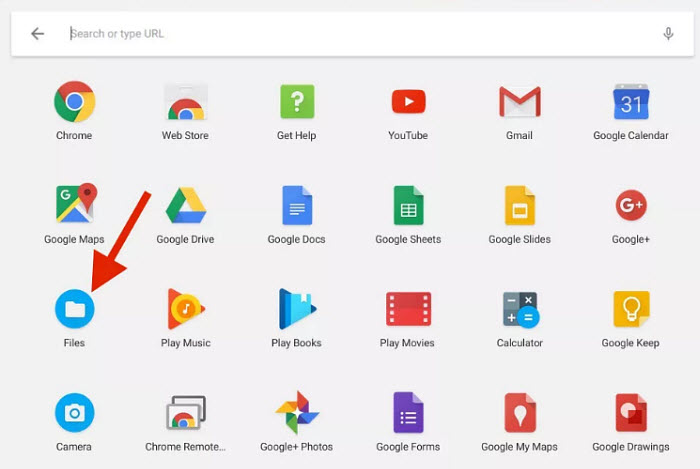
Note: when you connect an external DVD drive directly via this method, you can't write data to a DVD or watch movie DVDs on Chromebook.
Method 2. Connect an External DVD Drive to Chromebook in Linux
Step 1. Installing Linux will completely clean your Chromebook. So first of all, back up all your important data and app.
Step 2. Then enable the Dev Mode. Press and hold "ESC + Refresh + Power" until your Chromebook reboots. Then press "CTRL + D" when you see the warning screen. Then follow the instructions to enter in the Developer Mode.
Step 3. In the Dev Mode, download Crouton from the Internet. Then press Ctrl+Alt+T to open a crosh terminal, you will need to type shell, press enter > type "sudo sh ~/Downloads/crouton -t xfce", then press Enter. It will then install Linux on your Chromebook.
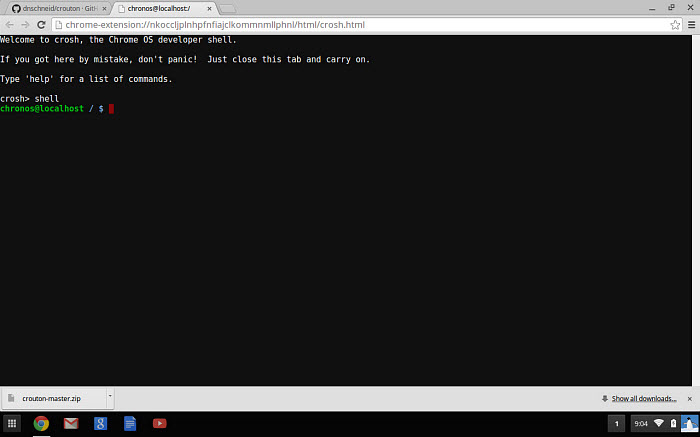
Step 4. Next, you need to download the right drivers for the DVD drive. Search "your drive model + manufacturer + driver" online and download one.
Step 5. Now, boot up your Chromebook and switch to Linux ("CTRL + ALT + SHIFT + Forward Arrow"). Plug in your external CD or DVD player to your Chromebook via USB. With Linux installed on your Chromebook, you can watch DVDs on Chromebook and rip DVDs.
Note: due to space constraints, we don't represent the whole step details of installing Linux on Chromebook. You can easily find more comprehensive tutorials online. In this way, you can rip, burn, and play DVDs on Chromebook via an external DVD drive. But during the process, things can easily go wrong.
Part 3. How to Play DVD Movies on Chromebook Easily?
Apparently, it's quite troublesome to play a video DVD on Chromebook via an external disc drive. You can rip the DVD to digital and watch on Chromebook without external DVD drive. Try something like WinX DVD Ripper Platinum. It will easily convert any DVDs to Chromebook supported MP4, MOV, MKV, etc. formats. Homemade and protected DVDs in your collection are all supported, no 99-title, bad sector, no valid title, video-audio out of sync, fake playlist error. High output quality and fast speed.
Step 1. Download WinX DVD Ripper Platinum on your Windows or Mac computer, install and launch it on desktop.
Step 2. Put the DVD you want to watch on your Chromebook into the DVD drive on your Windows or Mac computer. Then click the "DVD Disc" button to load the DVD.

Step 3. Select an output format when a window pops up automatically. To watch the DVD on Chromebook, you need to select a video format supported by Chromebook. For example, choose MP4 from the General Profiles.
Note:
Video formats supported by Chromebook:
.3gp, .avi, .mov, .mp4, .m4v, .m4a, .mp3, .mkv, .ogv, .ogm, .ogg, .oga, .webm, .wav

Step 4. Click Run to start the rip. Several minutes later, you will get an MP4 video with high quality. Then transfer the converted video file (e.g., MP4) to your Chromebook using a USB drive or cloud storage like Google Drive or Dropbox. Next, you can play the ripped DVD movie on your Chromebook using its built-in video player or another media player from the Chrome Web Store.

Part 4. Top 7 External DVD Drive for Chromebook 2024
1. Gotega External DVD Drive USB 3.0
This external DVD drive is compatible with a wide range of platforms, including Chromebooks, laptops, PC, Chrome OS, Linux, Windows, and many more. It's easy to carry, light weight and small size. The external CD/DVD drive is powered by USB port so you don't need driver and external power to play a DVD on Chromebook. Note that it contains no Type-C USB support.

2. SAMSUNG TSST Ultra-Slim Optical 8X DVD Rewriter Drives SE-218GN/RSBD CD Drive
As its name implies, this USB external DVD drive for Chromebook is not only a DVD reader, DVD ROM drive, but also a DVD writer. This affordable DVD drive for Chromebook is ultra slim, with only 14mm in height and 7 ounces in weight. USB2 cable and USB 3 cable are all supported to connect your hardware. It features one button to open the manual tray, and a single blue LED to show running features. The buffer memory is 3/4 MB and the drive is designed to reduce power consumption. Like most external CD/DVD drives, it features vibration reduction technology. Burn times are also very good and this drive is exceptional at not making errors when burning a CD or DVD.
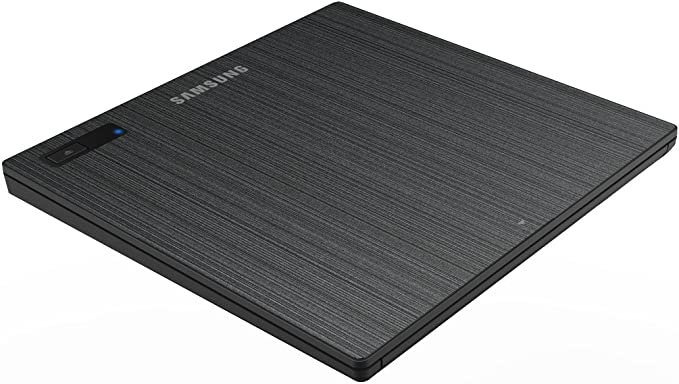
The big downside is that it is not very durable. One point of weakness is the port area that could be ruined if the cable got snagged against something. Additionally, lead free solders tend to have more issues with the solder integrity and long-term reliability, especially if exposed to shock. Meanwhile, many a user reviews on Amazon with only 39% positive on Sound Quality and 37% postiive on Efficiency. Thus, if you concern these two points much, think twice before you leap.
3. HP External Portable Slim Design CD Drive/DVD RW Write/Read Drive, USB
Compatible with Windows PC and macOS, this DVD player for Chromebook supports you to read whatever DVD file types you insert, including DVD-ROM, DVD-R DVD-R , DVD-R DL, DVD-RW, DVD-RAM, DVD+R, DVD+R DL, and +RW CD-ROM, CD-ROM XA, CD-DA Super Audio CD, etc. Simply plug this external DVD drive for Chromebook to a USB 3.0 or USB 2.0 port and then it begins reading and playing your DVD disc thereon.
A large number of users are also glad to use its DVD writing/burning feature to burn their data files to blank discs for backup. And the read/writing speed goes up to 6x-8x maximum.

There is also omission for this Chromebook external DVD drive. Users pointed out that the video player software they use (including VLC, Real Player, Windows Media) couldn't make head or tail of most discs and the players just poped up an error message when playing DVD disc. Certainly, I guess this is not the exclusive error only for this USB DVD drive. Some other external DVD drives for Chromebook would occur, too.
4. LG Electronics 8X USB 2.0 Super Multi Ultra Slim Portable DVD Writer Drive +/-RW External Drive
This is the best external disc drive or newer Chromebooks. It's light weight, compact, easy to handle, and works as both a DVD drive and a USB drive. This drive is able to decode in numerous disc formats, such as DVD+R/R DL/RW, DVD-R/R DL/RW, and many more. It also includes a smart USB cable which makes things easier.
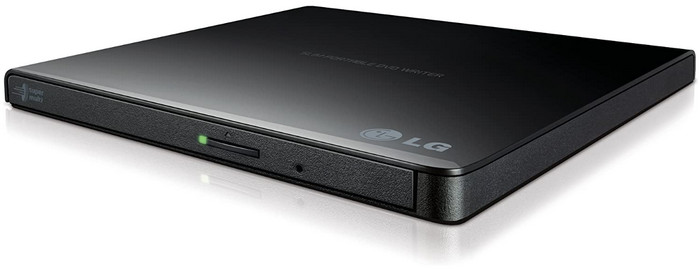
In fact, most of the LG external USB DVD drives can work with Chromebooks via a USB3. But like other Chromebook external DVD drives, you can't play movie DVDs on Chromebook. You can use the connected DVD drive to access or read files from an appropriately formatted, recorded, and finalized DVD-R.
5. MTG External DVD RW Drive Type C Portable USB 3.0
The MTG External CD DVD RW Drive is one of the few external DVD drives that are specifically indicated to be compatible with Chromebooks. It delivers high DVD writing/reading speed and supports various different DVD types. Its new appearance and novel design looks delicate. It's also lightweight so users can take it whether at home or traveling. However, it doesn't support working on the latest Windows 11.
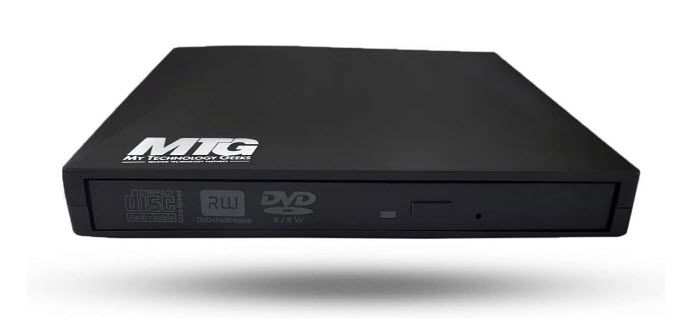
6. Hitachi LG Multi OS External CD/DVD USB Drive
This external CD/DVD drive works with Chromebook, Windows, Mac, and various other systems. It's compact, lighweight, and very portable. It provides an easy plug and play DVD playback solution on various devices. On a Chromebook, you can use the DVD drive to read CD/DVDs and transfer data. However, you can't use it to play DVDs on your Chromebook due to the Chrome OS licensing policy.
7. Laurensory External DVD Drive USB 3.0 Portable DVD Player
Though this DVD drive has indicated that it's not compatible with Chromebook, here are ways to get it work with Chromebook. To use it as an external DVD drive for Chromebook, you need to go to the Chrome Store Web page and download the app VLC and download the Chrome OS driver. Then you can install software, back up or transfer data, copy photos, etc. with this Chromebook external DVD drive.
8. Insten External CD DVD Drive
The Insten CD & DVD player and burner is one of the most portable DVD players for Chromebook, Windows, and Mac desktop/macbook pcs and laptops. You can use the drive to play music CDs, movie DVDs, and other data discs as well as write data (like documents or photos) or music files to blank CDs or DVDs. It offers up to 8x DVD writing speed and 24x CD writing speed for efficient data transfer.
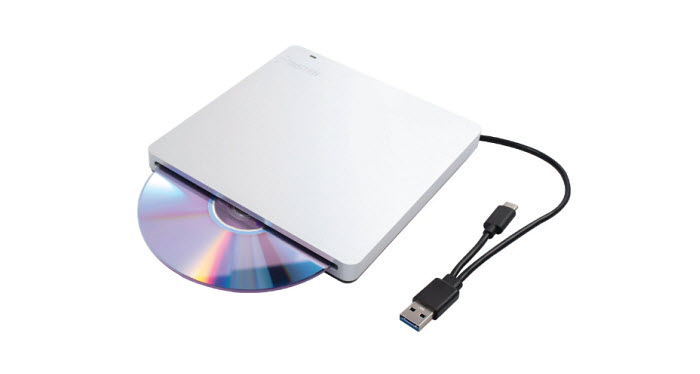
9. ZSMJ External DVD Drive
This is an external DVD drive made for a Mac which also works on a Chromebook. It has a unremovable cable on it so it's very convenient. You can use it to open DVDs on Chromebook via USB2.0 or 3.0. The entire unit is very lightweight and easy to carry around. You don't need an external power supply at all.
10. Laurensory External DVD Drive USB Portable DVD Player
This external cd/dvd drive works with Chromebook but you need to go to the Chrome Store Web page and download the app VLC and download the Chrome OS driver. You can use this external DVD drive for Chromebook to watch DVD movies, install programs, rip, copy, and burn DVDs, backup DVD data, and do more. It offers high performance, fast speed, and low noise.
Related: Click to find more external DVD drives for laptop >>
Part 5. FAQs about External USB DVD Drive for Chromebook
1. Can a DVD writer play DVDs?
When it comes to using DVD writer to play DVDs on computer, your DVD writer can play DVDs once it works with a video player software simultaneously. Or, it can read or write your DVD disc data only.
2. Is there a way to watch DVDs on Chromebook?
Yes, as mentioned above, there are two ways that you can play a DVD on Chromebook:
- Install Linux and play DVD on Chromebook via Linux app like VLC. But this is complicated and risky.
- Rip your DVD to a file (i.e. mp4) on a Windows machine then you can watch these movies on a Chromebook from pretty much any storage media.
3. Why won't my DVD play on Chromebook?
Chromebooks are designed for web browsing and cloud-based applications, and DVD playback isn't a native feature. It missesthe codec and software to play a DVD. Therefore, Chromebooks support external DVD/CD drives in a limited way only. You can read and copy files from a disc but you cannot play or burn DVDs or CDs.
4. What is the DVD player app for Chromebook?
Chromebook doesn't have a built-in DVD player app.
5. Why my Lg ultra slim DVD writer won't play DVD?
If this LG external USB DVD drive works before, it might be relevant with Windows Update. Check at Settings > Update & Security > Windows Update > Installed Update History. You can try uninstalling any affecting Updates there.
If this workaround still doesn't work, go to Device Manager reached by right clicking the Start button. Under DVD Device, click on Driver tab, see if Roll Back is available. If not choose Uninstall, restart PC to reinstall the driver.
Afterwards, right-click the Start button to open Disk Management > find the DVD drive. If there is still no driver letter showing up, right click to issue a drive letter so it shows up in File Explorer, save and exit. Run Hardware troubleshooter at Settings > Update & Security > Troubleshoot.
6. Is Dell DW316 compatible with Chromebook?
Yes, it is. This Chromebook DVD player can be instantly recognized by Chrome OS once it's connected to Chromebook via a USB port.
7. Can I use SanDisk flash drive with Chromebook?
Yes. Chromebook can detect your SanDisk flash dirve and work flawlessly with your SanDisk flash drive.



















