Is Xbox One Region Free for DVDs, Blu-rays, and Games?
Many users who need to move from one country to another wonder if Xbox One is region free or region locked. For example, if a user purchase an Xbox One from Japan, can he/she use it in the U.S to play games, Blu-rays, and DVDs?
Short answer: the Xbox One is region-free for games, but it is region locked for Blu-rays and DVDs.
In the following part, we'll explain more details and discuss how to change region on Xbox One and whether it is possible to make Xbox One region free for DVDs and Blu-rays.
- Remove Regions
- DVD to MP4
- 1:1 DVD Copy
Table of Contents
Part 1. Xbox One Is Region Locked for DVDs and Blurays
Each Xbox One is manufactured for a specific Blu-ray and DVD region following international standards. So, an Xbox One can only play DVDs and Blu-rays that are sold in the same region as the Xbox One (if you don't change Xbox One region), as well as region-free/region-all Blu-rays and DVDs. So now, we can answer questions like "can Xbox One play region 2 DVDs" or "Does Xbox One play region 1 DVDs?". If your Xbox One is manufactured for region 2, then it can play region 2 DVDs. Similarly, a region 1 Xbox One can play region 1 DVDs. Otherwise, it can't.
See the following tables for the countries in each disc region.
DVD region codes and countries
- Region 1: United States, Canada, Bermuda, U.S. territories
- Region 2: Europe (except Russia, Ukraine, and Belarus), Middle East, Egypt, Japan, South Africa, Swaziland, Lesotho, Greenland
- Region 3: Southeast Asia, South Korea, Taiwan, Hong Kong SAR, Macau
- Region 4: Mexico, Central and South America, Australia, New Zealand, Oceania
- Region 5: India, Afghanistan, Ukraine, Belarus, Russia, Africa, Central and South Asia, North Korea
- Region 6: People's Republic of China, Hong Kong SAR
- Region 7: Reserved
- Region 8: Special international venues, such as airplanes and cruise ships
Blu-ray region codes and countries
- Region A: Includes most North, Central, and South American and Southeast Asian countries and regions, plus Taiwan, Japan, Hong Kong SAR, Macau, and Korea
- Region B: Includes most European, African, and Southwest Asian countries, plus Australia and New Zealand
- Region C: Includes the remaining Central and South Asian countries, as well as China and Russia
Xbox One DVD/Blu-ray player isn't region free. Well, can we change the region on Xbox One to play discs from other regions and countries? Yes. But we can only change the region on Xbox One at 4 times only. Anyway, let's see how to change region on Xbox One.
Part 2. How to Change Region on Xbox One
It's easy to do this.
Step 1. Sign in to your Xbox One console.
Step 2. On the Home screen of the Xbox One, go ahead and press the Xbox button on the controller. Then you will see a side menu pops up.
Step 3. On the side menu, scroll to the right to the System tab and then go down to the Settings.
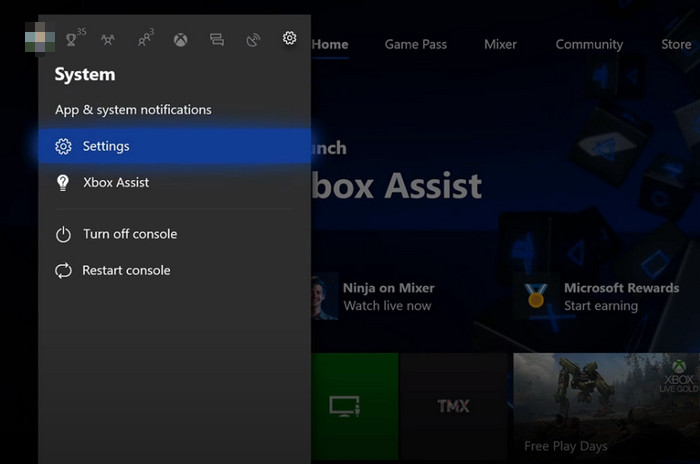
Step 4. Scroll down to System and then tap language & location.
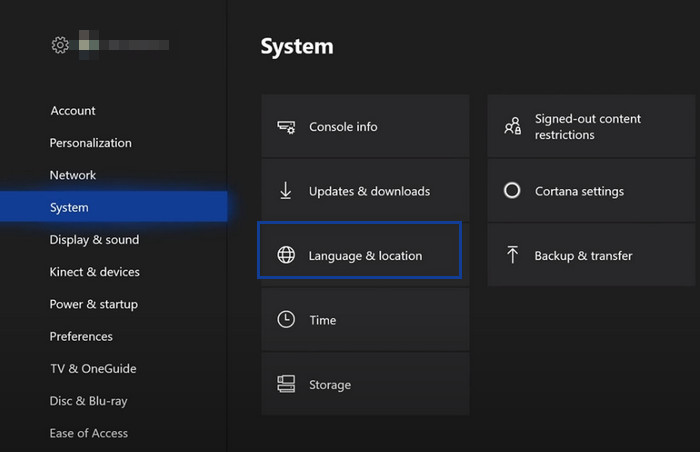
Step 5. Now you can click the drop-down menu of Location and choose a country that matches your disc region code. At last, click Restart now.
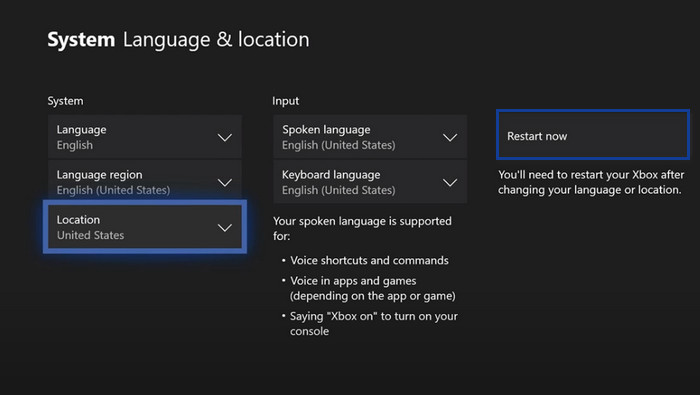
Above are all the steps needed to change region on Xbox One for region-locked DVDs and Blu-rays. However, you are only allowed to change region 4 times only. So, can we make Xbox One region free?
Part 3. How Can We Make Xbox One Region Free for DVDs and Blu-rays
The answer is no. It is impossible to make Xbox One DVD/Bluray player region free. There is no region free hack for Xbox One. But the good news is that you can make your Blu-ray and DVD region free. There are two ways. One is to rip disc to a region-free digital file, the other is to copy the original disc to another disc. The first method is undoubtedly easier. After you get a digital copy, you can save it to a USB flash drive or external drive, and play it on Xbox One or other devices.
Here, we will show you how to rip DVD and make it region free.
First of all, you need to download a DVD ripper. We recommend you to try WinX DVD Ripper. It can bypass any region code and copy protection scheme on your movie DVDs and TV series DVDs. It has dedicated output presets for Xbox One, so users don't need to create profiles by themselves. It works fast, 5 minutes maybe, and delivers quite good quality.
Now let's download and install WinX DVD Ripper to convert region code DVDs for Xbox One.
Step 1. Insert target DVD into DVD drive. Then, open WinX DVD Ripper and click DVD Disc button to select and open the DVD.
Step 2. On the Output Profile, scroll down to Microsoft Device, hit to Xbox Video, and then choose an Xbox One profile, Xbox One (AVI) or Xbox One (H264). And, click OK.
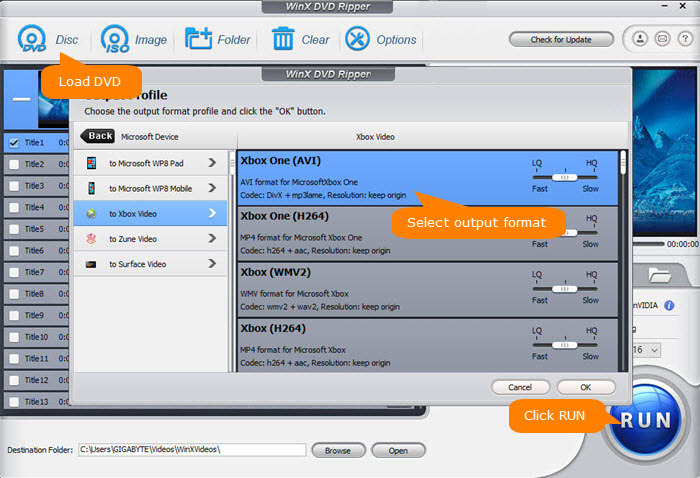
Step 3. Hit RUN to begin ripping. Once done, simply transfer it USB and play it on Xbox One through USB.
Disclaimer: The software developer only advocates ripping movie DVD for personal use and suggests referring to the DVD copyright laws in your countries before doing so.
Part 4. Conclusion
The answer to "is Xbox One region free for DVDs/Blurays" is no. And unlike DVD/Blu-ray players, Xbox One disc player cannot be hacked. We are only allowed to change region on Xbox One a small limited amount of times. Fortunately, there is a workaround. We can make our movies region free for Xbox One by capitalizing on a DVD ripper or a DVD to DVD cloner.
References:
Supported regions and formats for Blu-ray and DVD movies on Xbox

















