How to Convert iTunes M4B AudioBooks to MP3 for Free
M4B is a file extension for audio books or podcast files which are commonly purchased from iTunes Store. A M4B file uses MPEG-4 Part 14 container format storing AAC-encoded audio and metadata incl. chapter makers, images, hyperlinks. Listening to M4B audio books, we can pause at any time as a bookmark and resume playback from this bookmarked point. Due to Apple's FairPlay DRM protection, M4B audio books only can be accessed in iTunes or software/devices authorized via iTunes.
In order to play M4B audio books more freely, we need to convert M4B to MP3 with removal of DRM. How to achieve? The best M4B to MP3 converter introduced here can help you change iTunes audio books format from M4B to MP3 with ease.
Table of Contents
Part 1. How to Free Convert M4B/M4P to MP3 with WinX MediaTrans
Google introduces numerous converters assisting us to convert M4B to MP3. However, some strongly-recommended converters fail to output a working MP3 file probably caused by copy protection on M4B audio book.
"I've just downloaded and used Format Factory. The original m4b file was over 5 hours and the FF version is mp3 but only 59 minutes long? More importantly, it just plays as a high frequency screech sound?"
WinX MediaTrans is picked as the best M4B to MP3 converter because of its strong ability to convert iTunes audiobook M4B to MP3, as well as AAC, FLAC, iPhone ringtone, etc. With full support of DRM removal from iTunes purchases, all copy-protected M4B audio books and M4P audio files can be converted to MP3 so as to be playable on PC/Mac, Android/PS5, MP3 players etc. No input size limitations, no sign-up.
How to Convert M4B to MP3 with WinX MediaTrans
 Download and install WinX MediaTrans on your Windows PC (fully compatible with Windows 11/10 and lower versions). It also arrives with a Mac version running on macOS Ventura or lower.
Download and install WinX MediaTrans on your Windows PC (fully compatible with Windows 11/10 and lower versions). It also arrives with a Mac version running on macOS Ventura or lower.
The guide below shows how to transfer iTunes M4B audio books in iPod Touch to MP3 on Windows 10. Mac tutorial shares the same workflow. It also supports iPhone, iPad and other iOS devices running on iOS 7.0 or later.
Step 1. Plug in iPod Touch to computer via a USB cable and launch WinX MediaTrans. Main interface of this WinX M4B to MP3 converter is presented.
Step 2. Click Book module to enter the page where all books will be listed. Pay attention to the left column, four categories are given, All Books, Books (EPUB), PDFs and Audio Books.
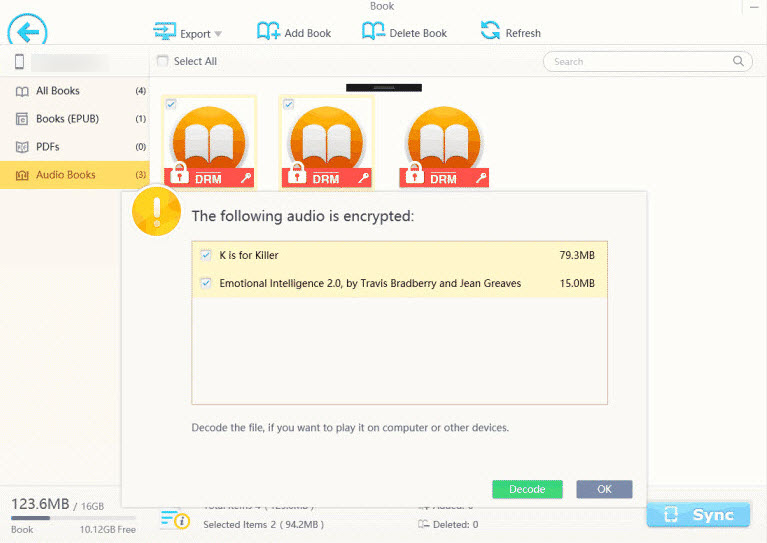
Select Audio Books to access to all audio books in iPod. Now, we can find that the purchased M4B audio books are shown with DRM symbol.
Select one or more DRM-protected M4B audio books and click Export button.
Step 3. While the M4B audio books are exported to computer, the items will be automatically detected whether they are protected or not. If yes, a pop-up appears asking you to decode them. Click Decode button and you can get MP3 files from iTunes M4B audio books with DRM-free.
Now, you can directly play converted MP3 audio books on computer or transfer to Android, Windows Phone/tablet, Xbox, PS3/4, MP3 players for movable enjoyment.
Part 2. How to Free Convert iTunes Audiobook M4B to MP3 with VLC
VLC, as a highly-acclaimed video audio player, also works like a charm in converting audio formats. M4B to MP3 conversion is of no exception. It lets you free convert iTunes audiobook format from M4B to MP3 all on its own, without any 3rd party plug-ins or codec package needed. It runs on different platforms such as Windows, Mac OS X, iOS, Android, etc. Therefore, you can download and use this all-round video player on most of your devices and platforms. The below guide will walk you through each of these steps if needed:
Step 1. Run VLC Media Player on your computer.
Step 2. Head over to Media > Convert/Save. Or simply press Ctrl + R to activate the convert feature in VLC.
Step 3. Click Add under File menu > opt for the M4B file > hit Open.
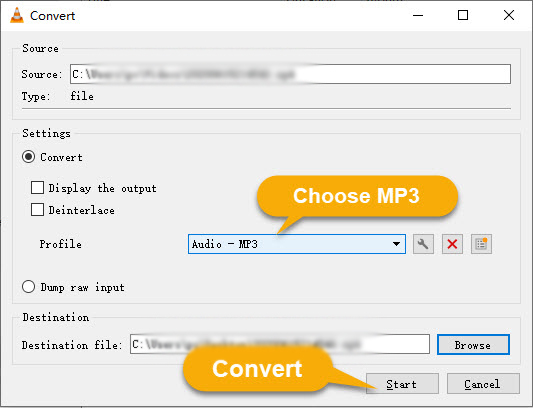
Step 4. Select the Convert option from the Convert/Save drop-down menu. Afterwards, tap Convert > select Audio – MP3 from the drop-down menu next to Profile.
Step 5. Click the Browse button to choose the destination to save the resulting MP3 file.
Step 6. Name the file and click on the Save. Last but not least, hit the Start button to begin converting iTunes audiobook M4B to MP3.
Part 3. How to Convert M4B to MP3 Free with Freemake Audio Converter
Freemake, as the world-renown multimedia software brand, covers almost everything you need, from youtube downloader, video converter to audio converter. Among them, it offers you with a free audio converter, helping you convert non-protected music files between 50+ file formats. Converting M4B to MP3 is also a piece of cake to it.
What's plus, it makes it not science rocket to extract MP3 audio from your video footages and save audio files up to 320 KBps high quality. After all these conducts, you're also allowed to one-stop upload your MP3 files to iPhone or save MP3 audiobook to Google Drive or Dropbox.
Step 1. Download this free audio converter and fire it up after installation.
Step 2. Click the "File" button at the top menu of the user interface to add your M4B audiobook file.
Step 3. Choose "to MP3" profile at the bottom of the home screen. Then a new window named MP3 output parameters will pop up to let you adjust parameters like audio bit rate, audio file size, sample rate, etc.
Besides, choose the resulting audiobook MP3 storage place and manually tick "Export to iTunes" option if needed.
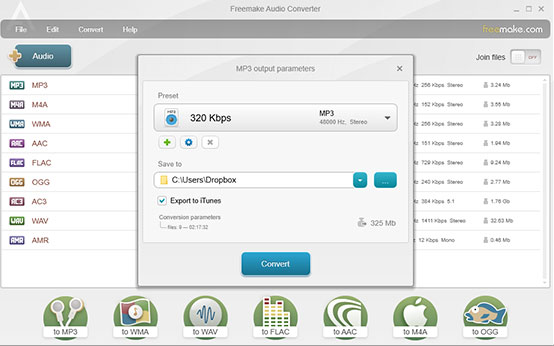
Step 4. Hit the "Convert" blue button to start converting audiobook M4B to MP3.
Part 4. How to Online Convert Audiobook M4B to MP3 Free with Cloudconvert
Cloudconvert is widely known as a free online video converting service and is showing up on our websites at high frequency. Meanwhile, it's also a free audio converting service, letting you free convert iTunes audiobook M4B to MP3 format easy peasy. And it gives your options to take full control over your output MP3 audio quality and file size.
The only gripe is that almost every online converter has an input file size limitation and Cloudconvert is of no exception. Suggest your M4B file is too large in size, you'd better go back to the previous parts to use desktop audio converters. Check your M4B file size first. If the file size is ok, follow the below instructions to convert audiobook format from M4B to MP3 online:
Step 1. Open https://cloudconvert.com/m4b-to-mp3 webpage and tap "Select File" to import your M4B audiobook file.
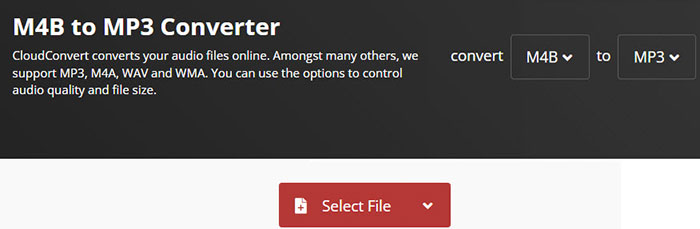
Step 2. The output format will be automatically selected as MP3. Tap the wrench-shaped icon to adjust your audio parameters like audio codec, channel, volume, audio bitrate, sample rate, audio duration, etc.

Optionally, hit the "Add more files" button to load a bunch of M4B files for bulk conversion.
Step 3. When everything is ready, click "Convert" (the red button) to begin free converting M4B audiobook to MP3 online.
The intention of this post is not to declare a winner, but to show you the differences among those top M4B to MP3 converters. Meanwhile, it aims to help you single out the most suitable toolkit based on your specific need. If you need a professional M4B to MP3 converter alongside with music DRM removal feature, WinX is no doubt the primary option. VLC comes as the best choice if you happen having VLC player installed on your Windows PC. Or online cloudconvert fits your bill in case your input M4B file is not more than 100MB. Besides, welcome to share with us your best M4B music converter if it's not mentioned here.
















