How to Create an iTunes Account without Credit Card
iTunes Guide | How to Create Free iTunes Account without Credit Card
iTunes, this all-embracing media library developed by Apple Inc., supplies a superb measure to manage digital media files. Every user is allowed to download and purchase movies, TV shows, music, ringtones, books, apps and other contents available on iTunes Store but an iTunes account is needed. No account and have no idea of how to register one? Or, fail to get an account for iTunes due to requirement of a payment method, internet problem or other unknown errors? This article is here to lead you to successfully create iTunes account without credit card.
Best iTunes Alternative for File Transfer
Super Fast - WinX MediaTrans
Simply sync photos, music, movies, e-books etc. from iOS (11/10) devices to PC. NO DATA LOSING! No stuttering! Flexible file selecting.
How to Create an iTunes Account?
Apple ID is the key to access Apple Services like iTunes Store, App Store and more. An iTunes account is actually an Apple ID. Follow guide below to learn how to create an iTunes account (Apple ID) without credit card.
- Method 1. Create iTunes Account via iTunes Store App on iPhone/iPad/iPod (Touch)
- Method 2. Register a New iTunes Account on Apple ID Page
- Method 3. Make an iTunes Account with iTunes on PC/Mac
Method 1. Create iTunes Account on iPhone iPad iPod (Touch)
- Open iTunes Store on your iDevice and select free song, movie or app you want to download.
- After entering the info page, tap Get button to install the item.
- Now, you will be asked to log in an Apple ID. Tap Create New Apple ID.
- Follow the instructions to fill in blanks. When coming to billing information, please check None to make your iTunes account without credit card or any other payments.
- If all required information is given, a confirmation email will be sent to you. Verify your Apple ID before using it.
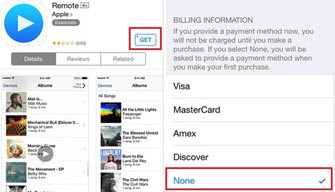
Method 2. Create iTunes Account on Apple ID Page
- Open Apple ID page: https://appleid.apple.com/ with your browser. Click Create Your Apple ID.
- Provide all needed information and then click Continue.
- You are prompted to enter a code to verify Apple ID. Input the code and click Verify.
- Now, your Apple ID is logged in and you will be led to the profile page where you can edit personal information, for example to change password, add a payment method and shipping address.
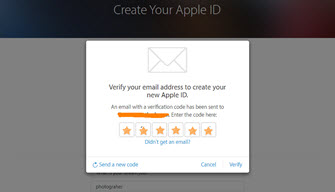
Method 3. Create iTunes Account on iTunes for PC/Mac
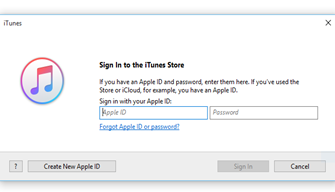
- Open iTunes on your PC/Mac.
- Click avatar symbol on the right top of interface and a window appears asking you to sign in to the iTune Store. Click Create New Apple ID.
- Follow the instructions to give details of your iTunes account.
- Select None when it requires payment method.
- Make sure that all essential information is given. After that, an email will be sent to you. Open your email and follow the content to verify Apple ID. Now, you can use this Apple ID for iTunes Store.
Tips: If you fail to create an iTunes account, please check the following information carefully.
- Email address. The email must be used to register an iTunes account for the first time.
- Password. Password for iTunes account must be 8 or more characters including at least one number and upper & lowercase letters.
- Network. If you have a bad network connection, the iTunes register process is probably interrupted.
Best iTunes Alternative for File Transfer Without Apple ID
iTunes account is essential to download contents from iTunes Store but there are several account problems making users bothered, for example, unable to create an iTunes account even though trying many times caused by uncertain reasons; hard to find the password if forgetting; and so on. Therefore, some users choose to download desired songs, movies, TV shows and other types of media online and then transfer from PC/Mac to iPhone iPad iPod or vice versa.

WinX MediaTrans is the best iTunes alternative for file transfer with no account required! It offers the simplest way to transfer photos, videos, music, ringtones, e-books, Voice Memos, iTunes U, podcasts from iPhone, iPad, iPod to computer or vice versa. It boasts No.1 fast speed for file transfer and a built-in video converting engine helping users transfer any videos from computer to iPhone iPad iPod for direct playback with no errors at all. This iTunes alternative also plays as a music manager and flash drive for iPhone, iPad & iPod.
















