WinX DVD Ripper Platinum
Rip a full DVD to MP4 (H.264/HEVC) in 5 mins. Backup DVD collection to hard drive, USB, etc with original quality. GPU Accelerated.
- DVD to MP4
- Support old/new/99-title DVD
- 1:1 copy DVD
- Full GPU acceleration
This page provides easiest way to free download video to iPhone without iTunes. iTunes is slow and will erase your iPhone original videos. Instead of using iTunes to purchase videos movies and sync them to iPhone, there is another pretty simple way to free download 4K/HD videos to iPhone without iTunes syncing.
Some people are searching for best iTunes alternative to sync the downloaded 4K/HD videos from computer to iPhone at a fast speed, because iTunes is so slow and can't transfer 4K videos to iPhone.
Here, WinX MediaTrans helps perfectly resolve all iPhone video transfer needs. On the one hand, it can help users to copy and transfer 4K/HD videos movies from computer to iPhone. without quality loss. Better still, it can convert any video to iPhone MP4 format and auto rotate video for iPhone full screen playback. On the other hand, exporting iPhone recorded 4K/1080p videos to computer hard drive to free up iPhone space is also a piece of cake with this top iPhone transfer software. 1GB video can be transferred successfully in 1 minute. Besides, you can also use it to backup iPhone photos to PC, sync music from computer to iPhone with no data loss. It is 100% safe and clean.
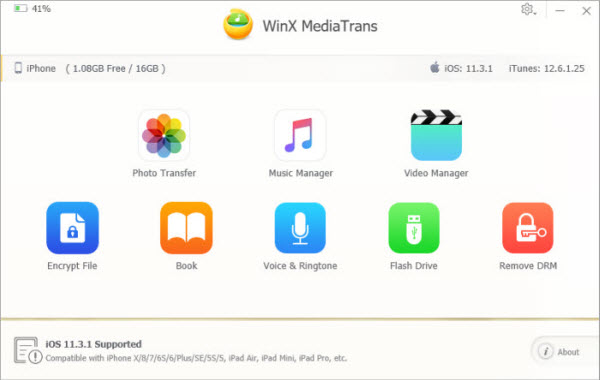
Free download and install WinX MediaTrans on your PC (incl. Windows 10/11) or free download its Mac version now. Follow the guide below to transfer the downloaded videos to iPhone (incl. iPhone 16/Pro/Max) without iTunes.
1. Open WinX MediaTrans and plug in your iPhone 16/Pro/Max or any elder gadgets to computer via USB cable.
2. Click "Video" button to step into the video transfer interface.
3. Click "Add Video" button to select videos you want to transfer to iPhone, and click "OK".
Tips: a. "Video Recorded" and "Movies" columns in your iPhone are not allowed to import videos.
b. You can also drag the video in computer folder directly into the program.
4. Click "Convert" if the video is not MP4 format, and WinX MediaTrans will auto convert the video to MP4 with original quality.
5. Hit "Sync" button to start transferring the downloaded videos to iPhone.
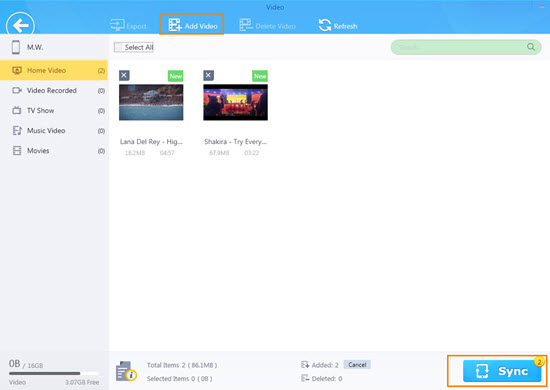

WinX MediaTrans
1. Sync music: Transfer music from/to iPhone iPad. Convert music to AAC/MP3.
2. Transfer video: Sync videos between iPhone iPad and PC. Convert video to MP4.
3. Photo transfer: Transfer photos from/to iPhone iPad. Convert HEIC photo to JPG.
4. Free DRM: Transfer iTunes music, movies, audio books along with DRM releasing.
5. iBooks manager: Transfer iBooks from/to iPhone iPad. Convert EPUB to PDF, TXT.
6. Ringtone maker: Make free iPhone ringtones from any favorite song.
7. Flash drive: Turn iPhone iPad into flash drives to store PDF, Excel, Word, etc.

How to Fast Transfer or Send Big Files – Best 4 Ways
Best 4 ways to teach you how fast transfer big files. Transfer big files like your photos, videos, documents with top 10 large file transfer sites. Fast transfer big files from iPhone to PC to free up space. Also learn how to send large files by splitting into video clips or compressing to a smaller size.
How to Fast Transfer Files from iPhone to PC Without iTunes Syncing
How to fast transfer files (photos, music, videos, etc.) from iPhone to PC including Windows 11/10/8/7 computer seamlessly with best fastest iPhone to PC transfer software.

 Will You Upgrade to iPhone 16
Will You Upgrade to iPhone 16